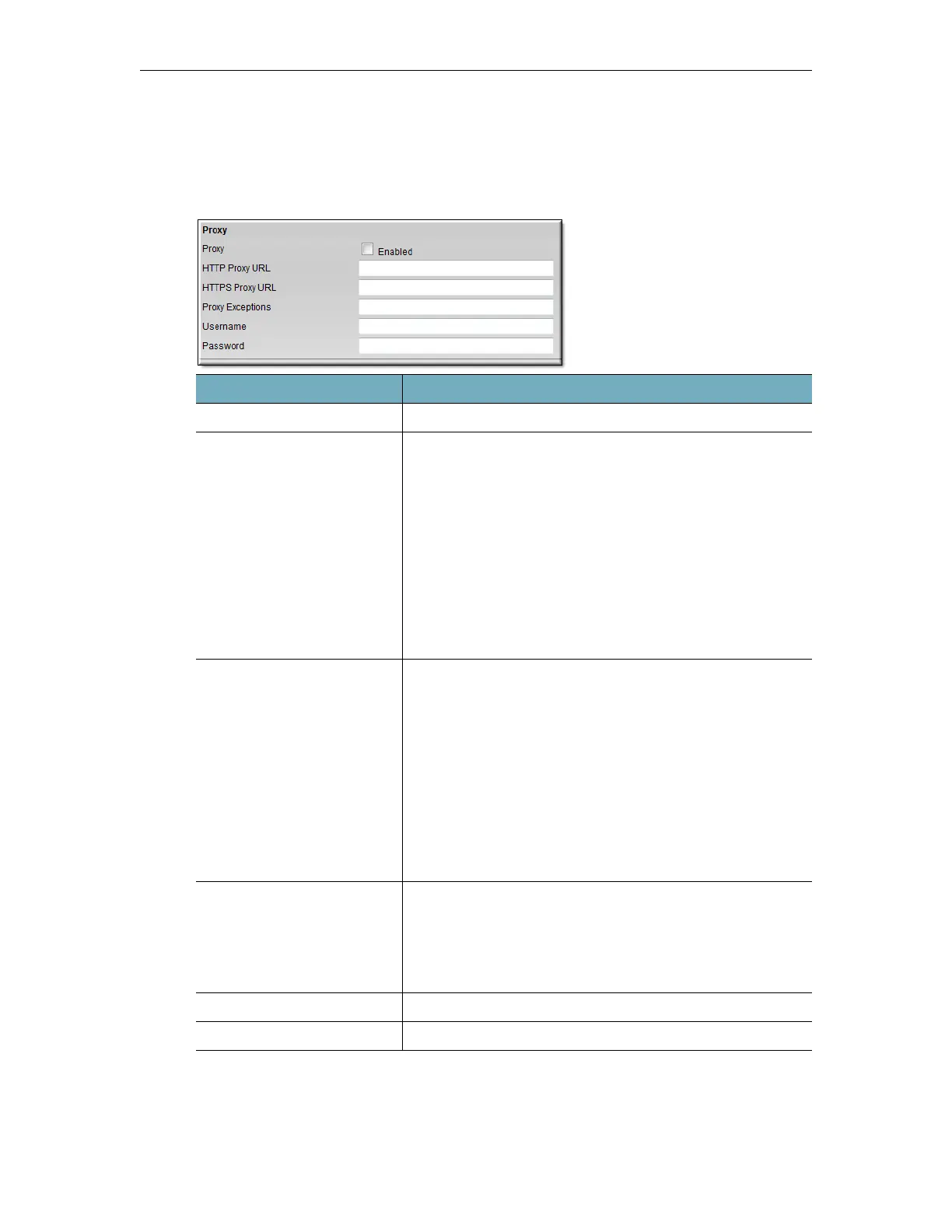72 © Vbrick Systems, Inc.
Proxy
If your network utilizes HTTP(s) proxies, use this screen to specify them.
To access the Proxy fields:
1. Navigate to
System Configuration > Network > Proxy section.
Field Description
Proxy Check to enable a proxy server. Disabled by default.
HTTP Proxy URL HTTP URL of a valid HTTP proxy server. An IP address or
Fully Qualified Domain Name (FQDN) can be used. This
should be in one of the following example formats:
http://10.10.1.201:3128
http://httpproxyname.mycompany.com:3128
Where 10.10.1.201 is an IP address, the FQDN is an HTTP
proxy server address, and 3128 is the proxy port.
Consult your Network Administrator for your own unique
network specifics.
Note: If FQDN is used, please use all lowercase letters.
HTTPS Proxy URL HTTP URL of a valid HTTPS proxy server. An IP address or
Fully Qualified Domain Name (FQDN) can be used. This
should be in one of the following example formats:
http://10.10.1.201:3128
http://httpsproxyname.mycompany.com:3128
Where 10.10.1.201 is an IP address, and the FQDN is an
HTTPS proxy server address, and 3128 is the proxy port.
Consult your Network Administrator for your own unique
network specifics.
Note: If FQDN is used, please use all lowercase letters.
Proxy Exceptions Use Exceptions when you want to bypass proxies for specific
destinations. To create an Exception(s), include IP addresses
of Exceptions, separated by commas. This should be in the
following example format:
10.10.0.1, 10.10.0.23.
Username Username for the proxy
Password Password for the proxy