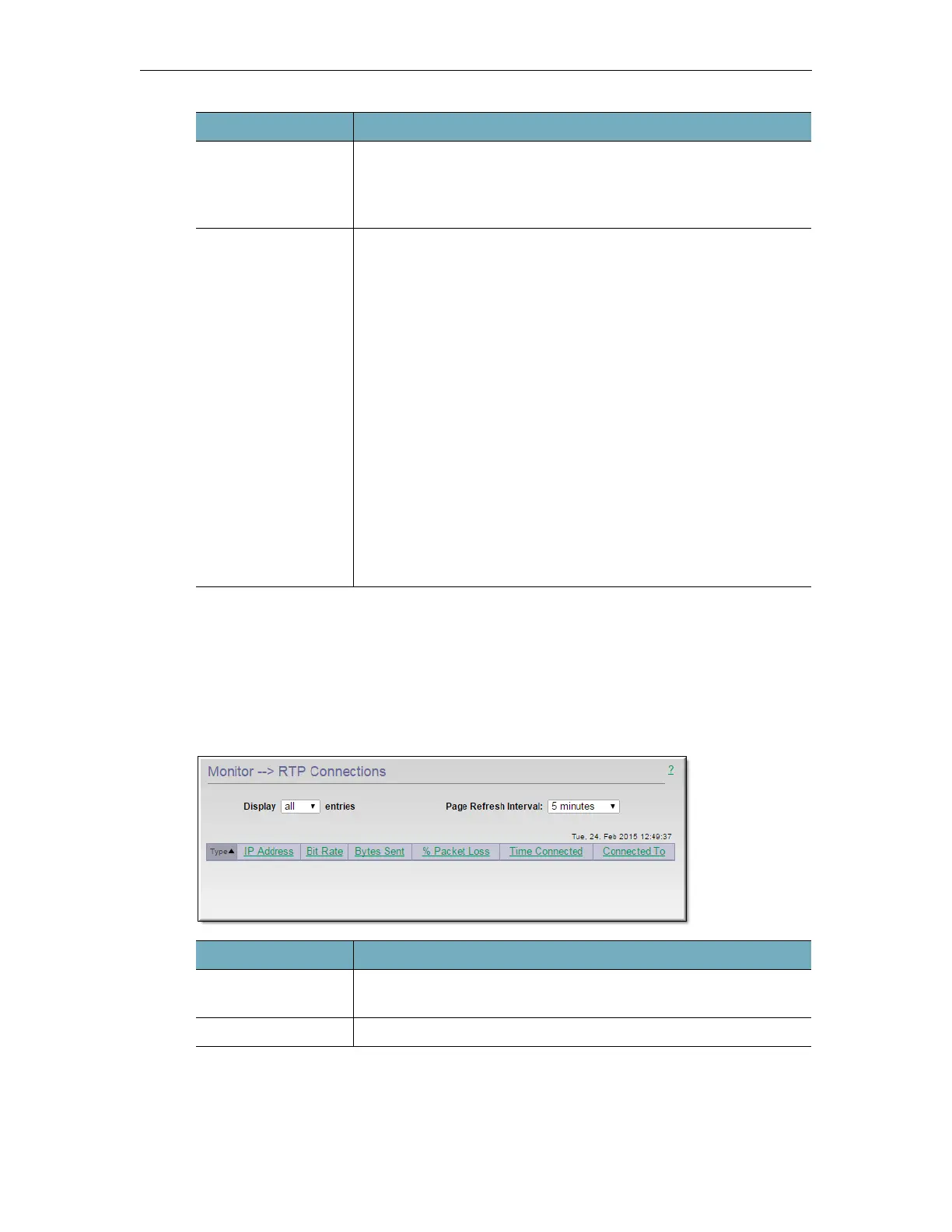Monitor and Logs
DME Admin Guide 171
RTP Connections
To access the RTP Connections fields:
1. Navigate to
Monitor > RTP Connections.
This page shows all RTP users currently connected to the DME. Click on the column header
to sort the entries up or down.
Page Refresh Interval From the dropdown, select the desired page refresh interval. This
will actively refresh the page based on the time selected. Note: Do
not select a small refresh if you have a large number of connections/
rows within the table – refreshes are time/CPU intensive.
Connected MPS
Streams
The DME displays the following information for each connected
stream. Click on the header field to sort ascending or descending.
• Connected To –This field is the name of the stream used within
the DME. HLS streams may have a Master Playlist and Sub-
Playlists.
• Stream Type – the following strings are displayed only when
data is being streamed. "Active" denotes an inbound stream (i.e.
one being generated); "Streaming" denotes an outbound stream.
• IP Address:Port – If the row is a stream coming into the DME,
then this field is the IP:Port address of source (e.g., encoder,
DME). If the row is a stream going out of the DME, then this is
the IP:Port address of the destination (e.g., viewer, DME).
• Packet/Segments Sent – number of packets or segments
(HLS/HDS, RTMP, RTSP/RTP) sent or received.
• Packets/Segments Lost – number of packets or segments
(HLS/HDS, RTMP, RTSP/RTP) lost. or not received.
• Time Connected – total time of connection.
Field Description
Display entries From the dropdown, select the number of entries you wish to
display on the page.
Page Refresh Interval Select the desired page refresh interval from the dropdown.
Field Description