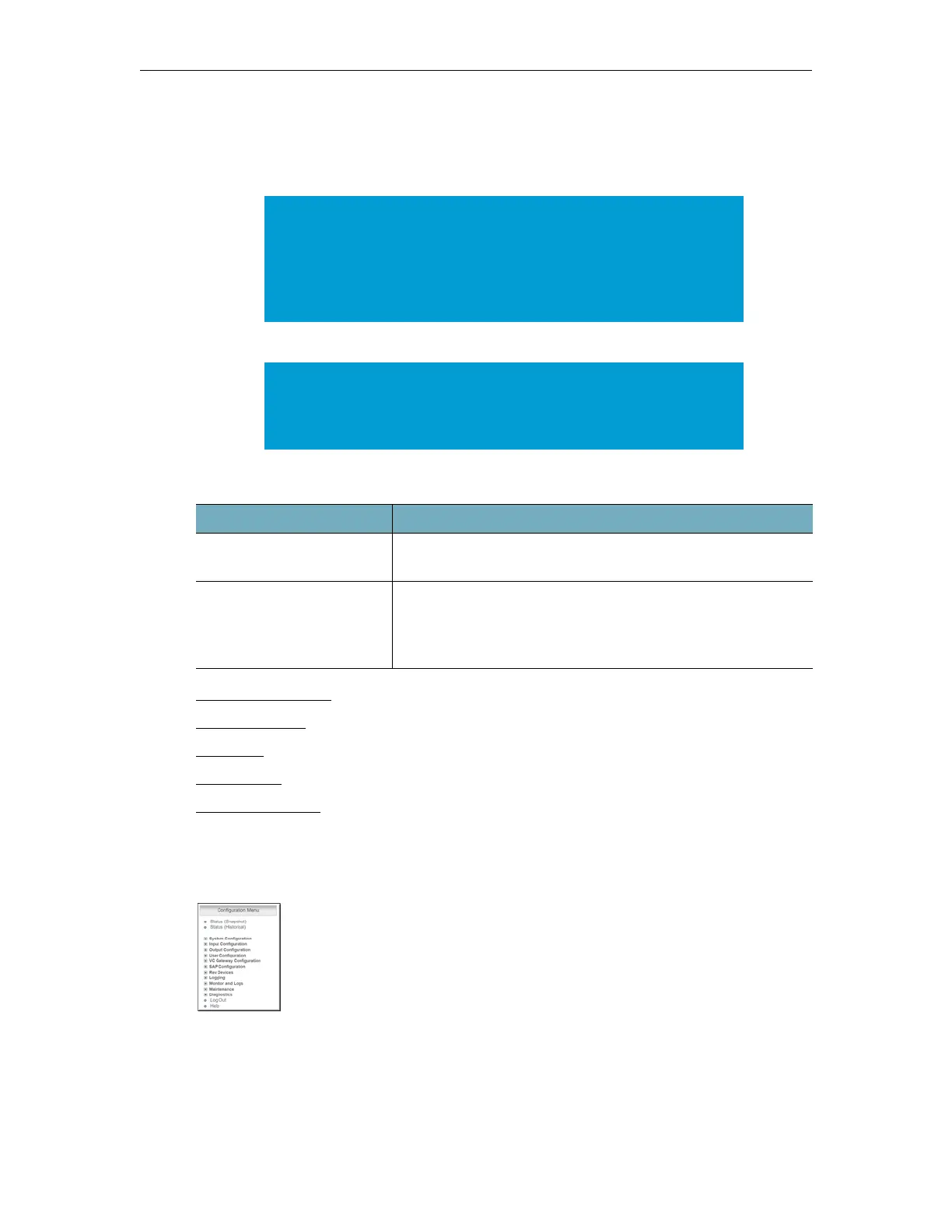Getting Started
DME Admin Guide 27
And so on. Using these views will disable the raw view for clarity. These views are useful
if you have increased variability in the CPU measures. The CPU measures, as a reminder,
are pinpoint measurements and may fluctuate quite a bit depending on your DME use.
All graphs have the common controls explained below.
Configuration Menu
DME Status Bar
VBAdmin
VBDirectory
Login to the DME
Configuration Menu
The DME Configuration Menu on the left side of the VBAdmin page provides access to all
configurable DME parameters. Use the (plus and minus) tree controls to expand or collapse
the menu. Click on any item in the menu to display the corresponding configuration page.
Note that the DME is a reflector will always send what is received. For this reason, there are
Note: The CPU Usage graph, in particular, can contain a great deal of
data. As such, it may take a moment to load and subsequently process
any view or chart changes. This may also be affected by the compute
power of your PC and connectivity. This is to be expected for large
datasets. For detailed analyses, please take advantage of the data
download capability.
Note: Be aware that Historical status page is not automatically
refreshed, nor are the changes to views retained. To update this page
with the latest information, re-click the link for that page in the
Configuration Menu in the left pane.
Control Description
Decrease Height of Graph This will decrease the height of the graph. This does not
refresh the data on the page, only the display parameters.
Increase Height of Graph For cases where you wish to drill into the data or have higher
resolution, this will increase the height of the graph. This can
be clicked numerous times. This does not refresh the data on
the page, only the display parameters.