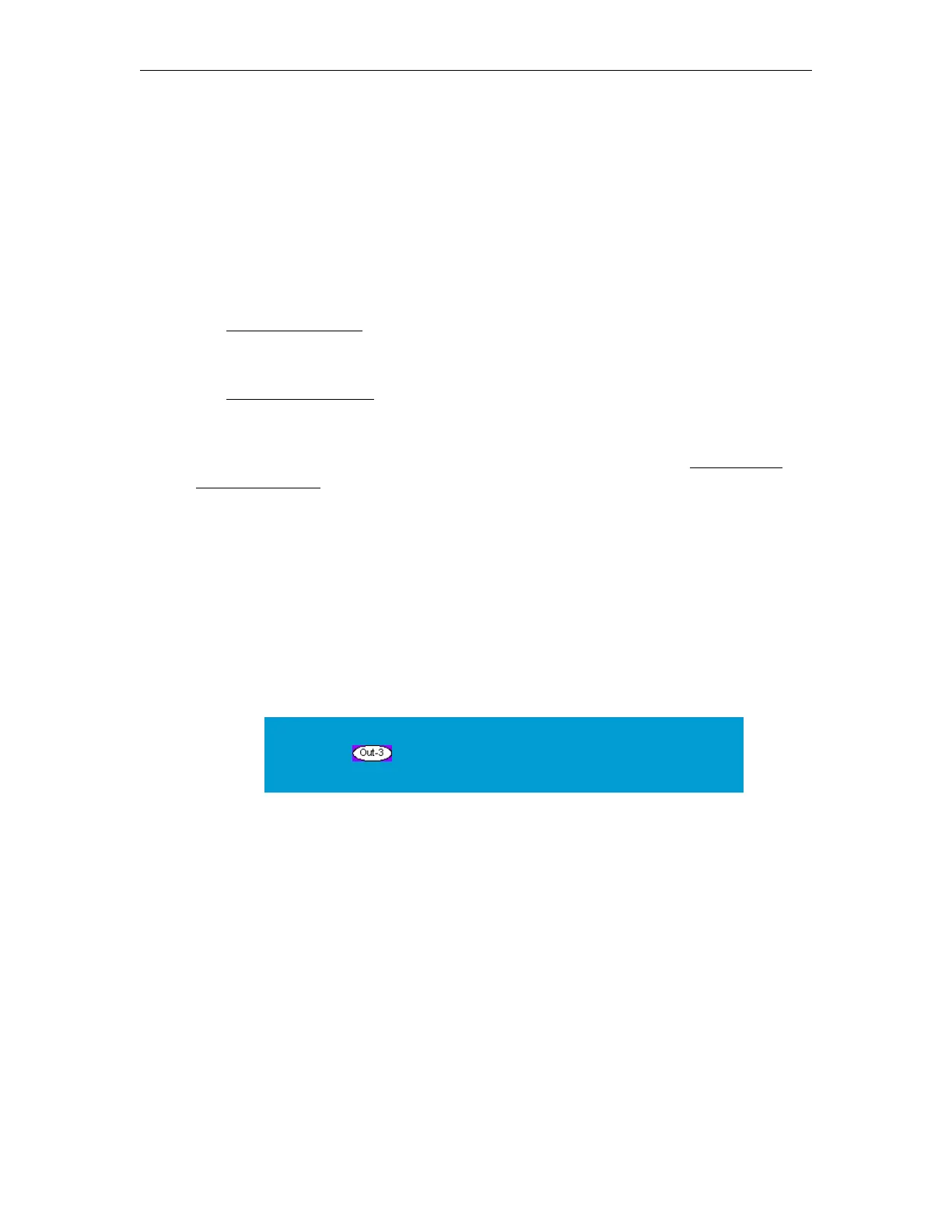DME Admin Guide 43
Chapter 4
Configure a DME Stream
Input and Output DME Streams
The diagram below shows the most common input and output streams supported by the
DME.
The DME Input Streams shown on the left in the diagram are live inputs from a Vbrick
encoder or streams from another live source—these streams can be inputs to either the RTP
server or to the Multi Protocol server in the DME.
The
DME Output Streams on the right may include live streams as well as stored streams
from any of the three (RTP, Multi Protocol, HTTP) onboard VOD servers. Live output
streams are reflected from the RTP server or the Multi Protocol server.
For an important conceptual overview of the DME, please read the topic,
Plan for your
DME Deployment.
For both Input and Output cases the numbering reflects the general priority of the various
streams. For example, all factors being equal, RTMP push in (In-1) is the preferred method
for delivering streams into the DME.
Alternate mechanisms may be required, however, based on a number of factors:
1. Ability of the source to deliver a stream by a given protocol.
2. Ability of the firewalls to manage delivery of the stream via the given protocol.
3. Specific requirements of the stream, such as:
• KLV metadata which can only be transported via Transport Stream in the Vbrick
ecosystem.
Tip: Click an input or output method on the image map below (e.g. In-
8 or Out-3) to view a step-by-step description of how to
configure that method.
