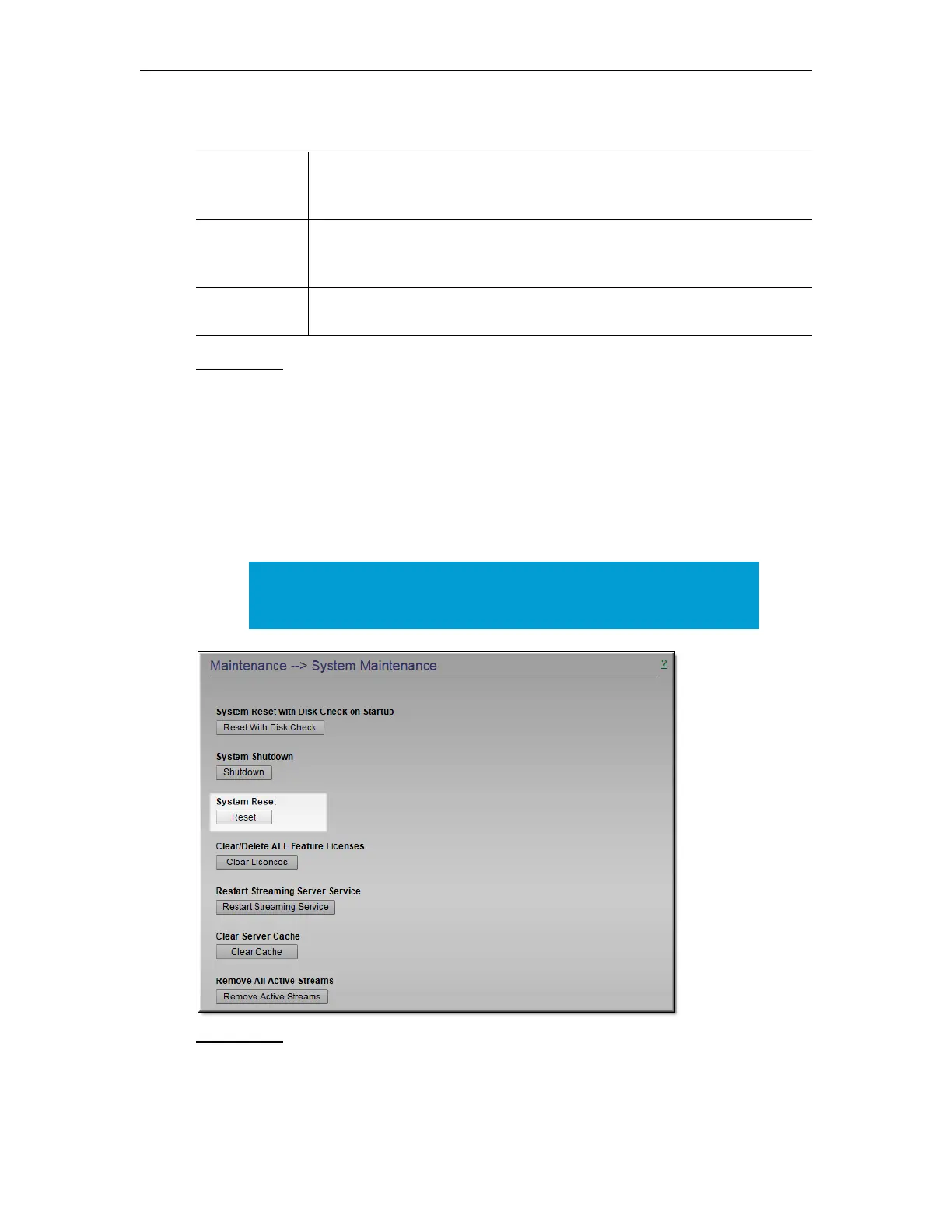20 © Vbrick Systems, Inc.
You may also see Refresh, Reset Counters, and other buttons depending on what page you
are on.
System Reset
Re s e t th e Sy s te m
A system reset resets (i.e. reboots) the appliance. It does not change, save, or reset any
configuration parameters.
To reset the DME:
1. Navigate to Maintenance > System Maintenance.
2. Click the
Reset button under the System Reset label.
System Reset
Apply Applies the changes made on the screen to the appliance. Each
configuration page has an
Apply button. You must click Apply before you
exit the page; otherwise your changes will be lost.
Revert Aborts all changes made on the screen and returns to the values that were
present prior to any changes. The
Revert button restores the values that
were present prior to the last "apply."
Default Returns to the default settings for all parameters on the page. You must still
click
Apply for these default settings to take effect.
Note: Some changes to the configuration will initiate an automatic reset.
When this happens, wait approximately 60 seconds, then refresh the page
and log back in with your user name and password.