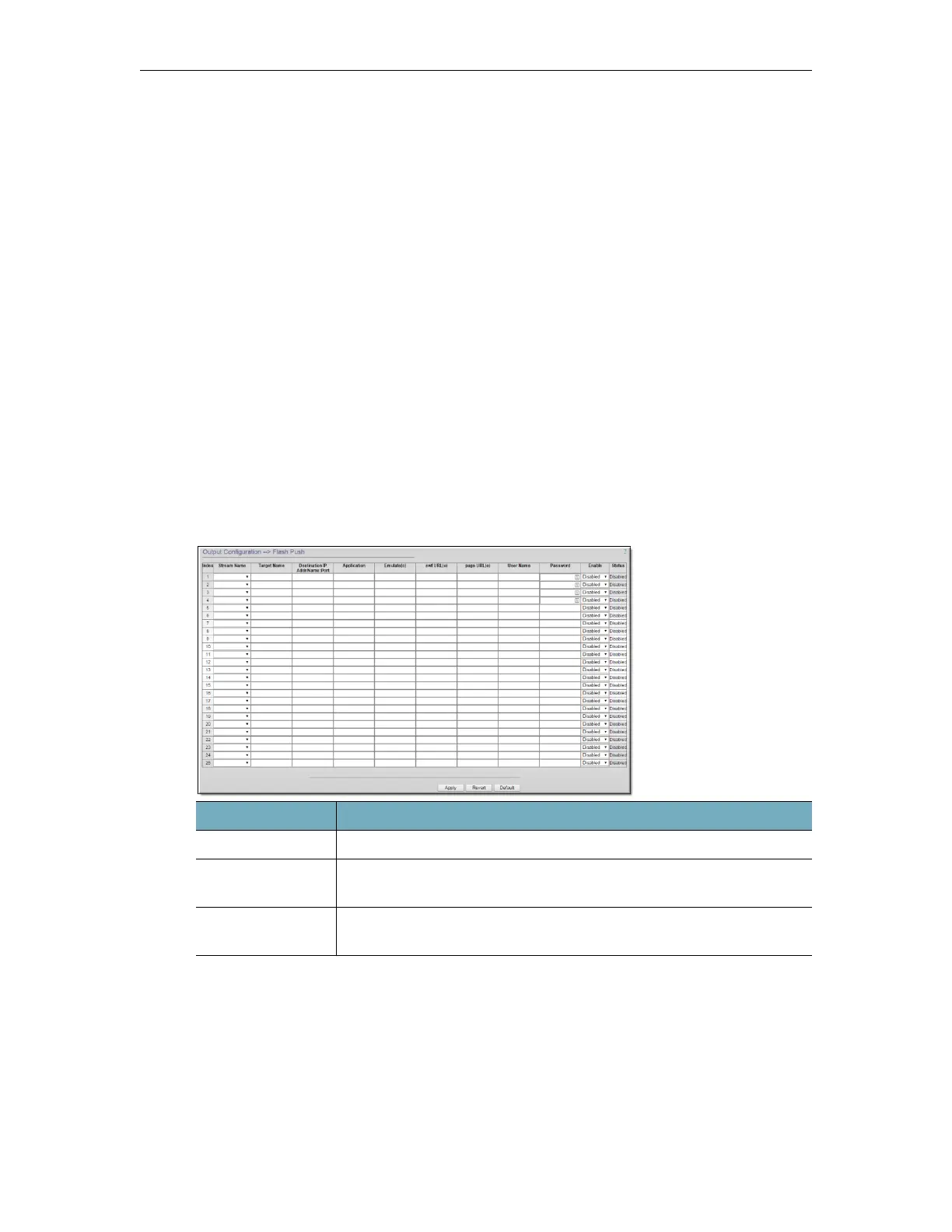DME Admin Guide 121
Chapter 9
Output Stream Configuration
Flash Push
To access the Flash Push fields:
1. Navigate to
Output Configuration > Flash Push.
Use this page to configure streams that will be pushed to a destination device using RTMP.
Possible destinations for Flash push include a Flash server or a CDN (content delivery
network) like Akamai or EdgeCast.
This is the preferred protocol for sending streams to another DME. As shown below the
number of supported streams depends on the DME hardware you purchased. Note that
some fields marked with a trailing (o): these (o)ptional fields may be required at the
destination device, for example by a Wowza or other Flash server. See table below for the
number of configurable output streams.
Field Description
Stream Name Name identified on the Multi Protocol input for this stream.
Target Name Stream name on the destination. When pushing to another DME it is
generally easiest to reuse the Stream Name as the Target Name.
Destination IP/
Address:Port
The IP address and port number of the destination server.