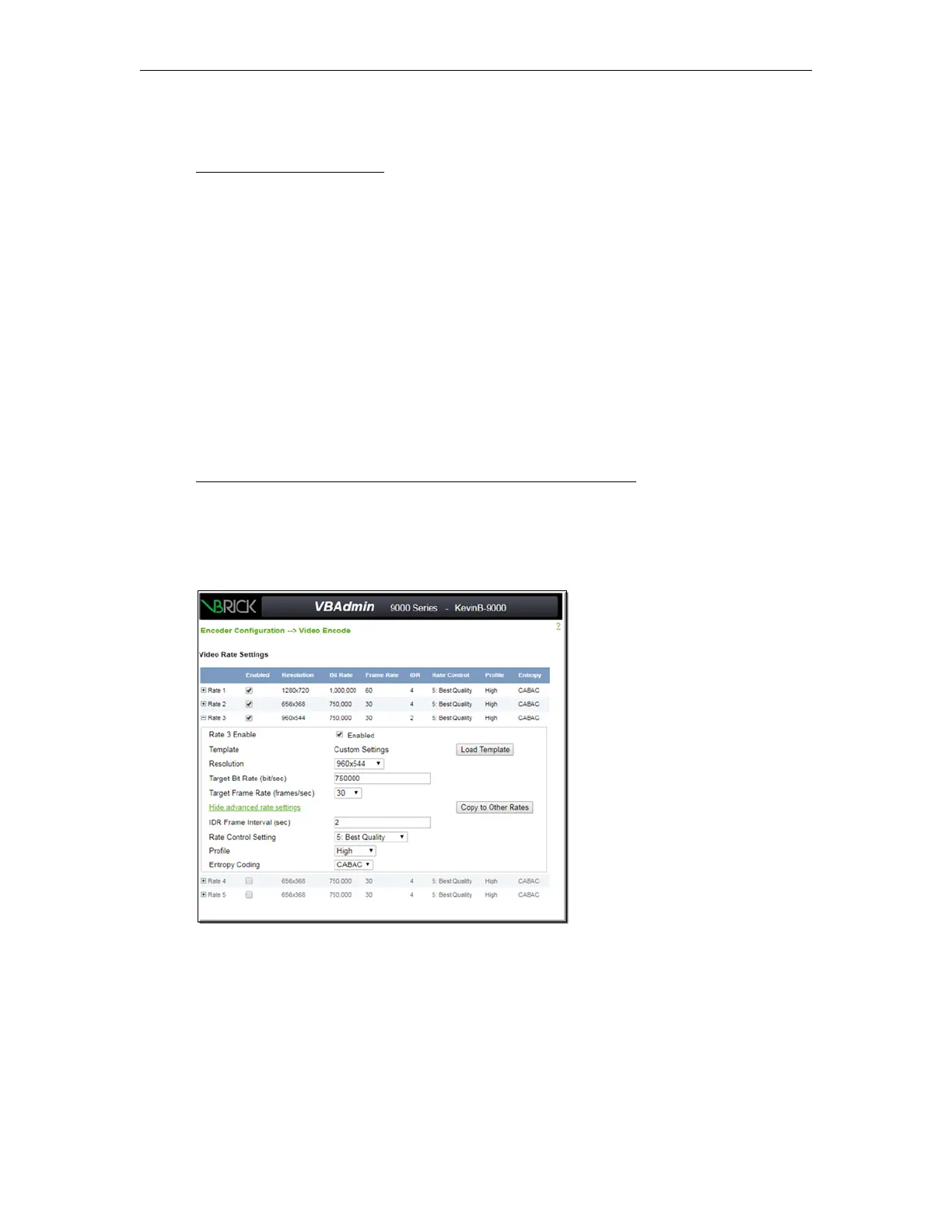120 © Vbrick Systems, Inc.
• Seconds per Segment: Auto (Recommended) by selecting Automatic Detection or set to
4 or 6
Akamai Streams Use Case
The default HLS stream from Akamai uses 10 second segments. For example,
http://engineering-lh.akamaihd.net/i/StreamName_1@232323/master.m3u8
In this purely fictional example, the stream name is StreamName_1 and 232323 is the stream
ID. This stream can be changed to 4 or 6 second segment lengths by appending the
following:
• [Recommended Setting] For 6 seconds segment size append: ?set-segment-
duration=quality
•
e.g., http://engineering-lh.akamaihd.net/i/StreamName_1@232323/
master.m3u8?
set-segment-duration=quality
• For 4 seconds segment size append: ?set-segment-duration=responsive
•
e.g., http://engineering-lh.akamaihd.net/i/StreamName_1@232323/
master.m3u8?
set-segment-duration=responsive
Encoder RTMP Push to Akamai Stream Packaging Use Case
In this use case, an encoder pushes an RTMP stream to Akamai Stream Packaging that
converts it into HLS. It is recommended that the encoder’s IDR Frame Interval is 2 seconds.
For example, when using the Vbrick 9000 Encoder, the setting is on the Encoder
Configuration > Video Encode page, seen here.