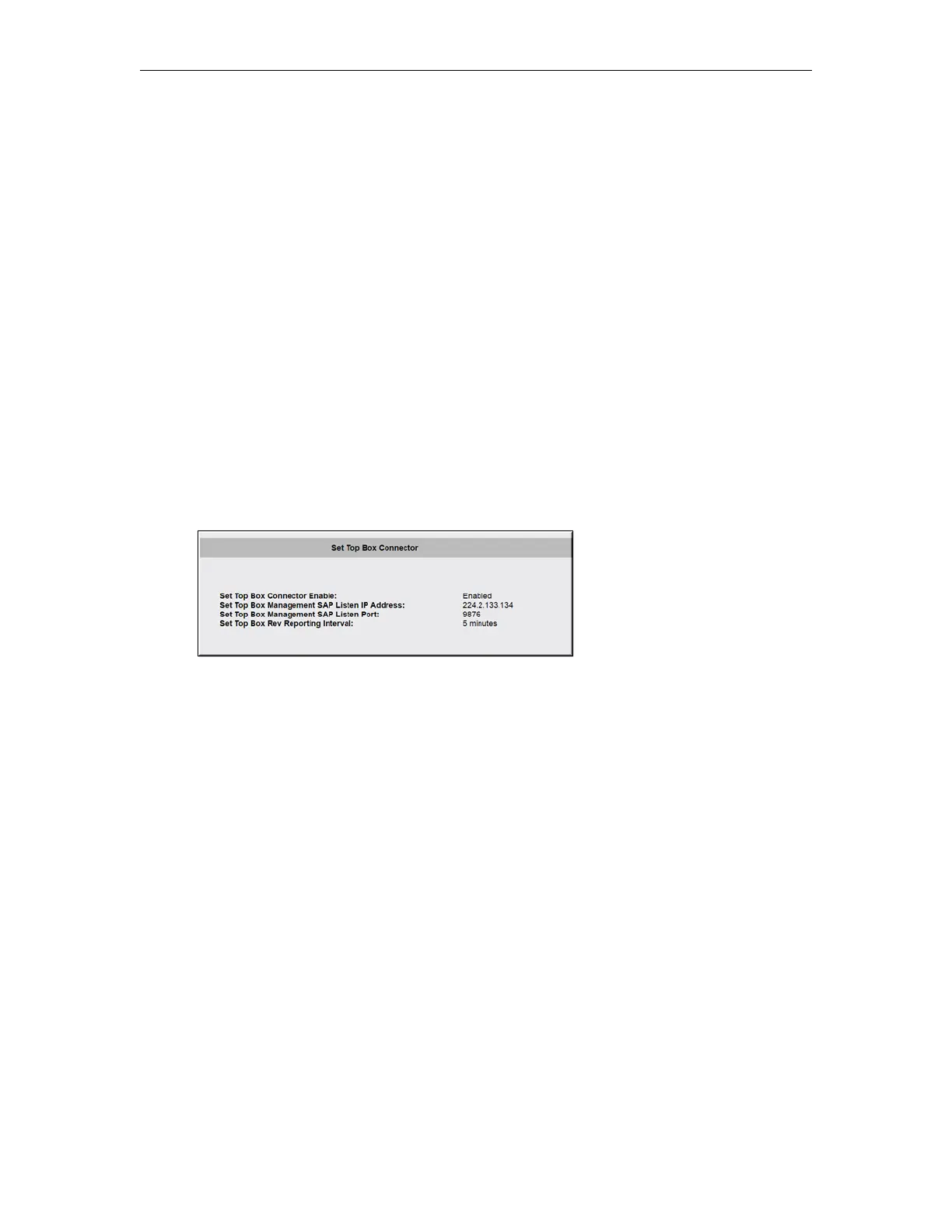DME Admin Guide 165
Chapter 12
Rev Devices
Set Top Box Connector
Vbrick's Multi-Format Set Top Box (MF-STB) is supported starting with Rev version 7.16
and DME version 3.16. With this support, each MF-STB can be identified (via multicast SAP
messages captured by local DMEs and forwarded to Rev), monitored for status, and set to
view specific content from the Rev interface (See the “Set Top Boxes” topic in Rev Online
Help for details) Please review your DME settings in Rev to select which DMEs will listen
and report on MF-STBs.
Rev works in conjunction with on-premise DMEs to communicate to and from each MF-
STB. This section, which is purely informational, displays the connector information (on the
Rev Devices > Configuration Page) and the currently identified MF-STB that are visible to
this DME (on the
Rev Devices > Devices page).
The
Rev Devices > Configuration page displays the following information:
Discovered Set Top Boxes
The Rev Devices > Devices shows information about each identified/found MF-STB.
The table contains information about each MF-STB. Clicking on the header for any of the
table columns will sort the view and entering text within the filter box will filter against all
content within the table by row.
