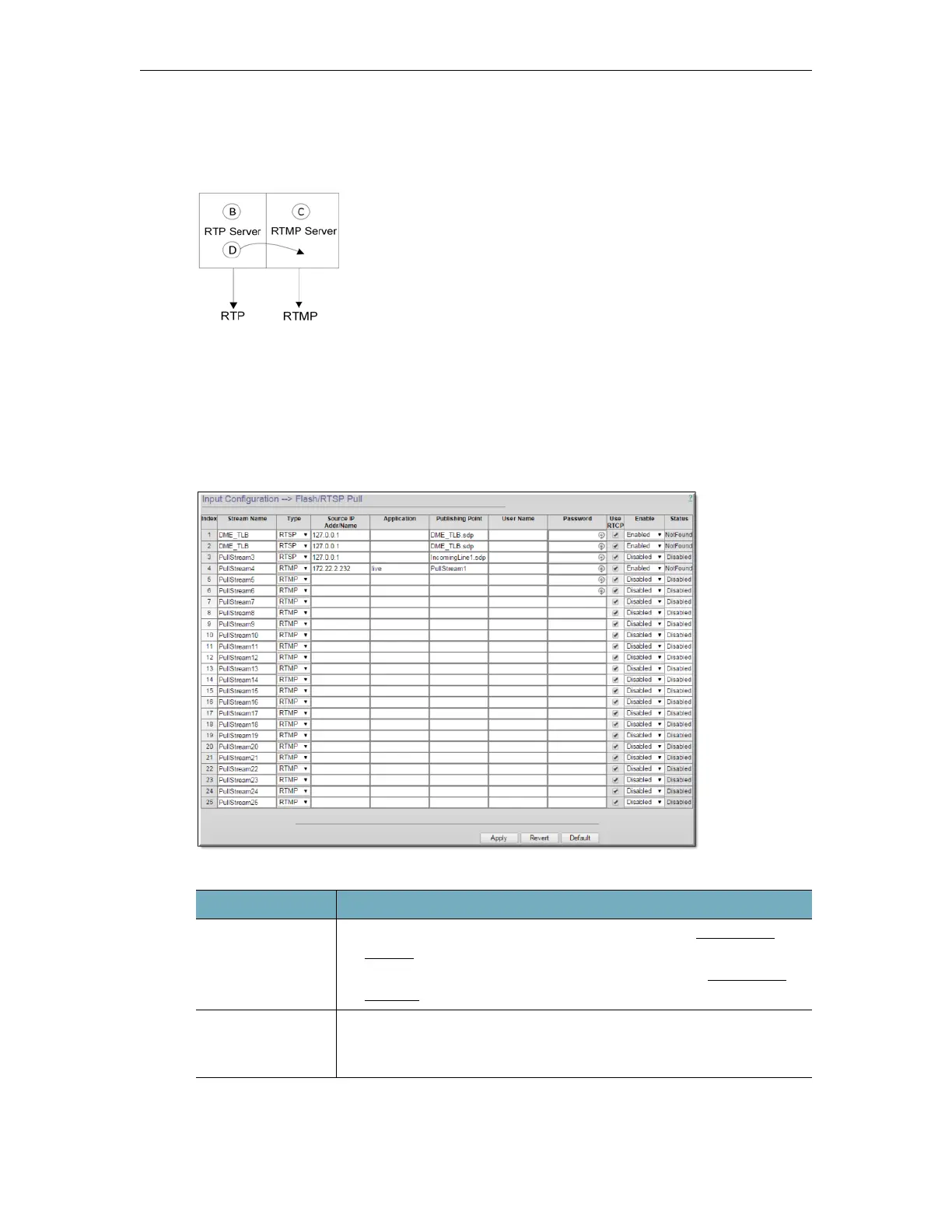Configure a DME Stream
DME Admin Guide 51
In -6 < Pu ll (RTSP)
In this scenario the input originates from an RTSP/RTP external source. Examples are the
server on an H.264 encoder
another DME, a Wowza, QuickTime, or Darwin server.
The stream is pulled (via the RTSP session protocol) from the external source. The DME can
pull from various outside sources (e.g. from another DME, or from a Wowza, QuickTime, or
Darwin server). An RTSP Pull is configured in the DME on the
System Configuration >
Flash Pull Settings page.
The stream packets are received as RTP and used as a source for any of the output protocols.
Another use of this protocol is to pull the live stream from the DME's RTP server and deliver it
as a source for one of the Multi Protocol server’s output protocols or as a source for transrating.
Figure 1. Flash/RTSP Pull
Field Description
Type • RTSP – pull the RTSP stream into the DME. See
In-6 < Pull
(RTSP).
• RTMP – pull the RTMP stream into the DME. See
In-5 < Pull
(RTMP).
Server:Port The IP address and port number of the Vbrick server. Enter a port
number only if you are not using the default RTMP port (1935) or the
default RTSP port (554).