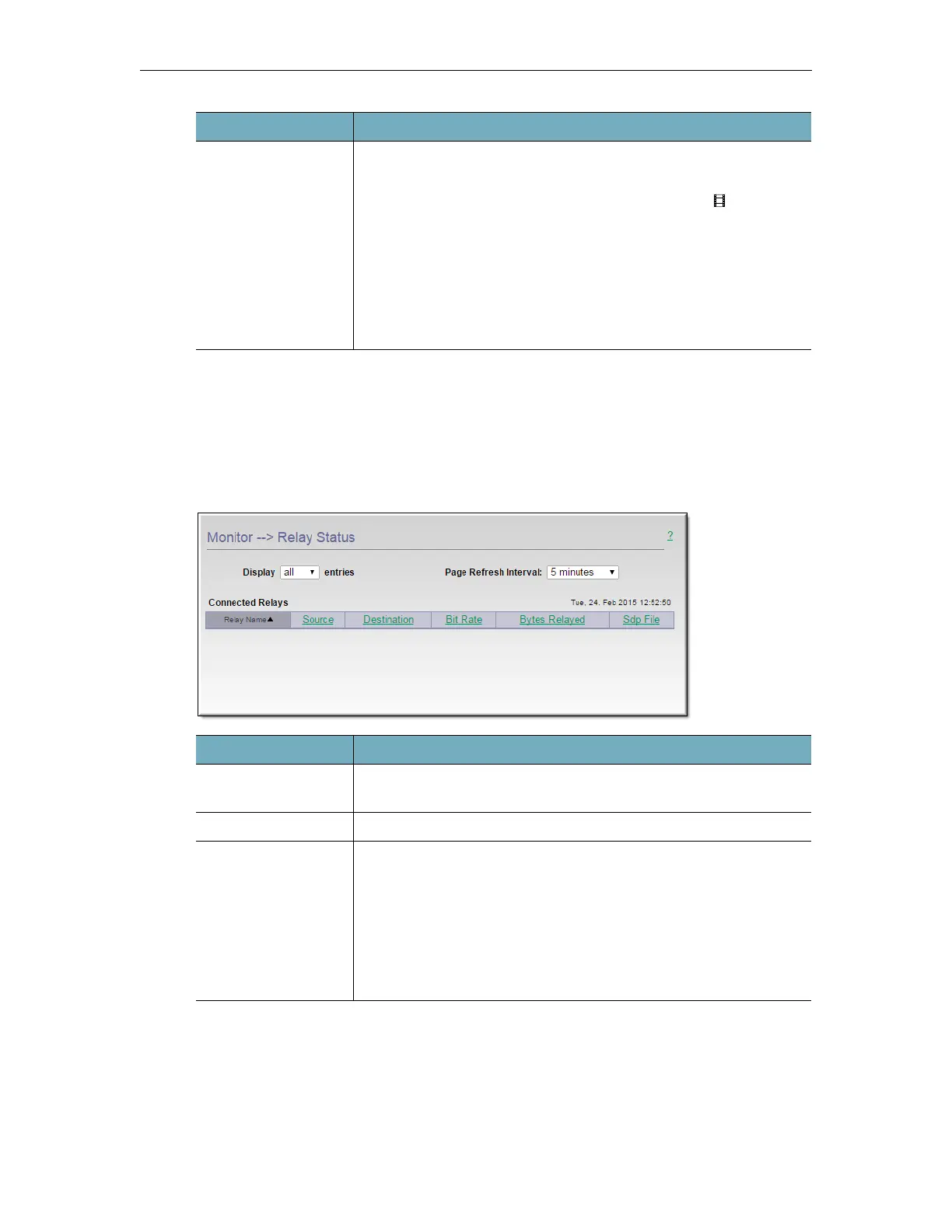172 © Vbrick Systems, Inc.
Relay Status
To access the Relay Status fields:
1. Navigate to
Monitor > Relay Status.
This page shows the status of all defined relays. Click on the column header to sort the
entries up or down
Access History
To access Access History information:
1. Navigate to
Monitor > Access History.
Connected Users The DME displays the following information for each connected
user. Click on the header field to sort ascending or descending.
• Type – a video icon indicates a stream is present.
• IP Address – user IP address.
• Bit Rate – stream bit rate in Kbps.
• Bytes Sent – total bytes sent.
• % Packet Loss – percentage packet loss.
• Time Connected – total time connected.
• Connected To – target IP address.
Field Description
Display entries From the dropdown, select the number of entries you wish to
display.
Page Refresh Interval From the dropdown, select the page refresh interval.
Connected Relays The DME displays the following information for each connected
relay. Click on the header field to sort ascending or descending.
• Relay Name – relay name.
• Source – source IP address.
• Destination – destination IP address.
• Bit Rate – stream bit rate in Kbps.
• Bytes Relayed – total bytes relayed.
Field Description
