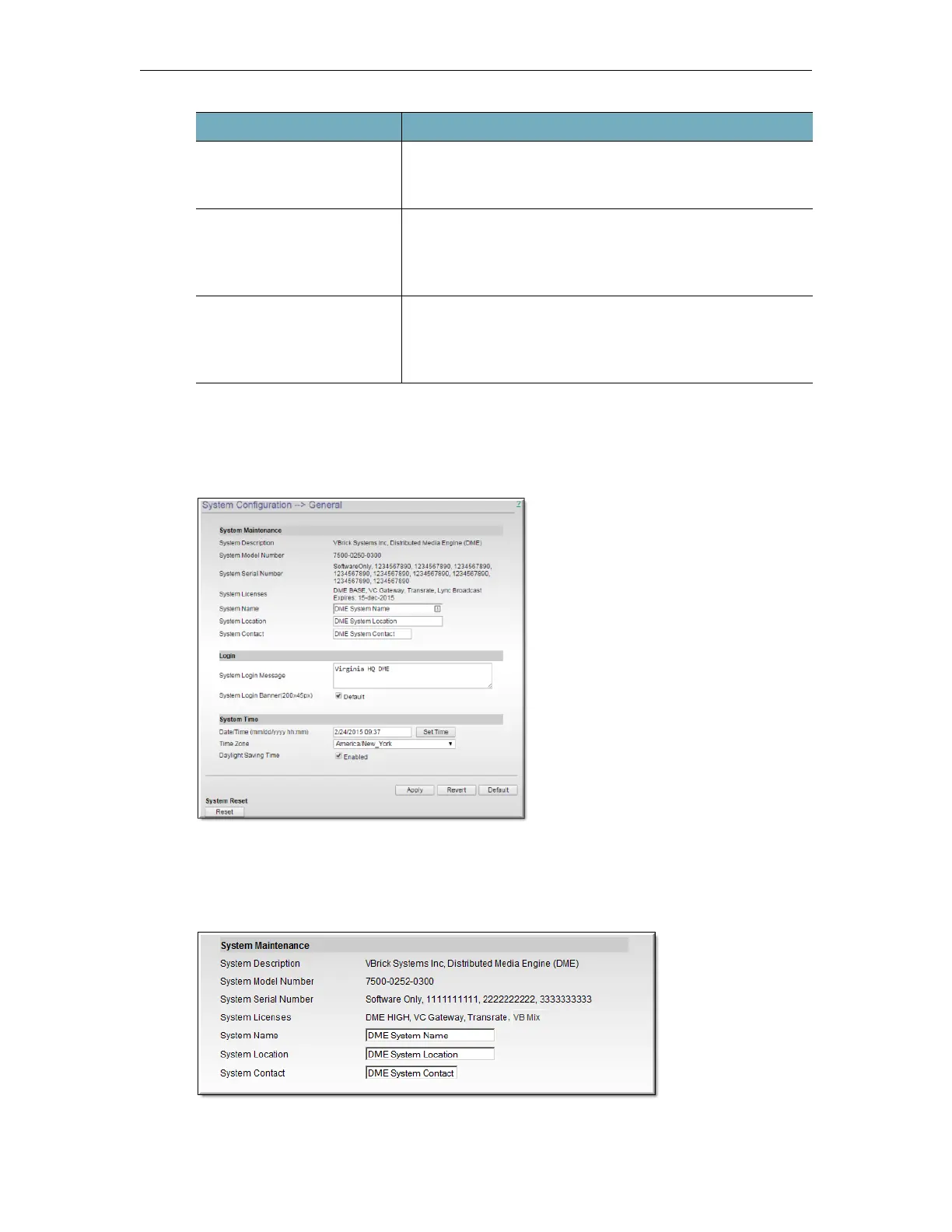78 © Vbrick Systems, Inc.
General
To access the General fields:
1. Navigate to
System Configuration > General.
System Maintenance
To access the System Maintenance fields:
1. Navigate to
System Configuration > General > System Maintenance.
Trap Destination The IP Address of a SNMP management station where traps
are sent. The SNMP management application should be
active on this station in order to receive any traps.
Disk Space Threshold A percentage between 1 and 99 of available allotted disk
space. The trap is triggered when the amount of disk used for
content (Home page > Disk Usage Content field) reaches or
exceeds this percentage.
CPU Threshold A percentage between 1 and 99 of allotted CPU processing
power. The trap is triggered if the “Total CPU Load” (Home
page > Total CPU Load field) reaches or exceeds this
percentage.
Field Description
