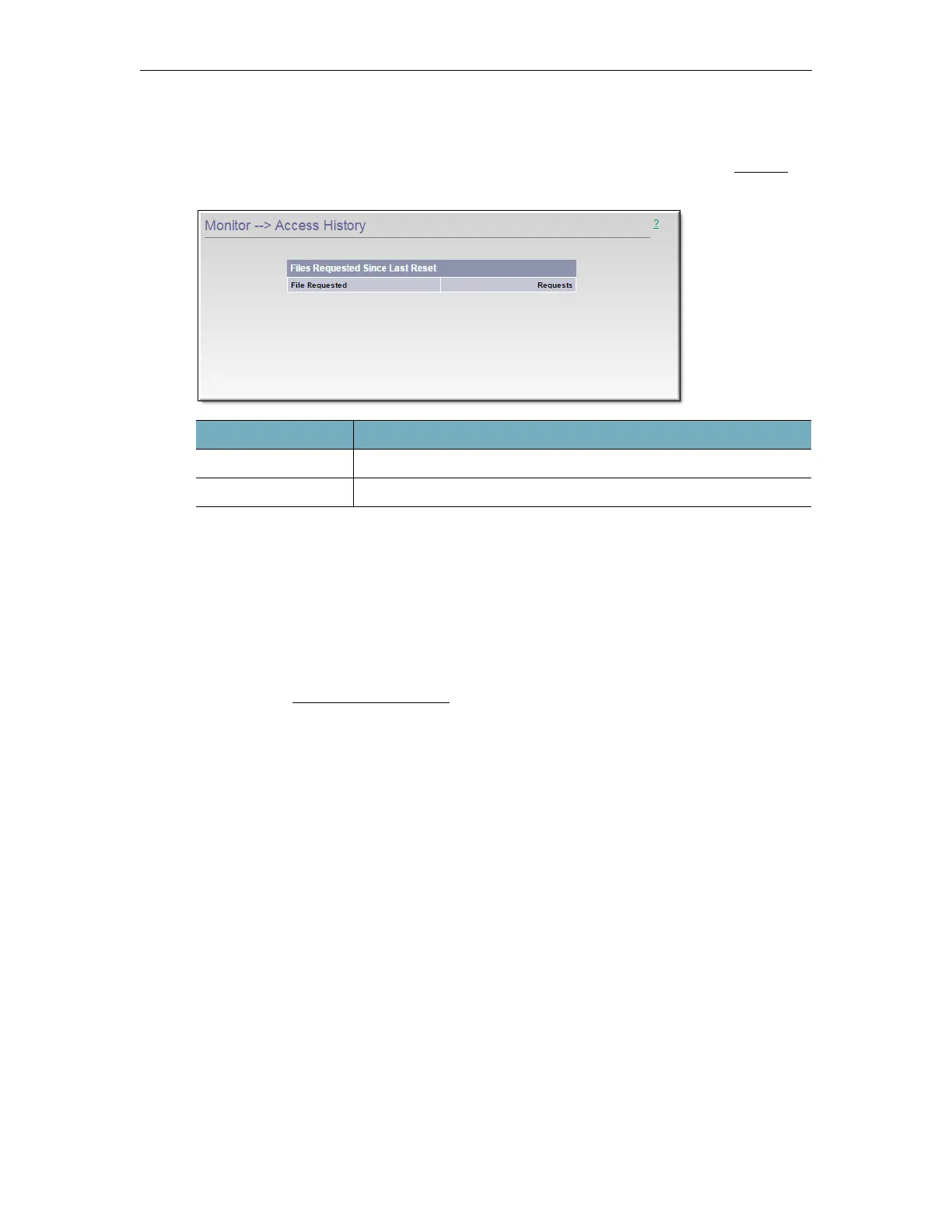Monitor and Logs
DME Admin Guide 173
This page shows the file names that have been requested by all users since the last DME
reset.
It is enabled and rolls over (i.e. overwrites the information) as configured on the
Logging
page.
Upgrade Log
To access the DME Upgrade Log:
1. Navigate to
Monitor > Upgrade Log.
This log shows a history of all DME upgrade activity. Any .rpm upgrades will be reported on
this page as successful, incorrectly signed, or failed.
These results are explained in more detail below. For an explanation of how to upgrade your
DME, see the
Install Security Updates topic.
Field Description
Files Requested File names requested since the last DME reset.
Requests Number of times the individual file was requested.