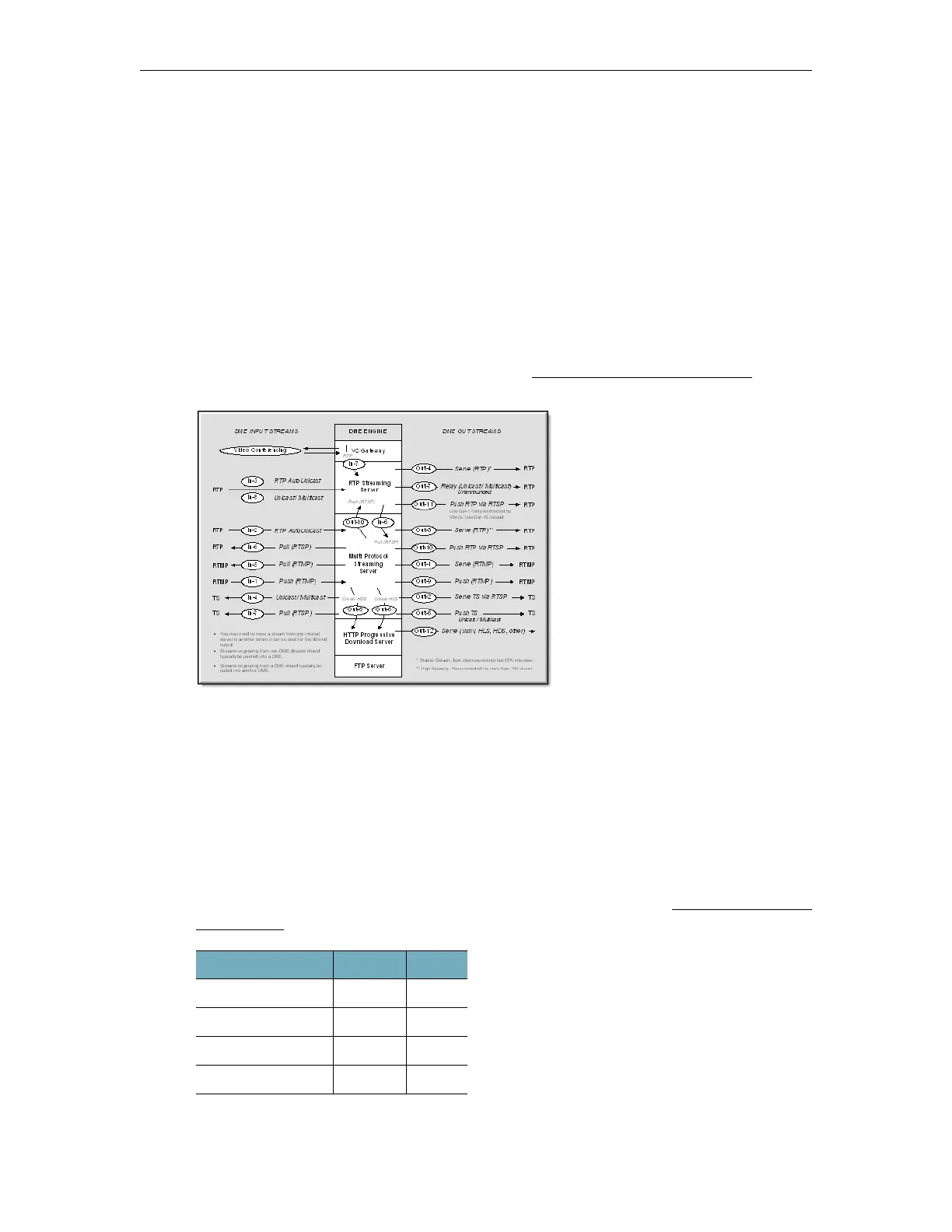DME Admin Guide 197
Chapter 20
Configuring Devices for the DME
The following topics explain how to configure various Vbrick devices to stream to and from
the DME.
For more information on the individual products, see the corresponding Vbrick
documentation.
All Vbrick documentation is posted on the web at
www.vbrick.com/documentation. Note
that the examples in each topic refer to the drawing below.
Figure 1. Supported Input/Output Streams
Configure a Vbrick Encoder for the DME
The encoder uses cases are supported for streams from the 7000/9000 Vbrick encoders to
the DME.
Note that regardless of the way the stream is sent to DME, all output use cases are
possible. The order of this table corresponds to the recommended transport mechanisms.
Note that to maintain KLV, only Transport Stream protocols can be used (In-4, In-7,
Out-2, Out-5) The table refers to the image displayed in Figure 1 of the
Configuring Devices
for the DME topic.
† KLV data preserved.
RTMP (Flash) RTP TS
IN-8 In-2 In-4 †
In-3 In-7
In-6
In-8
