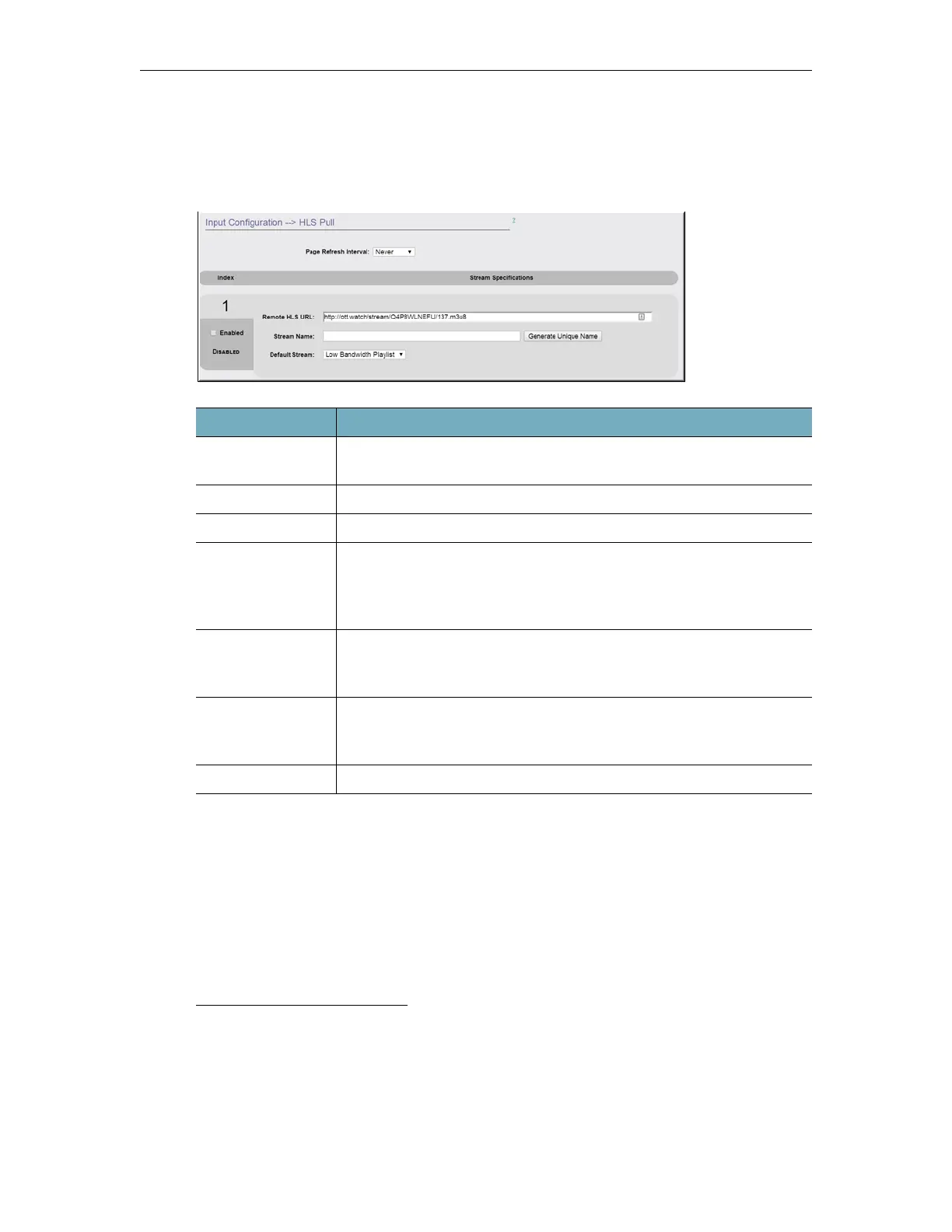Input Stream Configuration
DME Admin Guide 119
An example use case of this feature is to use Akamai to globally distribute an HLS stream,
but pull it locally and convert it into RTMFP (for instance).
To access the HLS Pull fields:
1. Navigate to
Input Configuration > HLS Pull.
Stream Preparation for HLS Pull
In order to optimize the DME HLS Pull feature, the HLS stream should meet certain
specifications. Specifically, within the DME all the HLS segments are combined into the
native stream. HLS streams that have larger segment sizes will introduce some “bursty”
behavior within the stream. While in many cases this behavior will not drive playback
behavior, Vbrick recommendation is that HLS streams that are ingested into the DME with
the HLS Pull feature have segments lengths of 4 to 6 seconds. Common use cases are
outlined below.
DME HLS Streams Use Case
When using another DME to create the HLS stream, please view the stream settings and
conform to the following recommended settings:
• HLS Type: Rolling
• Playlist Length: 3
Field Description
Page Refresh
Interval
How frequently the HLS Pull page will refresh. Default = Never.
Enable Use to enable a stream.
Remote HLS URL This is the m3u8 URL that points to the remote HLS stream.
Stream Name Name used within the DME to connect input and output streams. It is
important that stream names be unique across your DME, but is best
practice to be unique across all your DMEs. Use this as the internal
name of the new stream generated from the HLS stream.
Default Stream If the stream is MBR, choose either the low or high bitrate stream (as
defined within the muu8 playlist). This will be the stream pulled and
made available.
Generate Unique
Name
This button will generate a unique stream name in GUID (globally
unique UI) format. If this format is not acceptable, please enter a
unique name within Stream Name.
Status Read only: Disabled | Connected | Receiving.