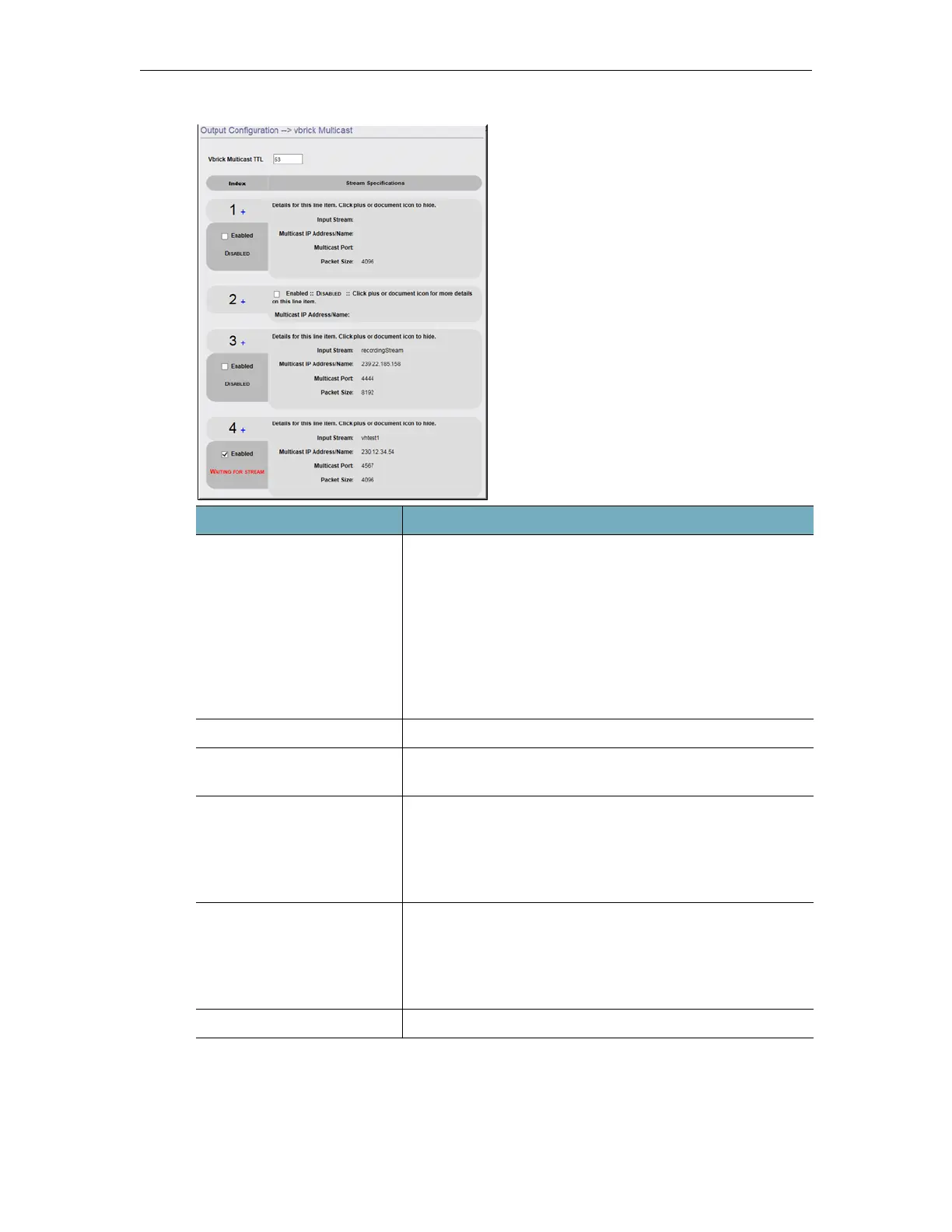126 © Vbrick Systems, Inc.
Field Description
Vbrick Multicast TTL Multicast streams are passed from router to router until a
request is serviced. This approach propagates the stream
across organization WANs. The Multicast TTL is a counter
used to better control the number of "hops" or passes
between routers. Each router, unless configured differently,
decrements the multicast TTL (in the header) as it is passed
along. Once the TTL is zero, the packet is dropped. DME's
recommended default value is 63 – adjust as necessary to
your needs and network configuration.
Enabled Select to enable or disable a stream. Default is disabled.
Input Stream This is the name of the stream (available on the DME)
specified within the Rev interface to utilize Vbrick Multicast.
Multicast IP Address/Name This is the destination IP of the multicast address as
specified within the Rev interface. This is an IP address in
the multicast address space of 224.0.0.0 - 239.255.255.255.
Note: Please coordinate with local IT department and honor
reserved addresses.
Multicast Port This is the UDP destination PORT of the multicast as
specified within the Rev interface. This value does not need
to be unique and in most cases the default port number 4444
will be fine for all multicast streams on your network. In rare
cases your IT department may require use of a specific port.
Packet Size This is the packet size as specified within the Rev interface.