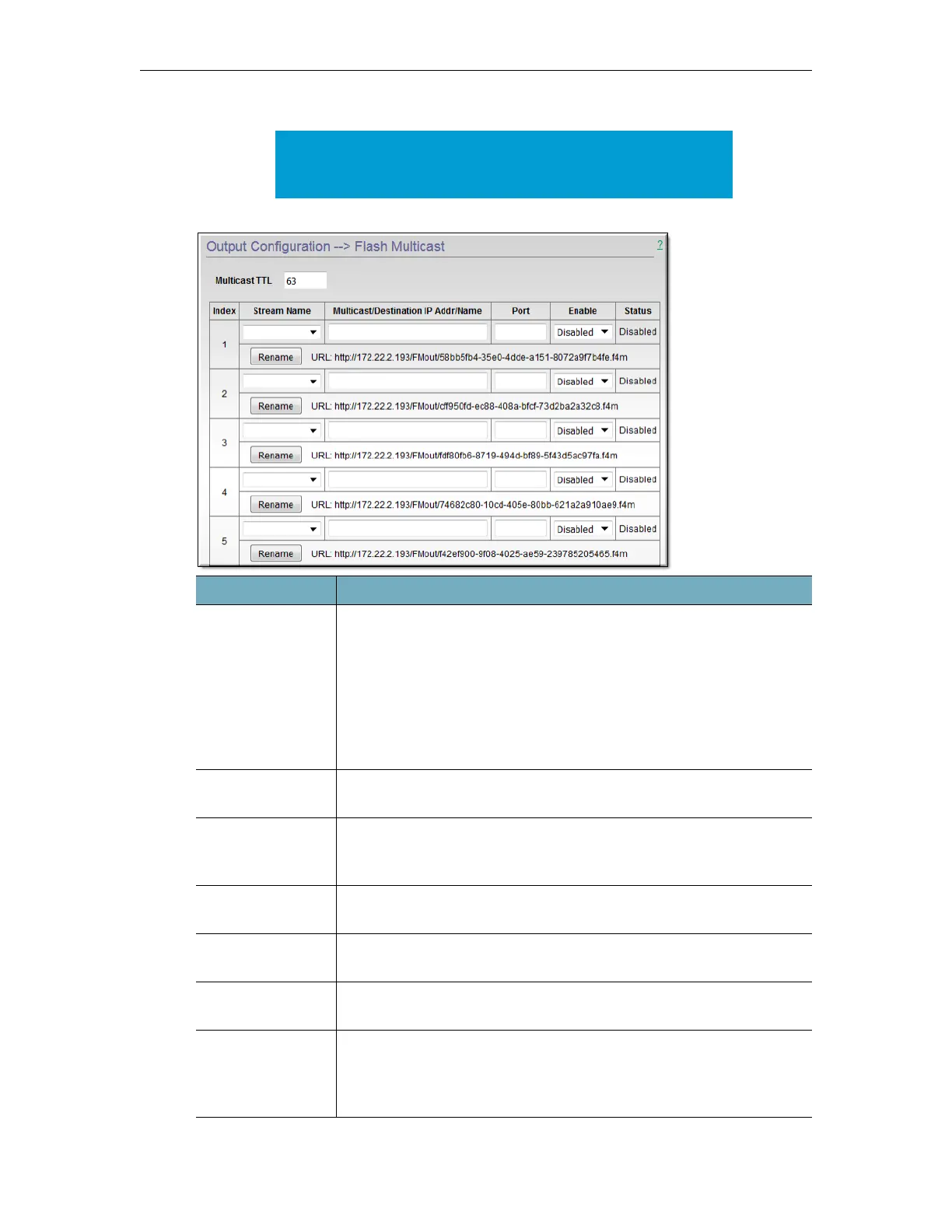Output Stream Configuration
DME Admin Guide 123
Note: When you first begin to use and deploy Flash Multicast,
please initially click the Rename button on all indexes to assure
uniqueness of URLs. This only needs to happen once.
Field Description
Multicast TTL Multicast streams are passed from router to router until a request is
serviced. This approach propagates the stream across organization
WANs. The Multicast TTL is a counter used to better control the
number of "hops" or passes between routers. Each router, unless
configured differently, decrements the multicast TTL (in the header) as
it is passed along. Once the TTL is zero, the packet is dropped. DME's
recommended default value is 63 – adjust as necessary to your needs
and network configuration.
Stream Name Name of internal stream (to this DME) selected to be converted to
multicast.
Multicast
Destination IP/
Address:Name
The multicast destination IP address. This is an IP address in the
multicast address space of 224.0.0.0 - 239.255.255.255. Note: Please
coordinate with local IT department and honor reserved addresses.
Port The port of the destination multicast. DME defaults to 4444. There is
no need to change this unless recommended by your IT department.
Enable Use dropdown to enable or disable the stream. All streams are disabled
by default.
Status Read only: Disabled | Streaming | Waiting for Stream (Input source
<stream_name> not yet available.)
Rename Button Rename the manifest URL. Each Flash Multicast stream has a unique
URL. This can be integrated with Rev or other players. These streams
may be left up for extended periods of time. Clicking this button will
irrevocably change that URL when security is a concern.