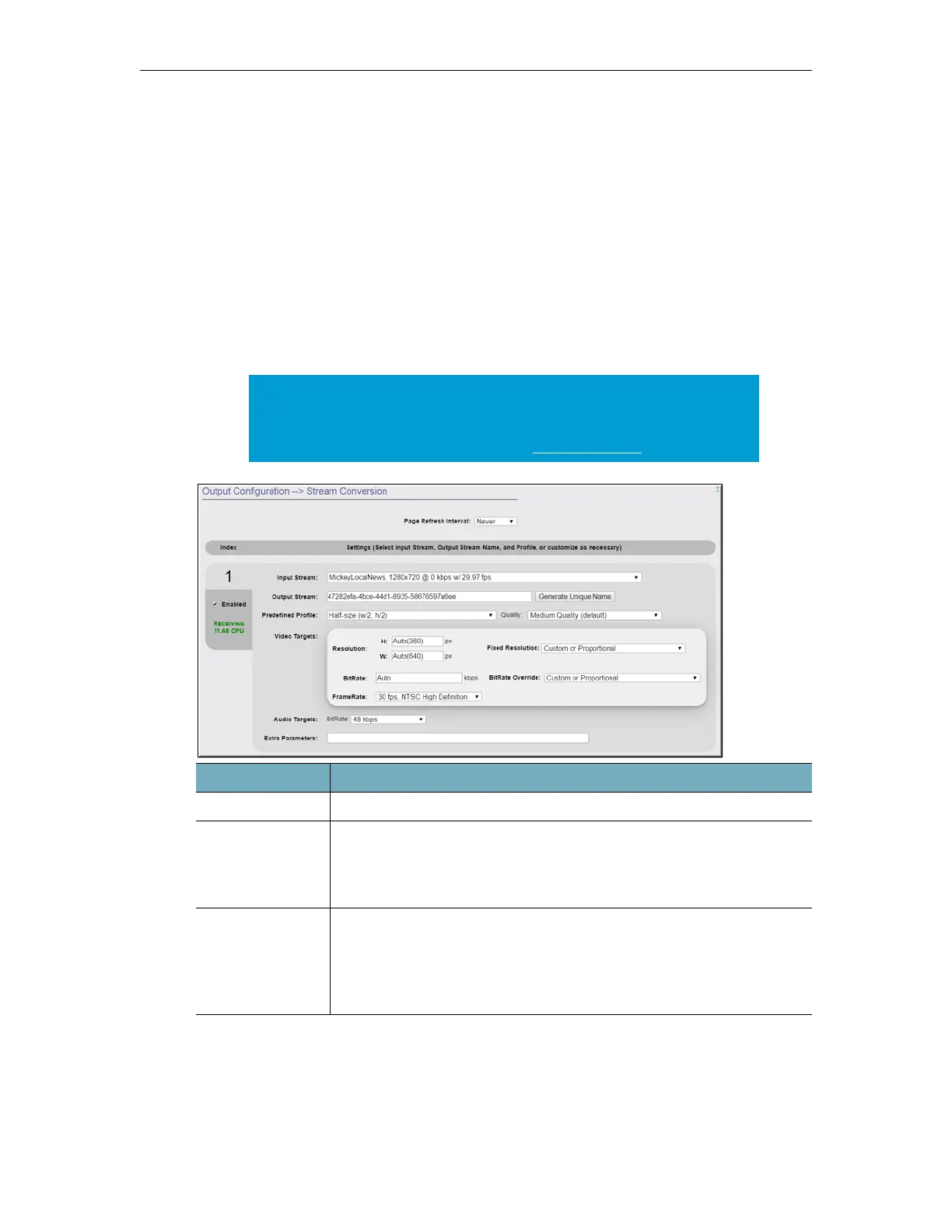Output Stream Configuration
DME Admin Guide 141
your DMEs. Then select a Predefined Profile. At this point you can enable it, or you can
further define characteristics within the
Video Target area. When complete, you can enable it.
• Best Practice. If possible, based on available bandwidth, it is better to use purpose built
devices (e.g., our family of 9000 encoders) to create the multiple bitrate necessary for
adaptive playback. Then, use the DME to combine and serve the streams.
• Best Practice. The act of transrating will always reduced the amount of "data" or quality
of the stream. While it is possible to upscale videos, that cannot ever add "data" but can
interpolate between existing data. If possible, start a transrate with a data stream larger
(resolution/bitrate) than the resulting stream.
• Best Practice. Test. Test. Test. Always pretest your source and any associated transrated
streams. Different sources can impart different characteristics within the stream which
may influence (good or bad) the transrate. If you have tested enough, test one more time
Note: DMEs 7550 and 7570 come standard with the Stream Conversion
feature. If you are on a DME 7530 and have licensed and activated the
Stream Conversion separately, it is critical that you monitor the CPU usage
of this feature. For more information see
Activate Feature.
Field Description
Enabled Select to enable or disable the conversion. Disabled by default.
Input Stream Name of the Vbrick pre-configured source streams you may select from
the dropdown list. Each stream, along with a Vbrick Predefined Profile,
will contain the recommended Video Target settings. You may
overwrite these settings if desired.
Output Stream The stream name for the converted output stream. This name must be
unique across all DMEs in your ecosystem. The default GUID name is
automatically assigned but you may overwrite. If you overwrite this
field, it is advised that you use the
Generate Unique Name button to
ensure you retain a unique name for the output stream.