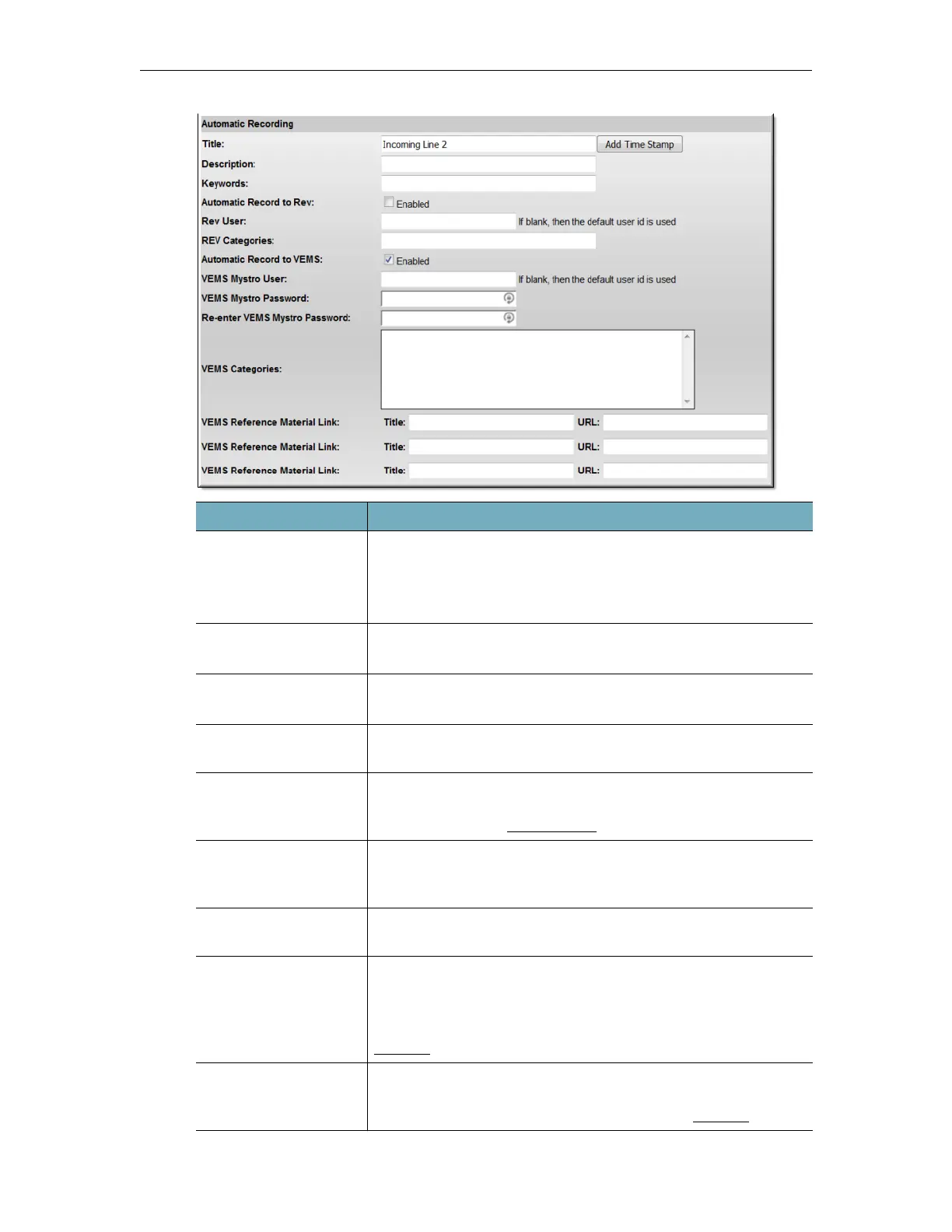VC Gateway Configuration
DME Admin Guide 157
Field Description
Title • Used for recording to both VEMS and Rev
• Default – "
Incoming Linen n"
• Add Time Stamp – appends the date and time to the VEMS
title. For example:
Incoming Line_n_12_01_27_15_02_51
Description • Used for recording to both VEMS and Rev
• Descriptive metadata for recorded video.
Keywords • Used for recording to both VEMS and Rev
• Keywords metadata for recorded video.
Automatic Record to
Rev
Automatically record the video conference and upload it to Rev.
Default = disabled.
Rev User If the video conference is recorded, it will be uploaded to Rev for
this user under My Videos. If blank, this user will be the default
user defined on the
Rev Interface page.
Rev Categories Rev metadata. The categories that the recorded stream will be
associated with. These categories are determined by local Rev
administrators. Unrecognized categories are ignored.
Automatic Record to
VEMS
Automatically record the video conference in VEMS Mystro.
Default = disabled.
VEMS Mystro User If the video conference will be recorded to VEMS, the VEMS user
name it will be associated with. This user determines which
categories will be available for the recorded video. If blank, this
user will be the VEMS Mystro User configured on the SIP
Defaults page.
VEMS Mystro Password If the video conference will be recorded to VEMS, the VEMS
password it will be associated with. If blank, this user will be the
VEMS Mystro Password configured on the SIP
Defaults page.
