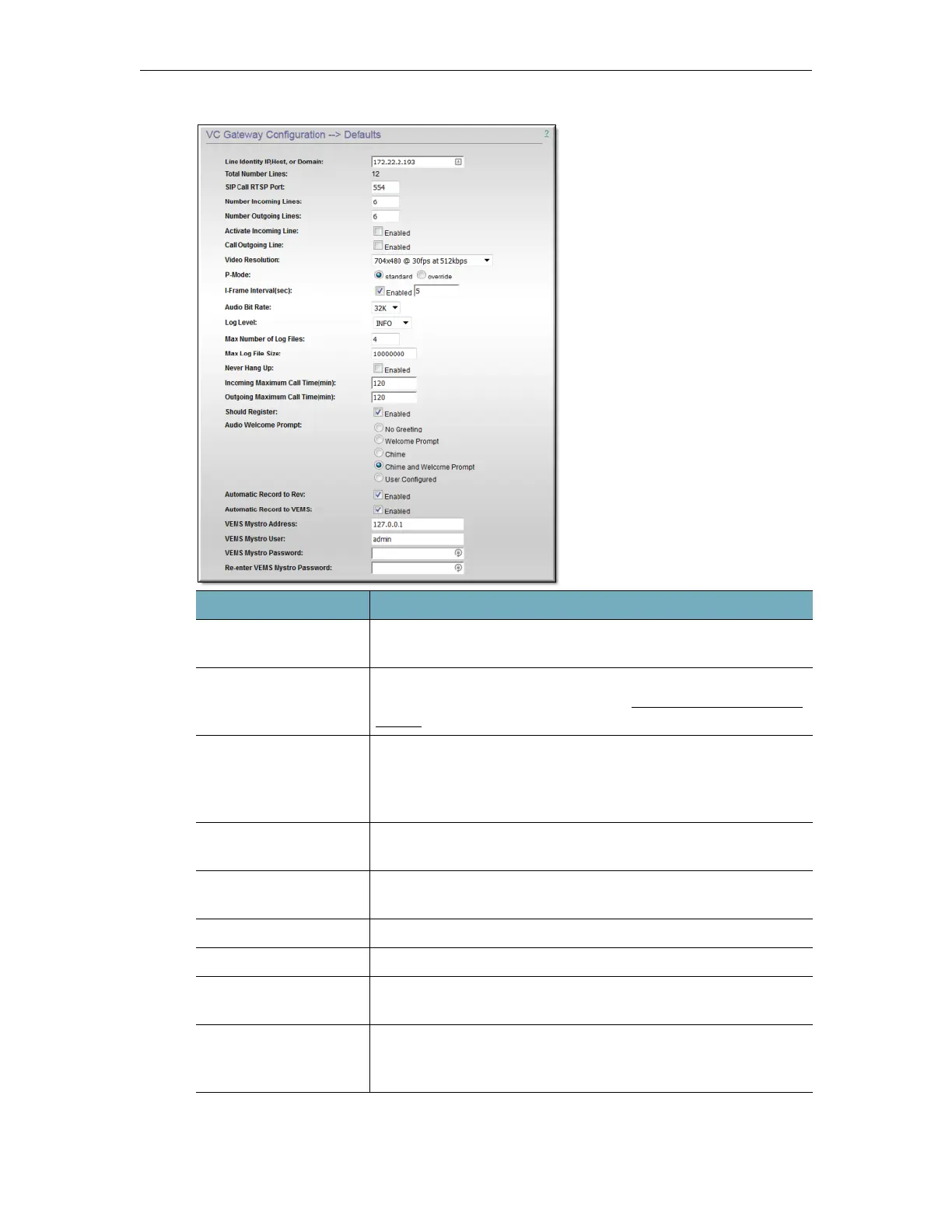VC Gateway Configuration
DME Admin Guide 161
Field Description
Line Identity
IP, Host, or Domain
IP address, host name, or domain of the DME.
Total Number Lines Read-only. The total number of incoming and outgoing lines
available depends on your license. See
Configure a VC Gateway
Stream for line availability.
SIP Call RTSP Port The default value is 554. This field value should match the value
in the
RTSP Server Port field under System Configuration > Ports.
If the two fields do not match, the SIP Gateway will not function
correctly.
Number Incoming Lines Determines the number of available lines shown on the Incoming
Lines page. Total cannot exceed license.
Number Outgoing Lines Determines the number of available lines shown on the Outgoing
Lines pages. Total cannot exceed license.
Activate Incoming Line Automatically activate newly created incoming lines.
Call Outgoing Line Automatically call newly created outgoing lines.
Video Resolution Select from dropdown list. Sets the video encoding resolution (the
width and height respectively) of the compressed video stream.
P-Mode Packetization mode defines the packetization rule for the
incoming/outgoing stream. Default = standard. Do not change
except as directed.
