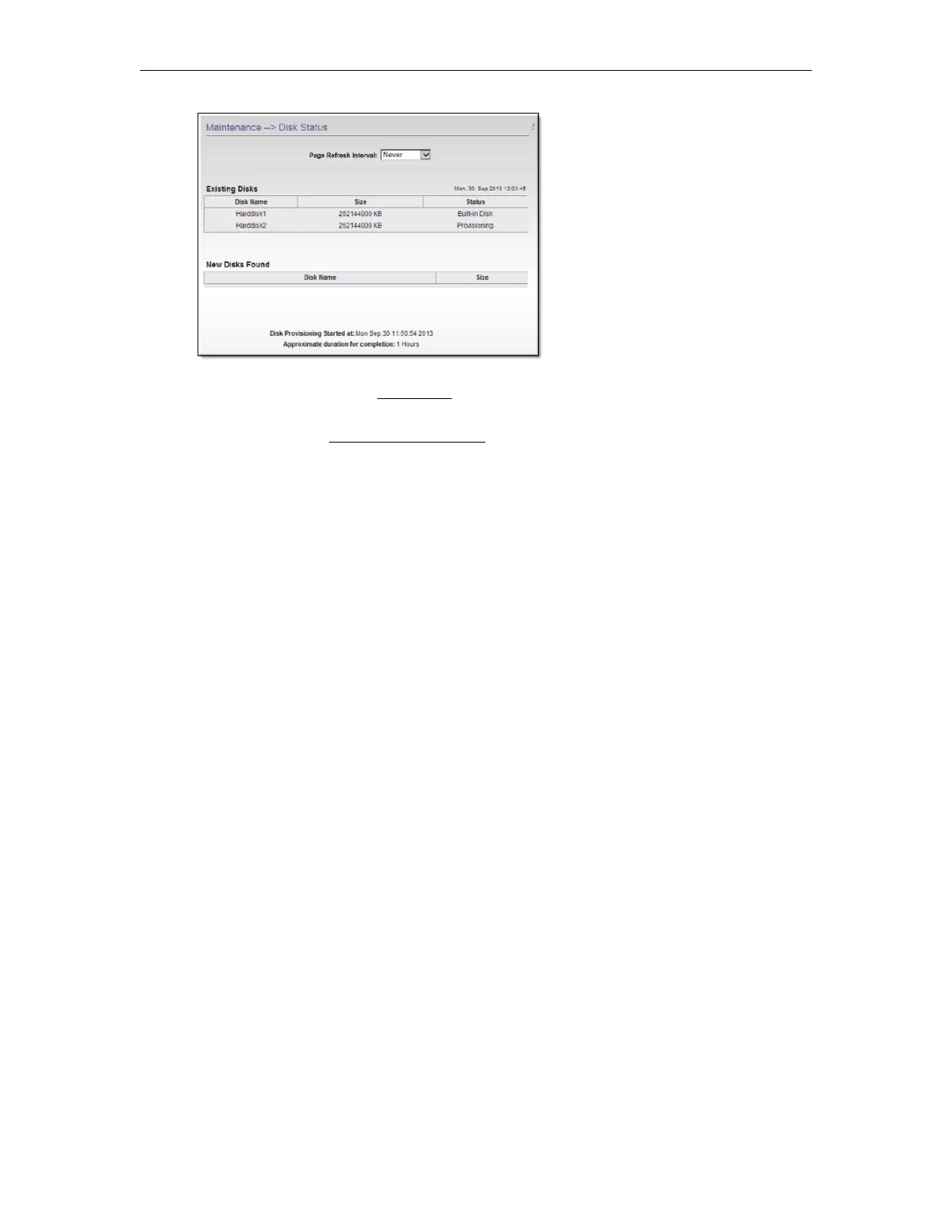Maintenance
DME Admin Guide 181
8. When provisioning is complete, the DME will reboot, the streaming services will restart,
and the
Maintenance > Disk Status page will show the new disk as active and available for
use.
9. Navigate to the
DME Status (Snapshot) link at the top of the Configuration Menu and the
Disk Status section will show exactly how much space is in use and available for use.