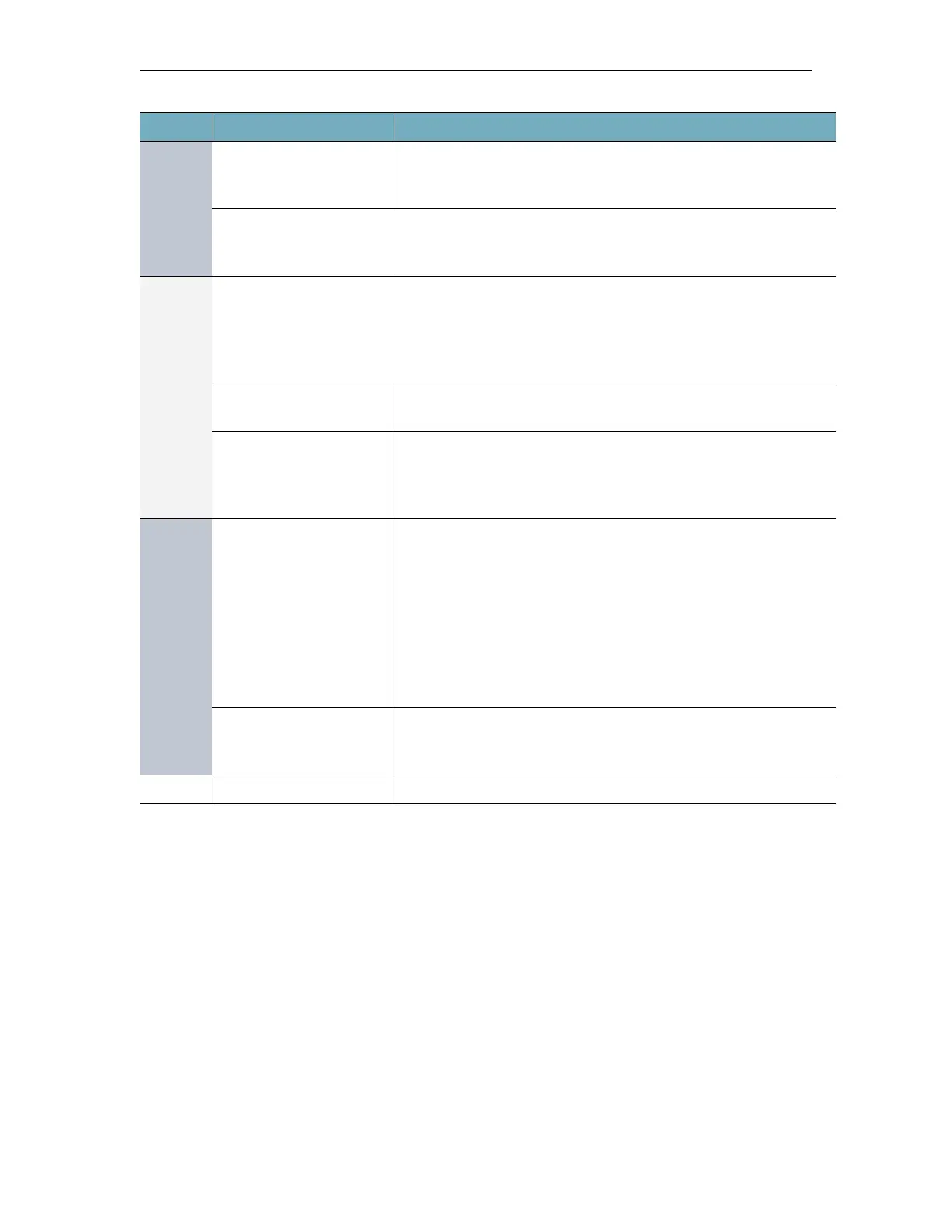Getting Started
DME Admin Guide 41
Kernel
Messages
Tasks
Display Kernel messages This task displays the contents of the system console (kernel ring
buffer). Use this test only with support from Vbrick Customer
Support.
Kernel messages Err &
above
This task displays the contents of the system console (kernel ring
buffer) for messages at the ERR or above level. Use this test only
with support from Vbrick Customer Support.
Logging
Tasks
Generate Log Collection
for Vbrick
This task item will create an encrypted file, stored in the ftp root
under the zippedlogs directory. This file should only be created
if/when Vbrick Customer Support requests it. It will only be able
to be de-crypted at Vbrick. Depending on the size of your DME
logs, this may take up to an hour to create.
Clean Up Logs/Memory
Dump
This task will step through a series of system and DME specific
logs and prompt for removal.
Quick Log Analysis The analysis provided with this task is a cursory search of targeted
system log files. This is not meant to be a complete analysis, but
one that could quickly identify and highlight issues that may need
addressing.
Live Log
Review
Tasks
Live/Check Upgrade
Status
This task will display two logs: dmeupgrade.log (also available
from the VBAdmin page) and rpmupgrade.log.
If the system is currently performing an upgrade, then the
rmpupgrade.log will be displayed live. Meaning, the log should
scroll with new results and you must hit Ctrl-C to exit viewing it.
This is useful to follow along with an upgrade if necessary. If the
system is not performing an upgrade, then the system will just
display the log normally. As a reminder, the system will reboot
twice during an upgrade.
Live/Review Rev
Interface Logs
This task will allow direct viewing of the Rev Interface logs. This
should only be executed in conjunction with Vbrick Customer
Service.
Exit This will exit the tool.
Group Administration Task Description