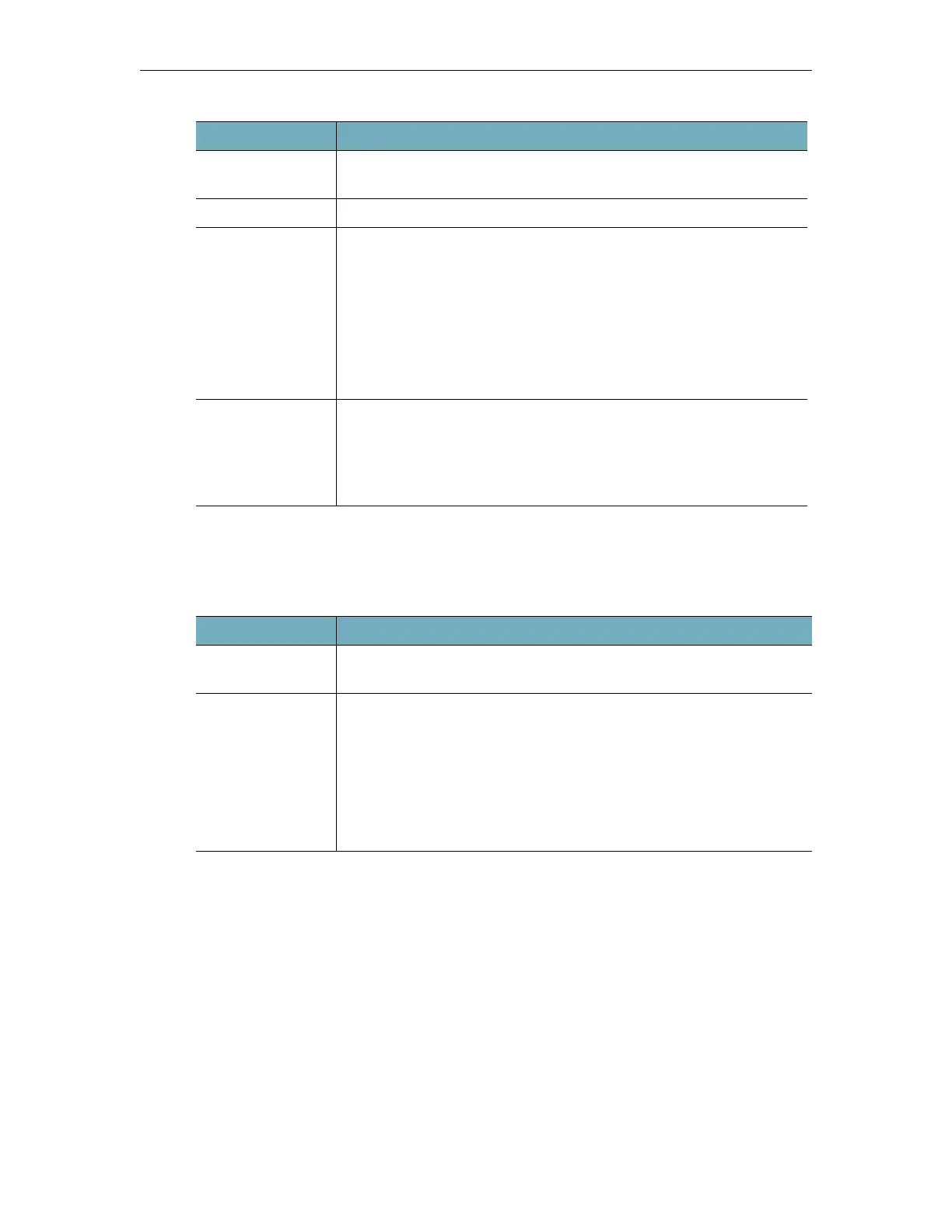Configure a DME Stream
DME Admin Guide 61
Destination Settings
As noted a relay has one source but it can have multiple destinations. Use Add Destination or
Remove Destination to manage the destinations. Always click Apply to save your changes or
the changes will be lost when you exit the page.
Field Description
Source Hostname
or IP Address
The Hostname or IP address of the DME.
Mount Point The incoming stream .sdp filename.
Request incoming
stream
This option creates an RTSP pull for an RTP stream. It is
recommended that this option NOT be used. If this option is needed
please use In-6 and configure an RTPS push to the RTP Server (Out-
10). Check this box to request an incoming stream from the specified
DME source. If the source is a DME server, you must specify the
administrative username and password of that server.
• User Name – valid administrator name on the DME.
• Password – valid administrator password on the DME.
Wait for announced
stream(s)
This is the preferred option. Check this box to wait for a stream to be
announced (via Auto Unicast). The DME will start relaying when a
new stream is announced on the source IP address. Under normal
circumstances the Auto Unicast is a local RTP Push via RTSP (Out-10)
internal to the DME
Field Description
Hostname or IP
Address
This is the unicast or multicast destination IP address, typically an
QuickTime or Darwin server or a another DME.
Announced UDP This option is not recommended. Please use the equivalent Push RTP
via RTPS (Out-10). Check this box when the stream will be announced
automatically and continually via an Auto Unicast configured on the
encoder. No .sdp file is required with this method.
• Mount Point – this is the .sdp file name.
• User Name – valid administrator name on the DME.
• Password – valid administrator password on the DME.