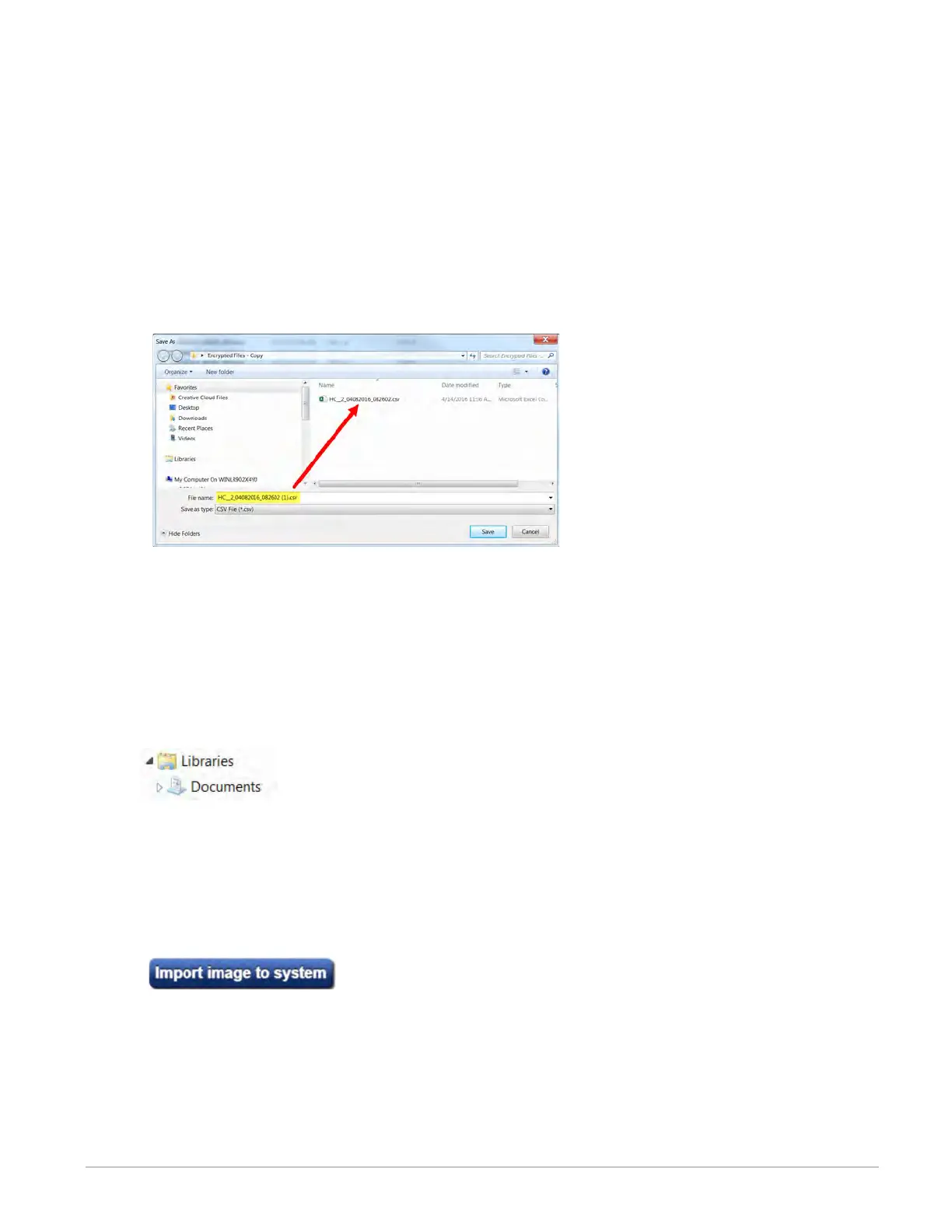Watlow F4T Controller • 11 • Chapter 2 Configuration Using Composer
Note:
As noted above, if a csv file is greater than 10MB there will be more than one en-
crypted file for the associated csv file. When decrypting these files, it is recom-
mended that all encrypted files be selected in the decryption process. Each of the
encrypted files will be concatenated into one csv file.
4. After selecting the desired encrypted files and then clicking Open, the window below
will appear. Notice the filename of the original csv and the one suggested in the dialog
box highlighted yellow below. The one within parentheses (1) is inserted to avoid over-
writing the original csv file. You may name the file to your liking.
Note:
The largest file size allowed is 1GB. If decrypting a file of this size it could take up
to 10 minutes to complete.
③ Connect to a System
• Opens a window showing all available communications ports.
④ Online Systems
• Displays all connected systems.
⑤ Open a System Image
• Opens a dialog box showing the default folder structure.
To import a system image follow the steps below:
1. Connect to the desired online system described above
2. Click Open to search storage device and find the desired system image
4. Double-click on the desired system image
5. Once the system image is opened click on the button below:
6. Select the system to be configured and click continue
Note:
Use caution when considering this option, once initiated, controller memory will be over-
written in its entirety and replaced with the new system image.
⑥ System Images
• Displays all opened system images.