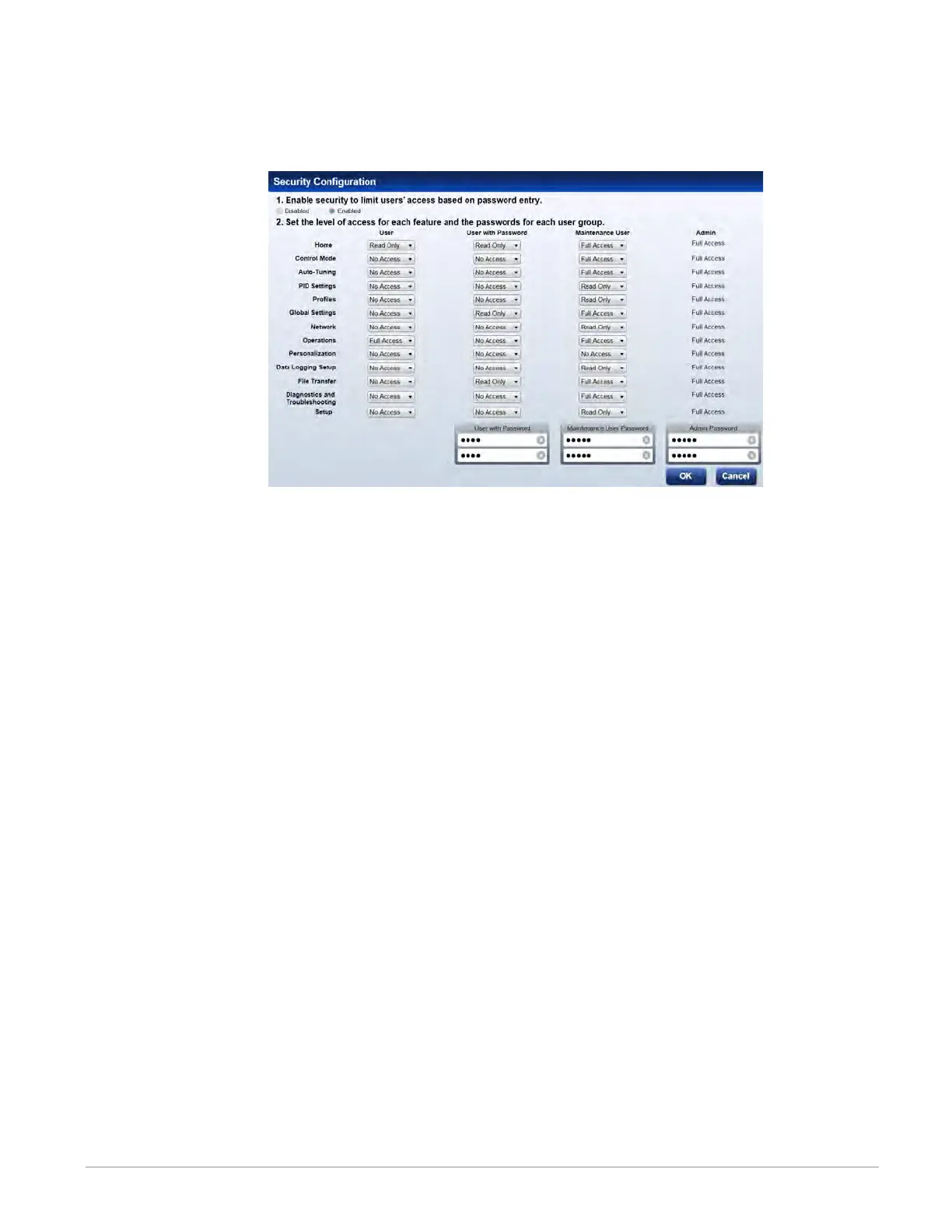Watlow F4T Controller • 15 • Chapter 2 Configuration Using Composer
• Diagnostics and Troubleshooting: controls access to the device details and calibration.
• Setup: controls access to the pluggable module configuration and the function block
diagram.
*This setting limits access to the controller's User Interface (UI) only, not via Composer
®
.
Note:
After making all of the desired security settings, ensure that the security enabled radio
button (top left in the graphic above) is selected Enabled.
Note:
If the passwords have been misplaced or forgotten it will be necessary to contact the OEM
or as a last resort Watlow Technical Assistance.
Note:
Once security is applied to the controller, only the administrator (Admin) can reconfigure
or remove the security.
Note:
When the system file is saved, any applied security will be saved with it.
Save Image
After clicking on save image as, the save button will become active (gray to white). This al-
lows a user to make changes to the system image and simply save it to the same location us-
ing the same filename. Everything that will be saved is as listed below:
• Device Details
• Pluggable Modules (F4T only)
• Function Block Diagram in its entirety
• System Security
• Profiles (F4T with profile option only)
• Profile passwords (F4T with profile option only)
• All parameters that can be read and written to