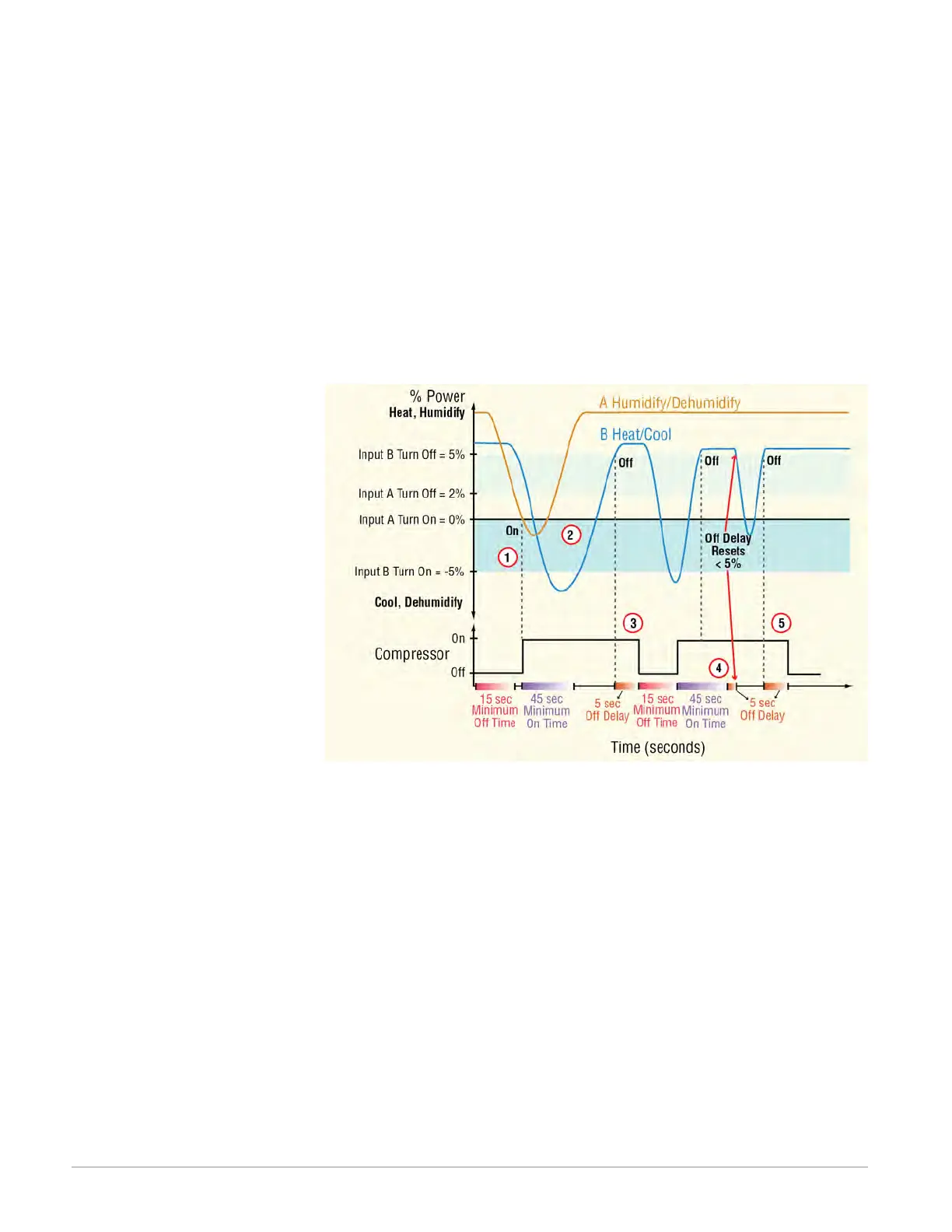Watlow F4T • 188 • Chapter 5 Function Reference
satisfied, the output to the compressor turns on immediately and will remain on until the
Minimum On Time is satisfied (45 sec).
w When the power level rises above 2% (Turn Off), the output to the compressor remains
on until the Off Delay is satisfied. Note that in this example the power level momentarily
drops below the 2% turn off, therefore the Off Delay is reset prior to reaching 20 seconds.
As soon as the power level rises to 2%, the Off Delay again starts; after 20 seconds the
output shuts off.
③ When the power signal drops below its Turn On setting (-2%) and the Minimum Off Time (15
sec) has been satisfied, the output to the compressor turns on immediately and will remain
on until the Minimum On Time is satisfied (45 sec). As soon as the power level rises to 2%,
the Off Delay again starts shutting the compressor off after 20 seconds.
The diagram below illustrates how the compressor control functions while coordinating the de-
mands from two control loops.
Compressor Settings:
Input A Turn On = 0%
Input B Turn On = -5%
Input A Turn Off = 2%
Input B Turn Off = 5%
Minimum On Time = 45 (sec)
Minimum Off Time = 15 (sec)
Off Delay = 5 (sec)
Compressor Operation (Graphic Explained):
① In this example, the power signal from the humidity loop is connected to Input A and the
power signal from the temperature loop is connected to Input B. When the humidity signal
(A) drops below its Turn On setting (0%) and the Minimum Off Time has been satisfied, the
output to the compressor
turns on immediately.
w When the temperature
signal (B) drops below its
Turn On setting (-5%), the compressor is already on. When the humidify/dehumidify loop (A)
rises above its Turn Off (2%) the compressor remains on because it is still needed for the
temperature loop (Input B).
③ When Input B rises above 5% (Turn Off), the output to the compressor remains on for an
additional 5 seconds (Off Delay) to give the power signals time to stabilize. Notice that af-
ter the 5 second delay expires the output shuts off.
④ When Input B again drops below -5% (Turn On), the compressor turns on only after the
Minimum Off Time is met to minimize wear on the compressor. Again, Input B is calling for
the compressor to go off when it rises above 5%. In this case, the output will remain on
until the Minimum On Time of 45 seconds is satisfied plus the Off Delay (5 seconds). In the
event that Inputs A or B falls below their respective turn off percentages while the Off De-
lay is active, the Off Delay timer will reset as shown in the graphic above.
⑤ Once Input B rises above 5% the Off Delay timer is activated. When that time has been
satisfied the compressor goes off.