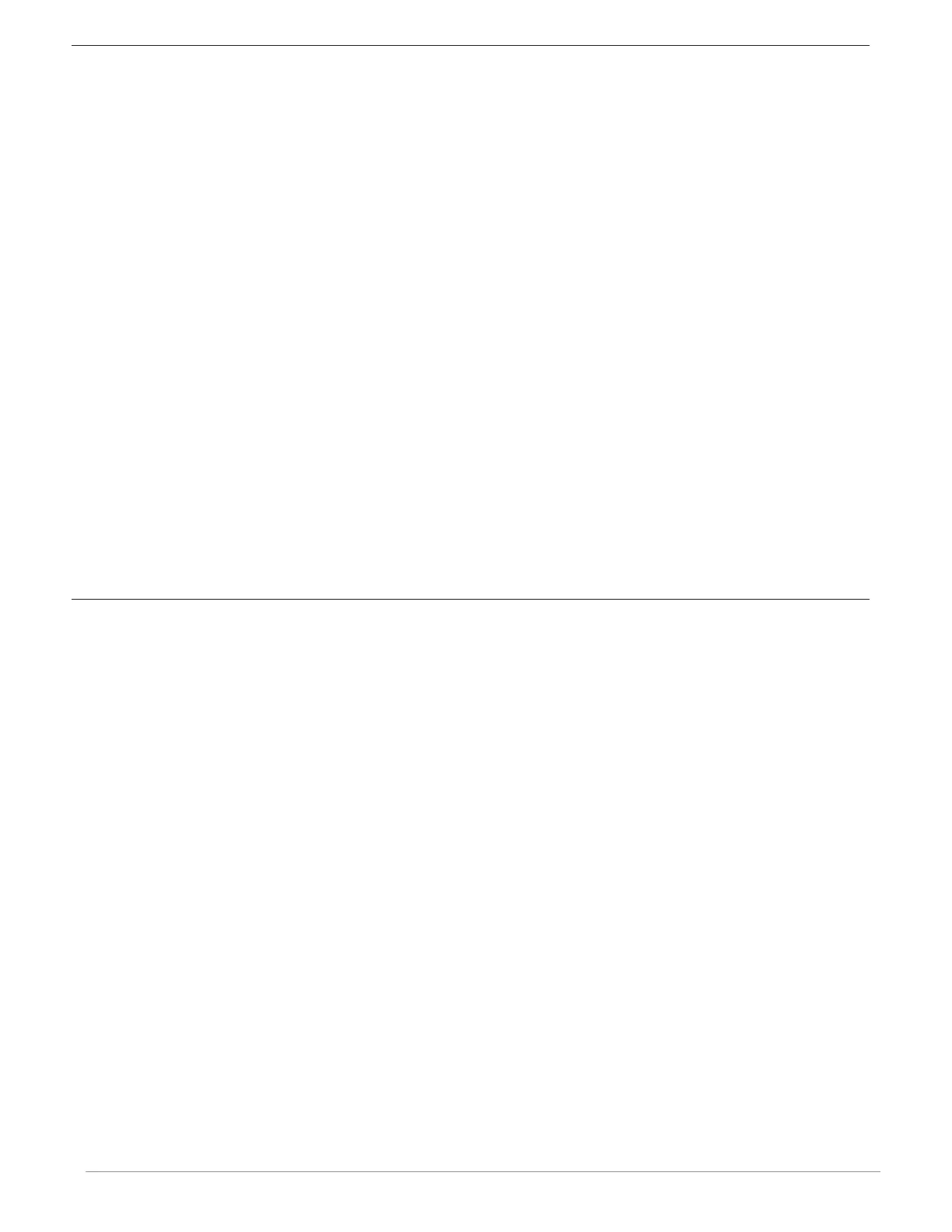Watlow F4T • 222 • Chapter 6 Appendix
Enabling Data Logging Using Modbus
To enable data logging when using the Modbus communications protocol:
1. Load Modbus register 18888 (Profile Active File Number) with the desired profile number
(1 to 40).
2. Load Modbus register 19038 "Log Data" with 106 (yes).
3. Write Modbus registers to the controller.
Or
Manually enabling data logging (outside of a profile)
1. Think about and modify the following Modbus registers if need be:
- Memory Full Action, Modbus register 42350 [Stop or Overwrite]
- File Size Limit, Modbus register 42372 [20 MB or 1/4 of the available memory if inter-
nal memory is used. 1GB if USB memory is used and then the 1/4 value might apply.]
- Log Interval, Modbus register 42388 [0.1, 0.2, 0.5, 1, 2, 5, 10, 15 and 30 seconds, 1, 2,
5, 10, 15, 30 and 60 minutes]
2. Load Modbus register 42386 "Log Action" with 1782 [start].
3. Write Modbus registers to the controller.
Note:
To see a full listing of data log Modbus registers and associated enumerated values,
navigate to the table section entitled "Logging".
Using Modbus to Determine Profile Selection
It is important to know that when creating profiles an index is assigned to each in the order
in which they were created. When defining which profile to run through Modbus it is most
important to understand how the indexing works.
The actual number of profiles within a controller and the index for each can be easily identi-
fied through 41 unique Modbus registers beginning at 48000 (Profile List Count) and a unique
List Member for each profile. If the list of profiles is created once without deletion of any of
those profiles, the List Member Modbus register for any given index will not change. However,
if any profiles are deleted after original creation, the List Members and index values for those
following the deletion point will be modified (shifted up in the profile listing). In the example-
that follows, 6 profiles have been created with given names shown to the left and the associ-
ated Modbus registers (Profile List Member) displayed with index values to the right. With the
profile listing as shown below, Modbus register 48000 (Profile List Count) would be equal to 6.