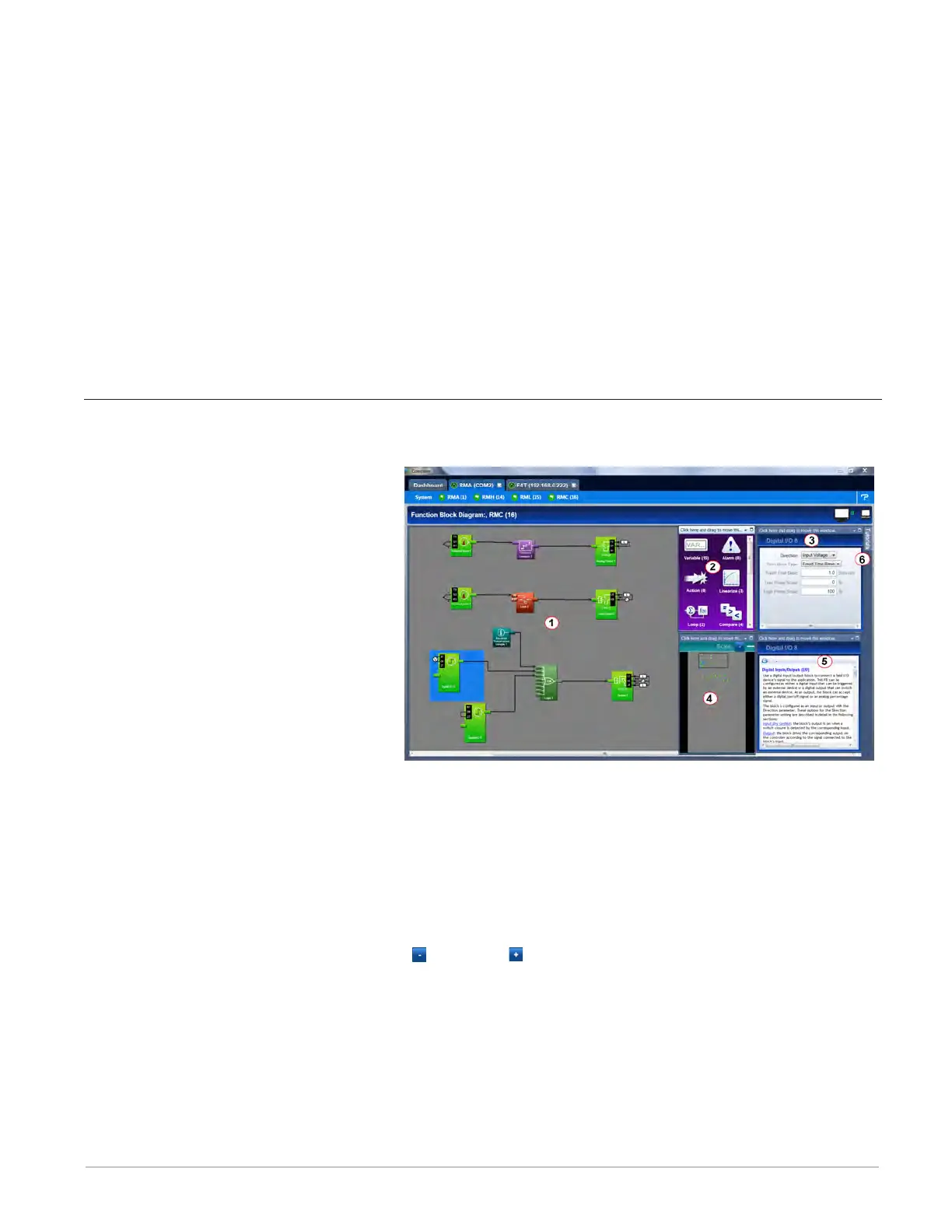Watlow F4T Controller • 21 • Chapter 2 Configuration Using Composer
Troubleshooting Signal Errors: suggestions in how to evaluate a signal error.
Adjusting FB Behavior with Parameter Settings: change the functionality of a FB based on its
parameter settings.
Finding Help for FBs: describes how to acquire embedded help for each FB.
Changing and Deleting Signals: making modifications to the program through new and revised
FB connections.
Removing FBs from the Canvas: describes how to delete FBs on the canvas.
Using Auto Hide: maximize visibility of available screen space by hiding infrequently used win-
dows.
Floating a Window: move a window from its docked location to a user defined location.
Docking a Window: describes how to create new or return to previous docking locations.
Turning Floating Windows Off and On: describes how to enable and disable floating screens.
Function Block Diagram View - Screen Orientation
The FBD View has the following features, numbered correspondingly in the graphic below.
①
Function Block Diagram
• All FBs are placed and con-
nected on the canvas.
②
Function Block Library
• Shows the available FBs for
this controller. The number
below each icon indicates how
many FBs of that type remain
available for use with this
controller. As is displayed in
this graphic, this window is
movable and dockable.
③
Parameter List
• Used to view and set the FBs parameters customizing its behavior for the application.
This window is movable and dockable.
④
Navigator
• Allows the user to adjust the view of the canvas. Drag the box to reposition the
view.
• Use the slide bar or the min+us
and plus
buttons to adjust the zoom level. This
window is movable and dockable.
⑤
Help
• To view detailed FB information click on any FB. This window is movable and
dockable.
⑥
Tutorials
• Topic based video help files.