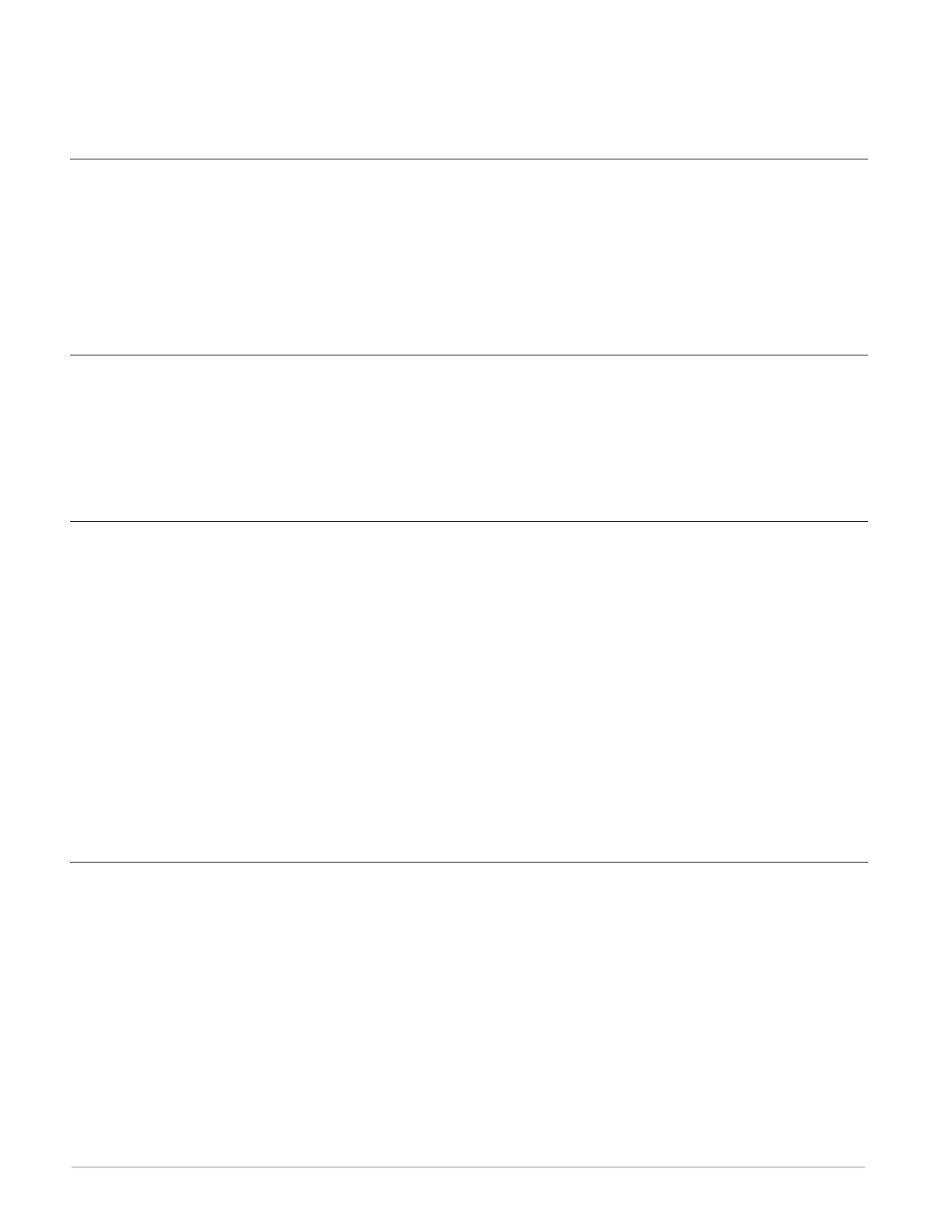Watlow F4T Controller • 26 • Chapter 2 Configuration Using Composer
Hints:
• Many function blocks can be configured to perform one of several functions. For these
FBs, the help topic has a section for each function. Locate and click the link for the de-
sired function.
Changing and Deleting Signals
To delete a signal:
1. Click the signal to select it.
2. Press the Delete key on the keyboard.
Note:
To change where a signal connects, first delete it then make the desired connection.
Removing Function Blocks from the Canvas
To remove a FB from the Canvas:
1. Delete all signals connected to the FB.
2. Click the FB to select it.
3. Press the Delete key on the keyboard.
Using Auto Hide
To toggle the auto hide option for a window or a group of windows:
• Click the pin (auto hide) icon in the window's title bar.
To use a window that is hidden:
• Mouse over (point the mouse cursor at) the window name.
Floating Windows
To float a window or a group of windows:
• Click-and-drag the window's title bar to the desired location.
To separate a window from a group:
• Click-and-drag the window name to the desired location.
Docking Windows
To return a floating window or a group of windows to its previous docking location:
• Double-click the title bar.
To change where a window or a group of windows is docked:
1. Click-and-drag the window's title bar until the anchor points appear
2. Drag the window until the mouse pointer is at the desired anchor point.
3. Release the mouse.
Hint:
• Some anchor points dock the window at the sides of the FBD view and others dock or
group the window with other windows.