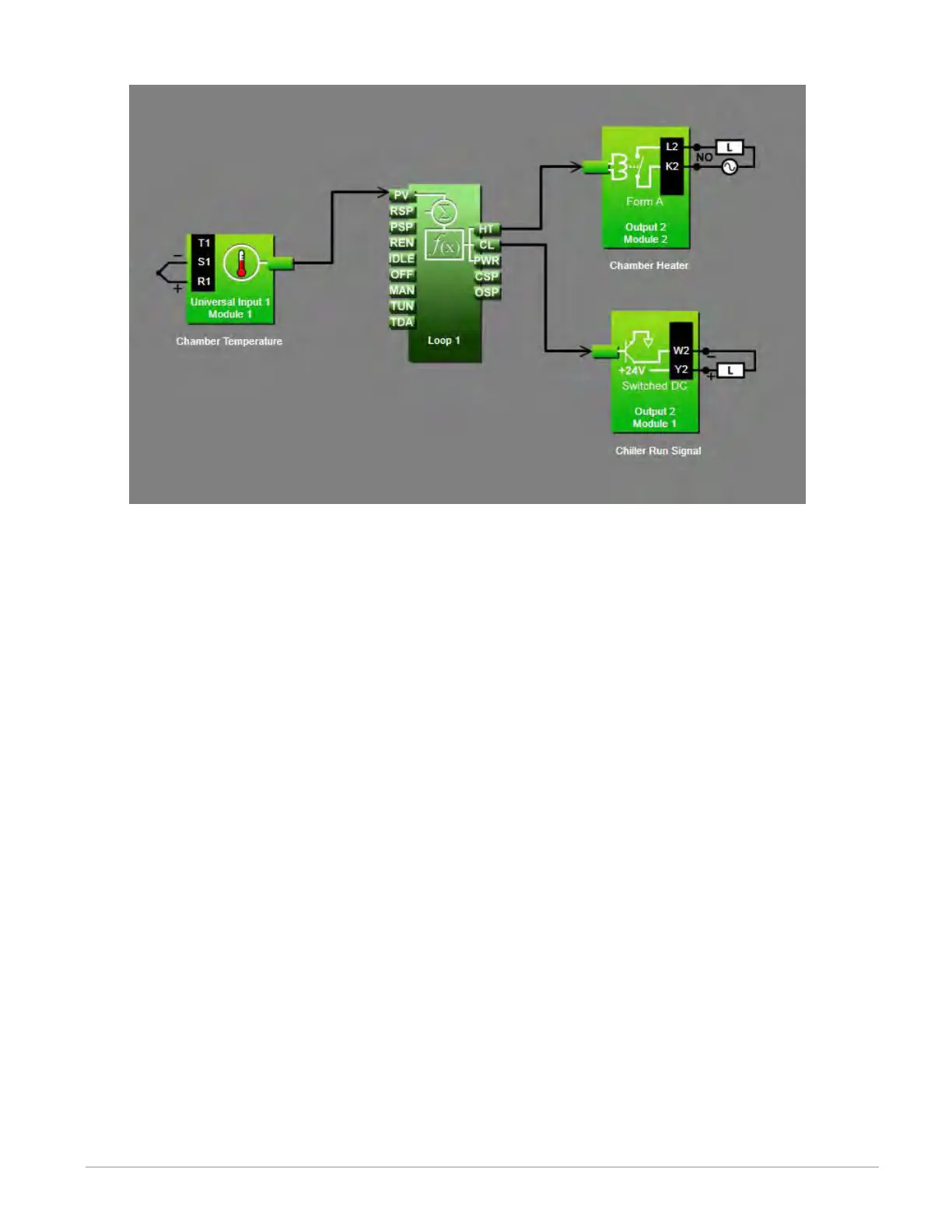Watlow F4T • 68 • Chapter 4 Application Examples
Function Block Diagram
Application Tips:
• Loop blocks are initially located in the library and can be dragged to the canvas.
• The signal from the universal input carries the process value to the PV receiver on the
loop block where it is used as feedback to the control algorithm.
• The signal from HT on the loop to the output block controls the heater by signaling
when the heater should be on for on-off control or how much it should be on with a 0
to 100% signal for PID control.
• The signal from CL on the loop to the output block controls cooling by signaling when
the chiller should be on.
• Enter names for blocks where possible to make the application easier to understand.
• Make sure the input block’s Sensor Type and other parameters are set correctly for
your sensor.
• In the loop block set the Control Action, Heat Algorithm and Cool Algorithm based on
the type of load being controlled.
• If you use the PID algorithm, you’ll need to tune the loop for your system. For more in-
formation on autotuning see the section entitled "Autotune" in Chapter 5.
• Depending on the type of outputs and the loads they drives, you may be able to set
Time Base Type in the output block to Variable Time Base to improve control stability.
Don’t use this setting with mechanical relays or switching devices or loads that are not
purely resistive.