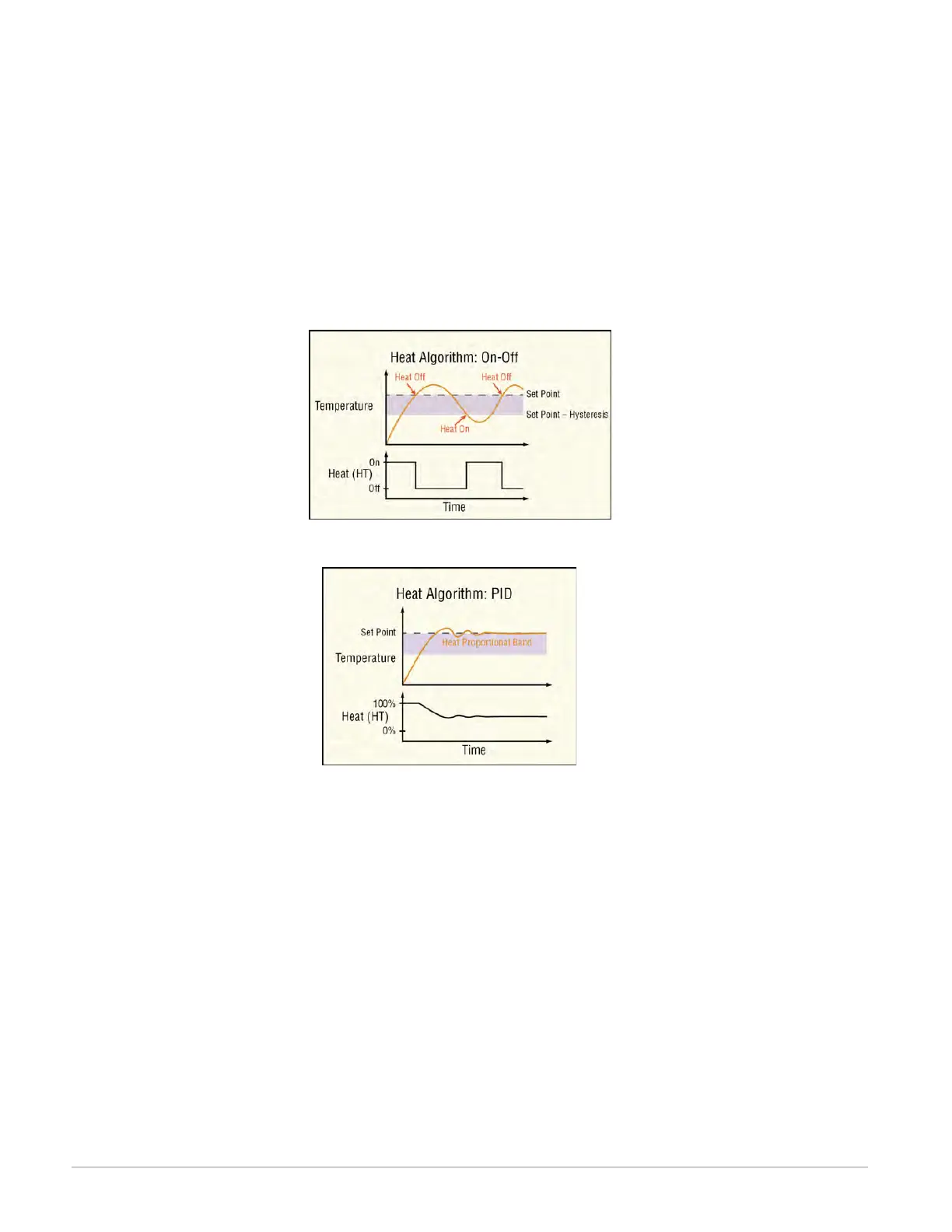Watlow F4T • 96 • Chapter 5 Function Reference
Inner Loop Heat Algorithm
Set the method the control loop uses to set heat (HT) and power (PWR) outputs. For a given
application, on-off switches the output less frequently than PID, whereas PID maintains the
process value with much less cycling around set point than on-off.
For applications other than temperature control, use the heat output when there is an indi-
rect relationship between the input and the output, that is when the output should be in-
creased as the input drops below set point.
Options:
• Off: no heat output is calculated or applied to HT or PWR
• On/Off: On-Off control sets the HT and PWR to (100%) on, or off (0%)
• PID: PID control sets the HT and PWR outputs to a value from 0% to 100%
Inner Loop Cool Algorithm
Set the method the control loop uses to set cool (CL) and power (PWR) outputs. For a given
application, on-off switches the output less frequently than PID, whereas PID maintains the
process value with much less cycling around set point than on-off.
For applications other than temperature control, use the cool output when there is a direct
relationship between the input and the output, that is when the output should be increased
as the input rises above set point.