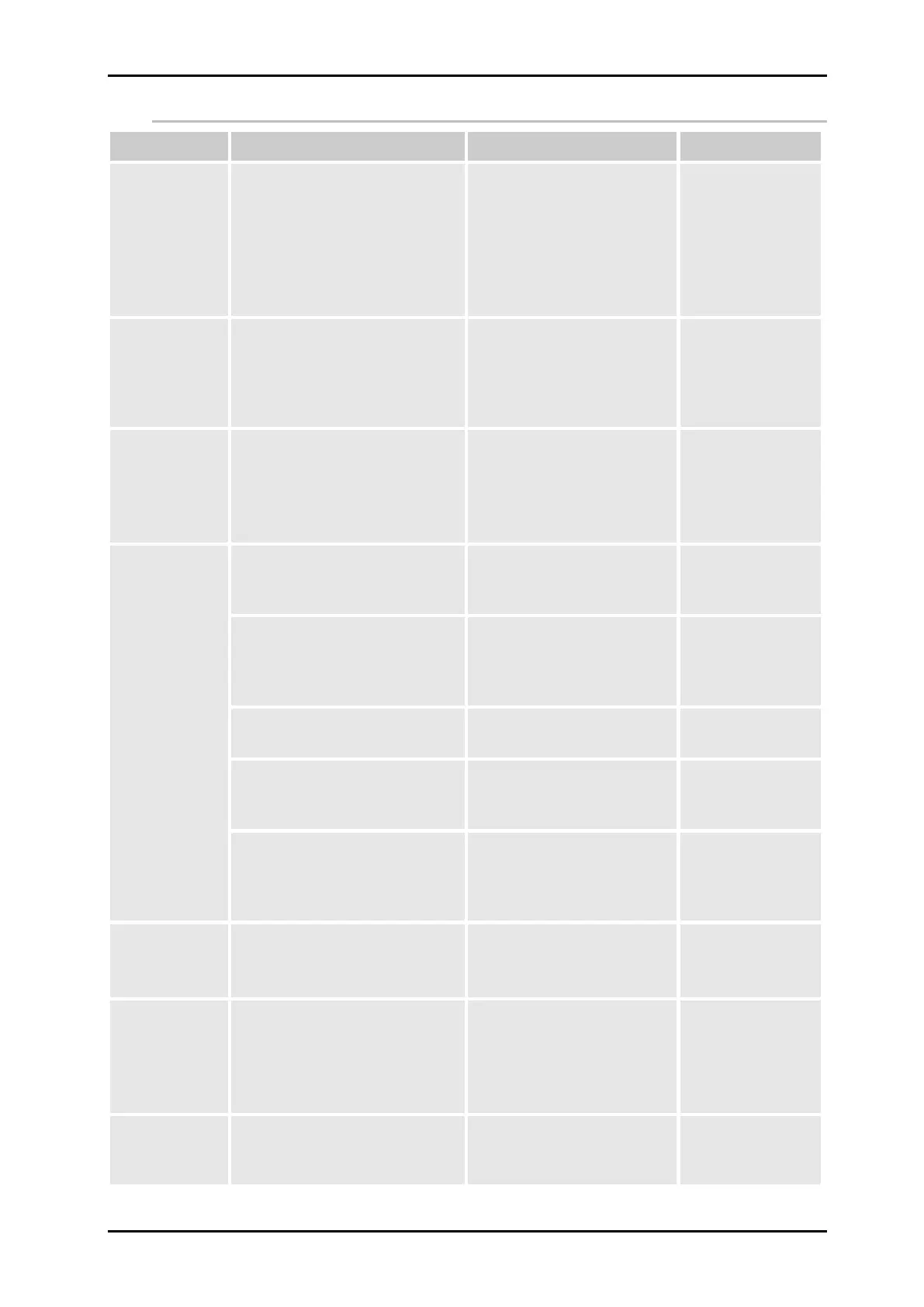Faults 72800115 Markoprint X4JET
Seite 117 von 177 GB
MX print head
Fine gaps in
the print
image
followed by
satellite
drops
Paper dust in the nozzle
orifices
Run a purging cycle and
carefully wipe the print
head clean. If this is
unsuccessful, send the
print head in for
cleaning
Distance between print
head and object too large -
reduce distance to 3-5 mm
Control unit configured
incorrectly in menu
Settings - System
configuration - Head
driver
Thick white
stripes
within the
printed text
Carry out purging
process and wipe
carefully
The print
head does
not print at
all
Head voltage failure / the
print head is not being
heated
Check cable and
electronic board
connections
When printing is initiated,
the head generates the
typical, slightly chirping
noise, but no print appears
Air has entered all ink
channels. Carry out a
purging process
Check photo sensor
connection (LED pulse)
Start signal too early or
late, relative to the print
object
Adjust delay in the print
parameter menu
Failure in the electronics of
the print head or on the
printed circuit board in the
control box
Send print head in for
repair
Incorrect level setting when
using a TOP head
No horizontal installation
Air in system - remove
air from tubes/head
Print is too
small / too
large
Check used and loaded
fonts .
All fonts used in the text
must be loaded in the
system – IDESIGN Font
Manager
Incorrect print speed setting
Check speed setting
(intensity setting on
rotary encoder)