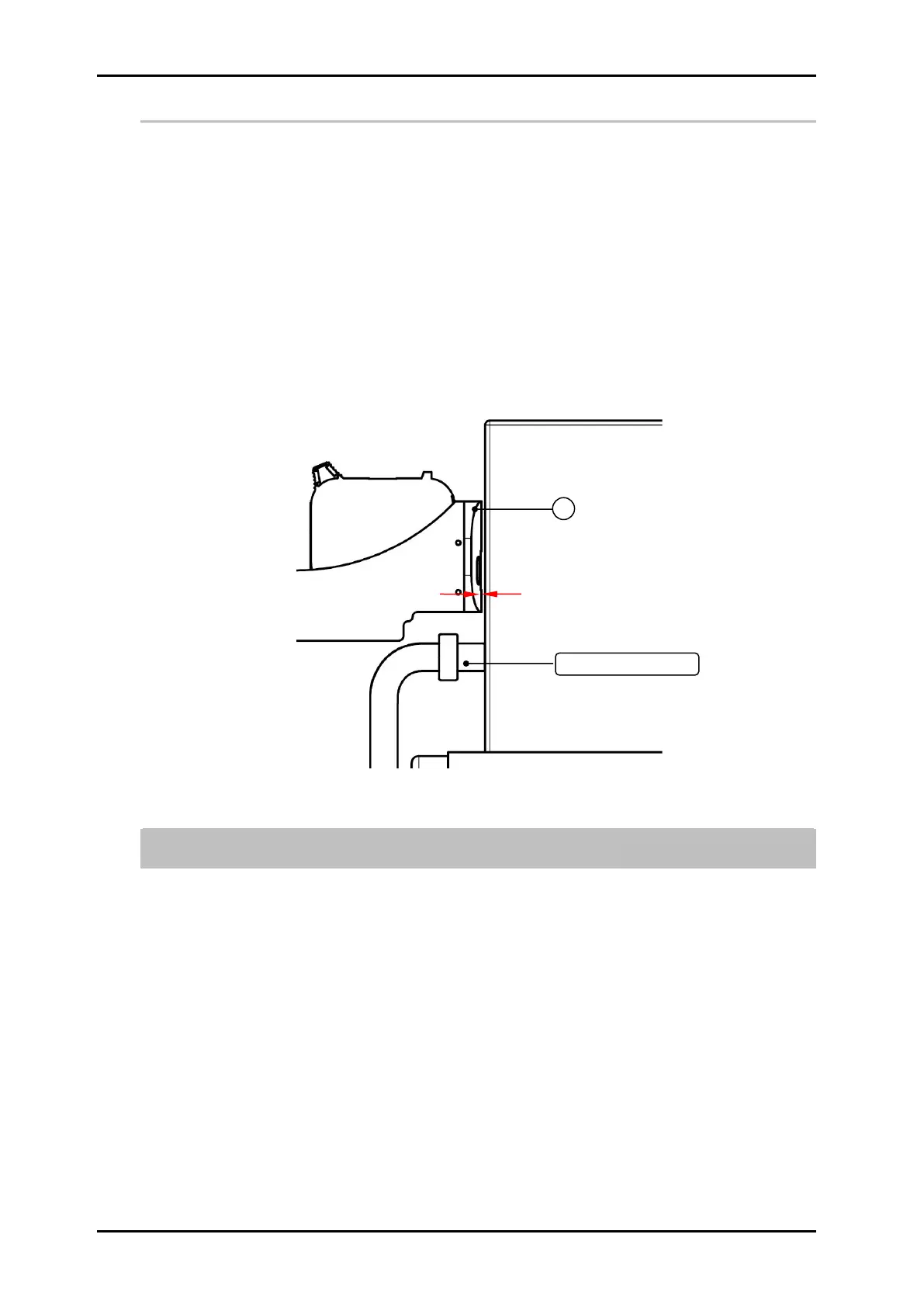Installation and initial operation 72800115 Markoprint X4JET
Seite 58 von 177 GB
HP print head installation
To achieve a clean and sharp printing result, the distance between the product to be
printed and the nozzle plate of the print head is important. The optimal distance is 0 to
4 mm. A higher distance impairs the print result, especially if the conveyor belt runs at
high speeds.
The distance from the print head to the product must be as short as possible, with high
print speed mainly. The distance between print head and product can be 5 mm if the
print speed is less than 20 m/min.
Installation must be performed by specialised staff:
1. Attach mounting brackets to the production line.
2. Attach the mounting rail of the print head to the clamp of the mounting bracket.
3. Set the distance between the print head and the product surface. A distance of 0 to 4 mm
is optimal (Fig. 24).
Fig. 24: Print head installation
Lateral product guides fitted on site protect the print head against vibrations and
damage whilst the product passes the print head. (Fig. 24)
4. Connect the print head cable to the connector of the print head and screw tight.