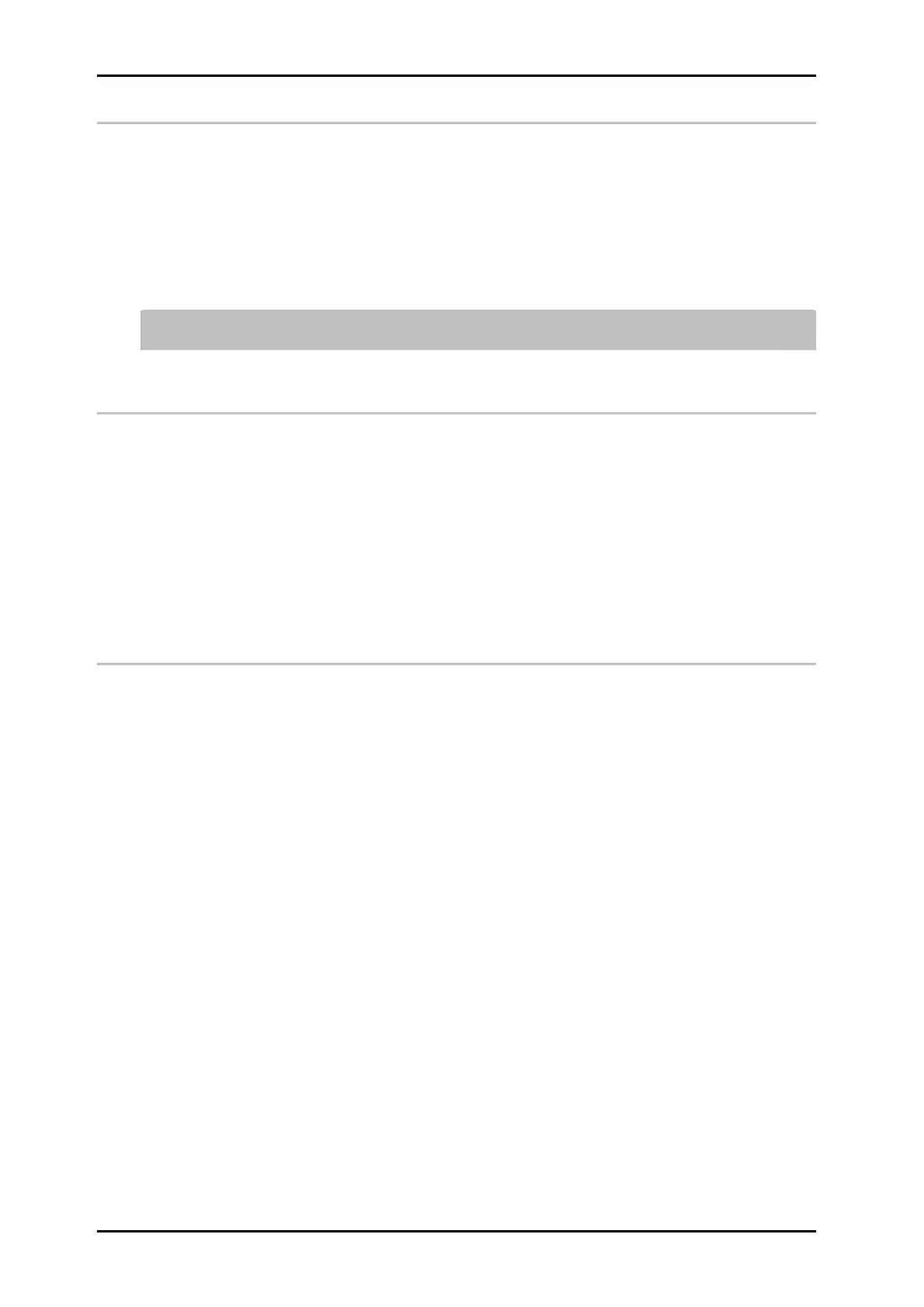Operation 72800115 Markoprint X4JET
Seite 86 von 177 GB
Loading label
1. Touch the iLOGIK once in one of the status menus.
The Label Submenu is displayed.
2. Call the selection of the texts present in the memory by pressing the iLOGIK.
The stored texts are displayed.
3. Call the desired text by rotating the iLOGIK and select by pressing.
An actuation request appears.
4. Confirm the text selected for printing by pressing the iLOGIK, or set a printing pause by
rotating the iLOGIK and confirm by pressing.
Contains the selected print image a variable field, the input option of the variable
text is shown after the print image selection. Chapter Variable input, Page 86
Variable input
If a print layout is selected, which contains a variable field, an input option is shown after
the print image selection on the display. The required number, character or special sign
can be inserted by turning the iLOGIK.
It is also possible to insert a space character, which sits in the edit line between the right
arrow and the zero.
You can jump up and down between the single digits in the variable text by the arrow
signs.
The previous digit can delete by the X.
The variable text will be confirmed and inserted by the check mark.
Input counter start value
When printing images, in which a counter field is mentioned, there are two ways to start
value-generation selection. First, the initial value entered in the printed image to be
taken, on the other hand, the start value at X4JET control unit can be entered. The
setting of the start value input / take-over is made in the iDesign. For this purpose, make
in iDesign functions under \ System Settings \ Advanced Settings \ counter start value in
the drop-down menu to select the desired setting. To start value transfer from the image
"From text" select and choose to enter on the controller "user input".
Enter the start value at the X4JET controller:
If a printed image, in which a counter field is included, selected, appears after
confirmation of the print image selection, the request to enter the counter start value in
the display. Enter by turning the ILOGIK accordingly desired value and press insert.
Use the arrow symbols in the variable text can be between various authorities to jump
back and forth.
With the X, the previous site will be deleted.
With the check, the counter start value is confirmed and added to the image.
