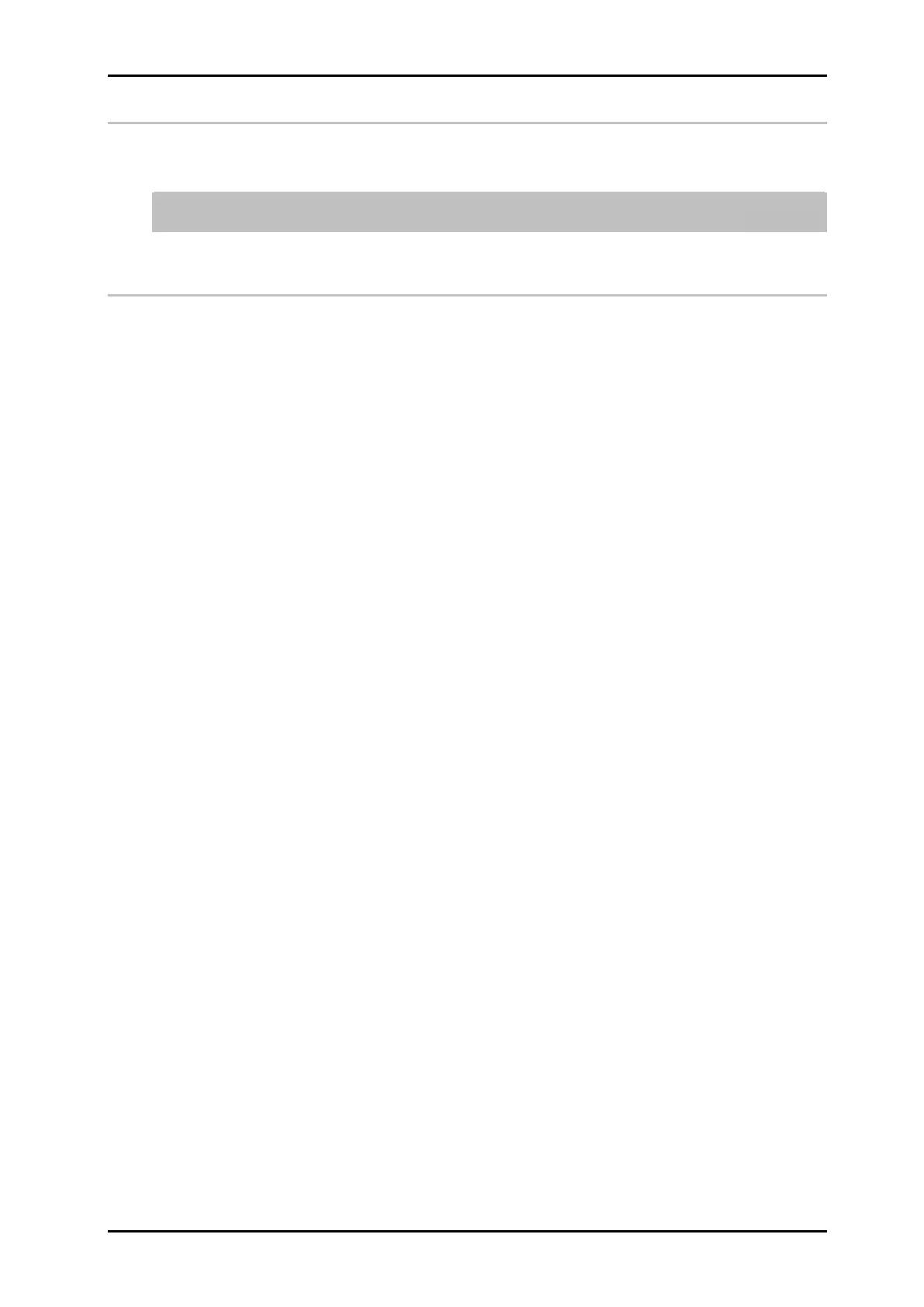Appendix 72800115 Markoprint X4JET
Seite 139 von 177 GB
Software upgrade
A software upgrade with costs is comfortably possible via the Weber Marking Partner
Portal.
Please contact your consultant or local distributor to get a software-upgrade.
You can find a detailed instruction of the software upgrade below the search key
„Configuration upgrade“ in the Wiki of the Weber Marking Partner Portal.
HMI-Update
A HMI-Update of the system unit will be realized with a new software version
automatically and must be confirmed by the iLOGIK.
A HMI-Update without software update is realized as follows:
1. Insert the USB-Stick with the new HMI data.
2. Switch the system on and keep the iLOGIK pressed by appearance of the program
version.
3. On the display is shown:
Copy HMI-Data from Stick?
4. Confirm by touching the iLOGIK.
5. Wait till “ready”.
6. Start the system with a short pressure at the iLOGIK.