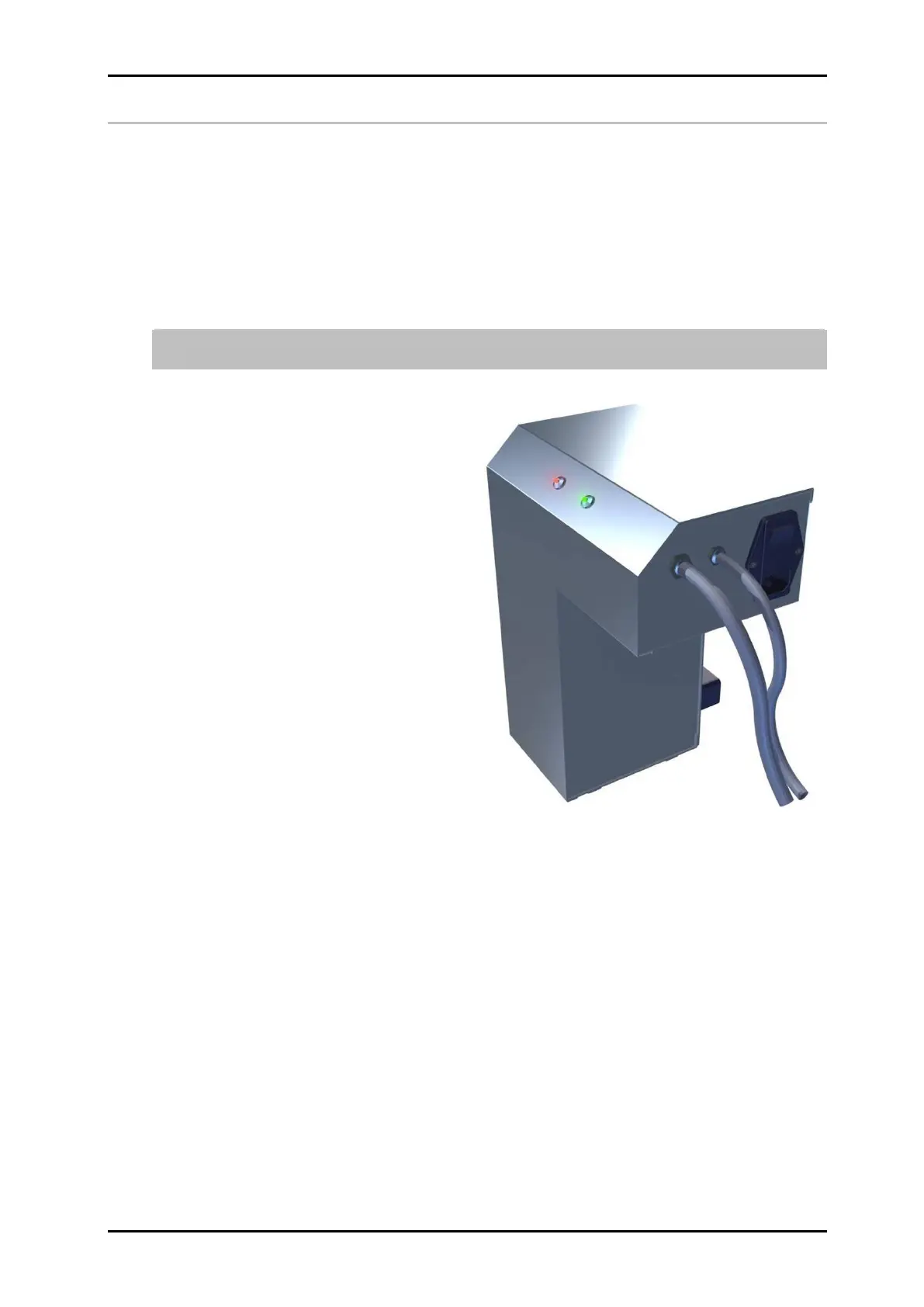Assembly and function 72800115 Markoprint X4JET
Seite 53 von 177 GB
Maintenance station
The maintenance station includes the power supply for the voltage of the print head.
If the power supply is switched on, the green LED is lights.
Furthermore the maintenance station includes a vacuum pump and a bottle to detect the
polluted ink. If the bottle is full, a red LED shows this on the front.
The service unit is used for removing excess ink from the nozzle plate after a purging
process. An opening is located at the lower end of the nozzle plate, which is responsible
for removing the excess / dirt ink.
The service unit can only be used when the head is in the vertical position. For TOP
installation or tilted head the maintenances station will be used only as power supply.
If the red LED shows a full collection container, the purging process can’t carry
out.
Fig. 22: Maintenance station