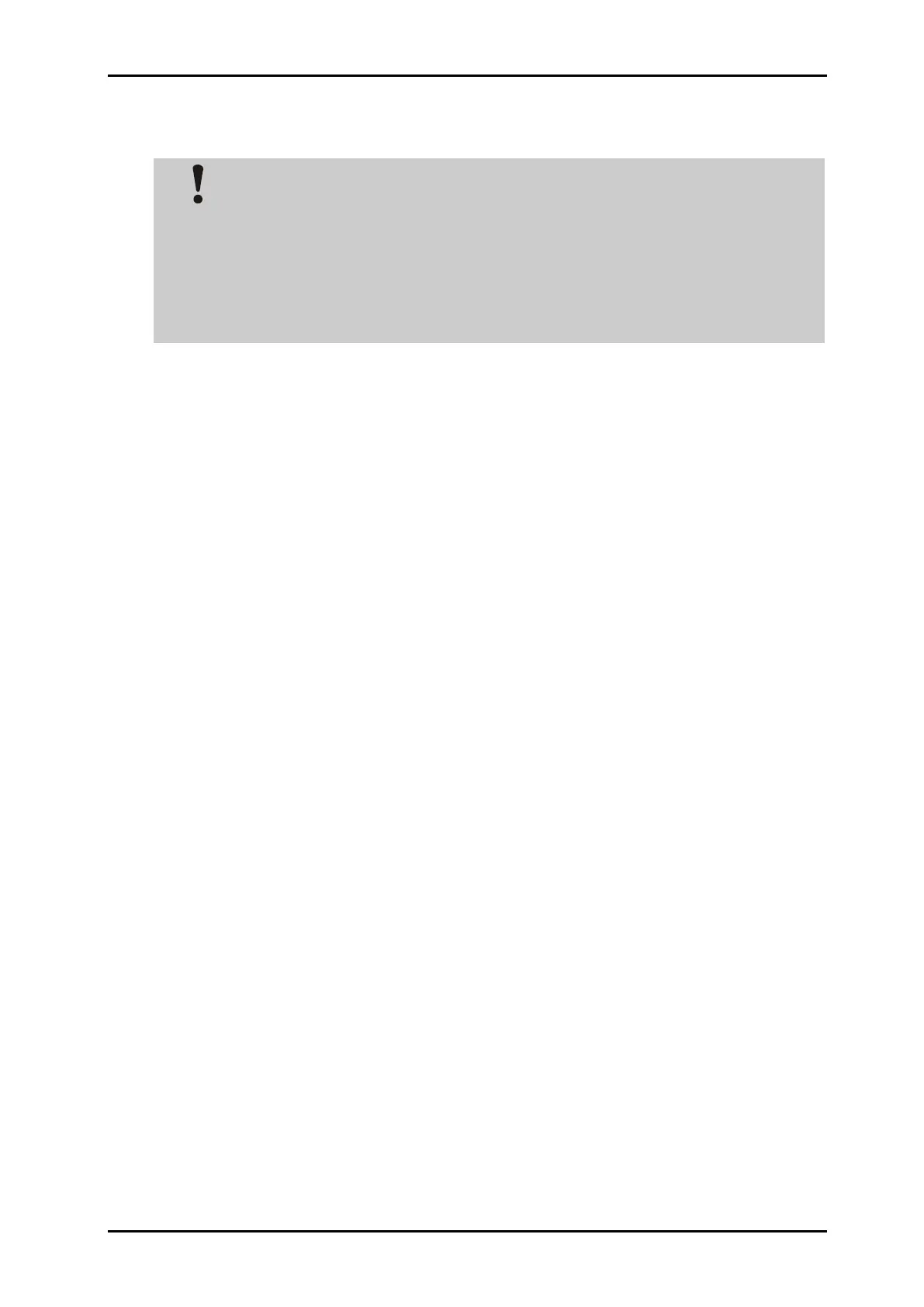Installation and initial operation 72800115 Markoprint X4JET
Seite 57 von 177 GB
11. When laying the cables, ensure that cables are not tripping hazards and do not lay them
around corners and sharp edges. Avoid abrasive surfaces.
CAUTION!
Material damage due to induced currents!
If the connection cables of the controller run close to high voltage or heavy
current cables in the cable duct, induction may cause malfunctioning or
damage.
Therefore:
– Lay all connection cables of the controller spatially separate from high
voltage and heavy current cables.