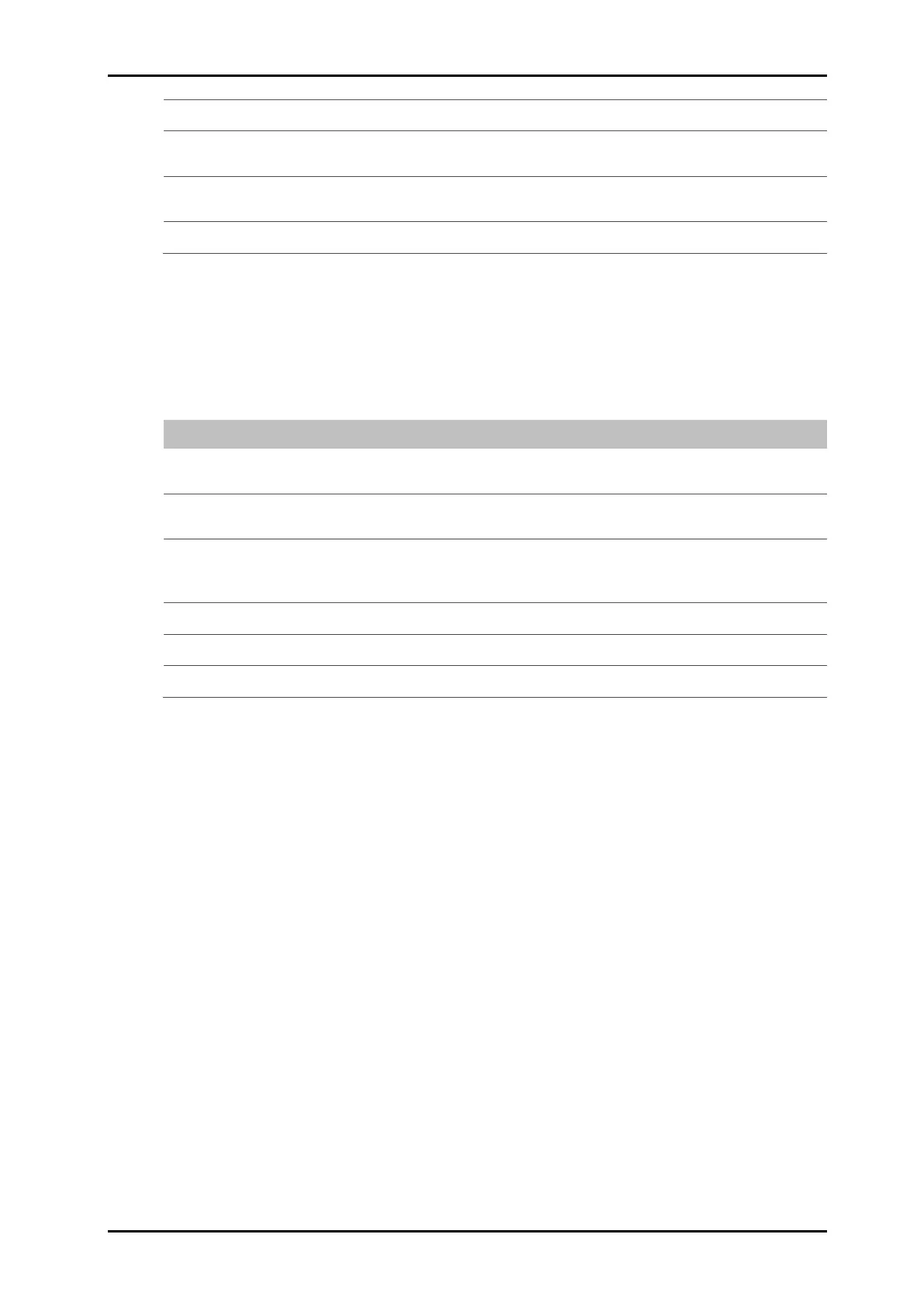Installation and initial operation 72800115 Markoprint X4JET
Seite 75 von 177 GB
Set the desired print technology for channel 2 (Chan2) by rotating the iLOGIK
and confirm by pressing.
The selection is on Ok? after the desired configuration. Set the value to Yes by
rotating the iLOGIK and confirm by pressing.
The system restarts and reboot in the adjusted configuration.
If a system is false configured or should be reconfigured, the start display can be
reactivated for the configuration of the print technology.
Instruction
Please call up the print technology configuration as follows:
Touch the iLOGIK once in one of the status menus.
The Label Submenu is displayed.
Call the System Submenu by rotating the iLOGIK.
The System Submenu is displayed.
Press the head selection-button [1] and the iLOGIk at the same time.
The display shows a waiting picture shortly and returns to the System
Submenu automatically.
Switch the system off.
Chapter Switch on / Switch off, page 76
Switch the system on.
Chapter Switch on / Switch off, page 76
Configure the system like described above.