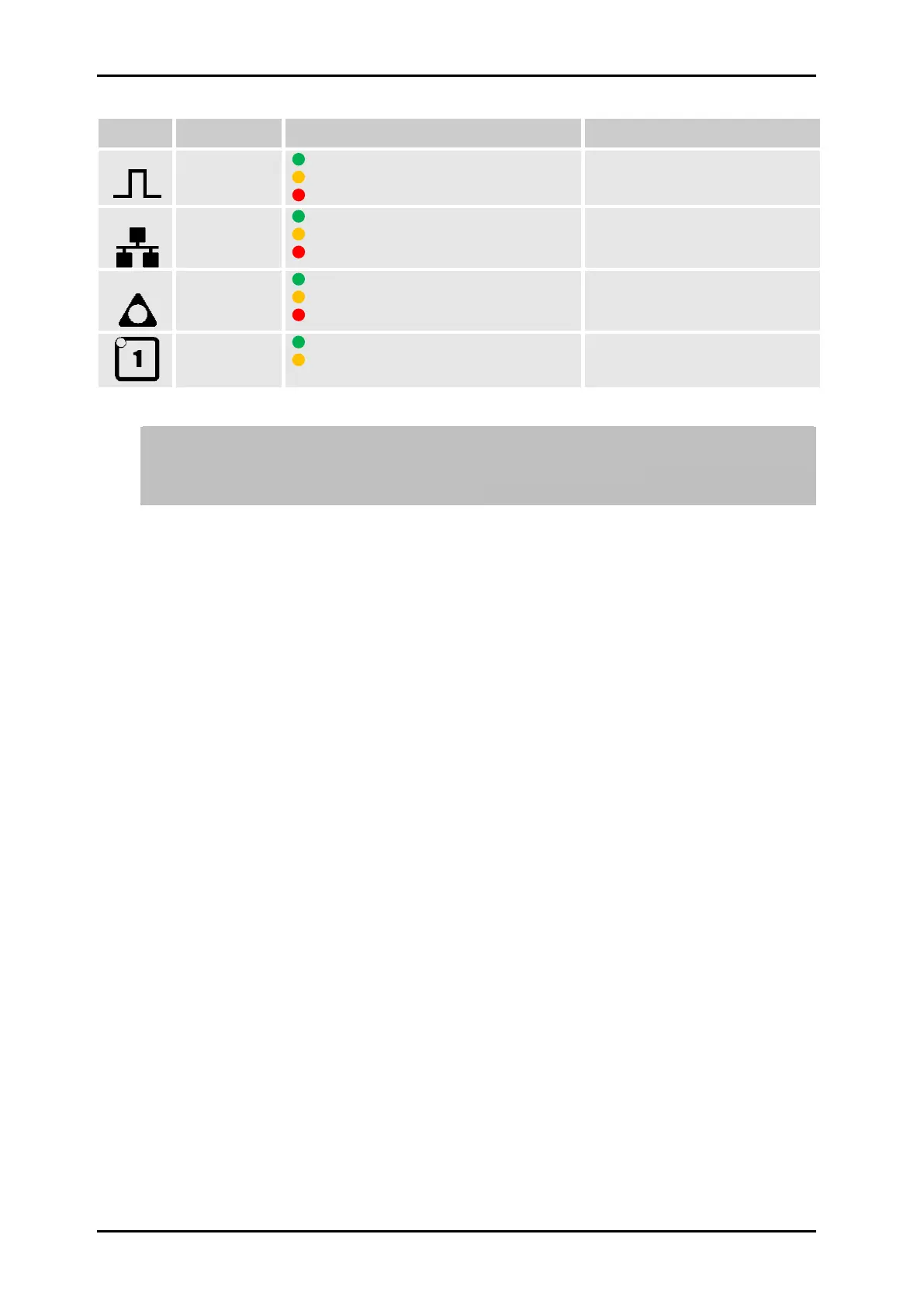Operation 72800115 Markoprint X4JET
Seite 80 von 177 GB
GREEN: Busy
YELLOW: Start signal present
RED: Failure
Lights from start to print end
No print text
No encoder signal
GREEN: O.K.
YELLOW: Busy
RED: Failure
GREEN: O.K.
YELLOW: Busy
RED: Failure
Ready
Prints
i.e. empty cartridge
GREEN: Selected cartridge
YELLOW: Print head related
cartridge/-s
Select
Display print head belonging
When starting the system unit the progress of the starting process can be
monitored on the LED’s. If errors occur during booting, an error code is
transmitted via the LED’s and can be analysed in more detail.
Chapter Boot LED messages, Page 143