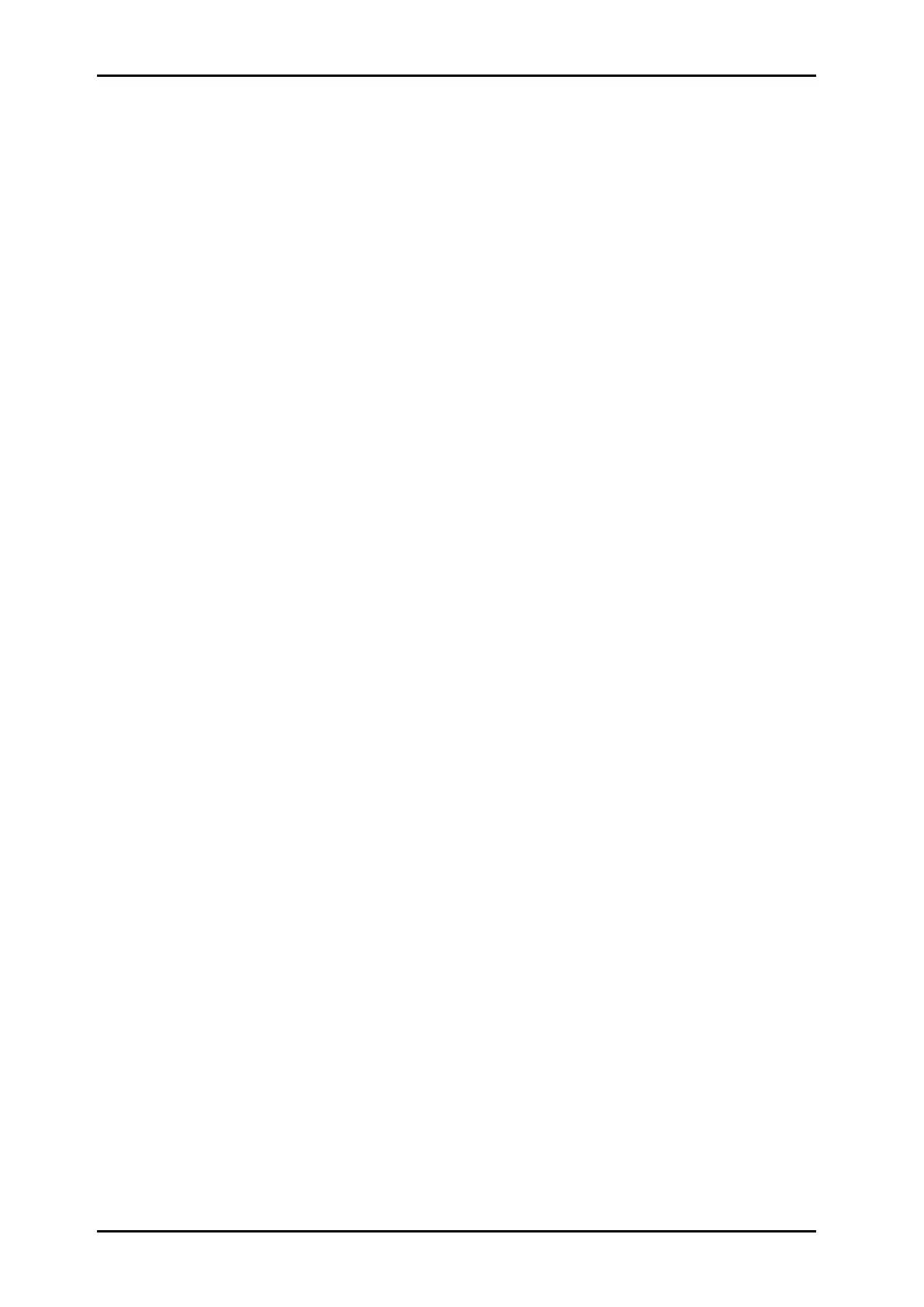Operation 72800115 Markoprint X4JET
Seite 90 von 177 GB
To enter a constant print speed:
1. Touch the iLOGIK once in one of the status menus.
The Label submenu is displayed.
2. Call the System submenu by rotating the iLOGIK and select by pressing.
The System submenu is displayed.
3. Call the Internal pulse/Encoder submenu by rotating the iLOGIK and select by briefly
pressing.
4. Set the value to Intern by rotating the iLOGIK and confirm by brief pressing.
5. Jump a level back by pressing the iLOGIK slightly longer and call the parameter submenu
by rotating, then confirm by briefly pressing.
The System submenu Print delay is displayed.
6. Call the Speed menu point by rotating and select by pressing.
7. Set the desired value by rotating and confirm by pressing.
8. Call the Intensity menu by rotating and confirm by touching. Set the value and confirm by
pressing.
9. Call the menu Zoom by rotating the iLOGIK and select by pressing. Set the desired value
by rotating and confirm by pressing.