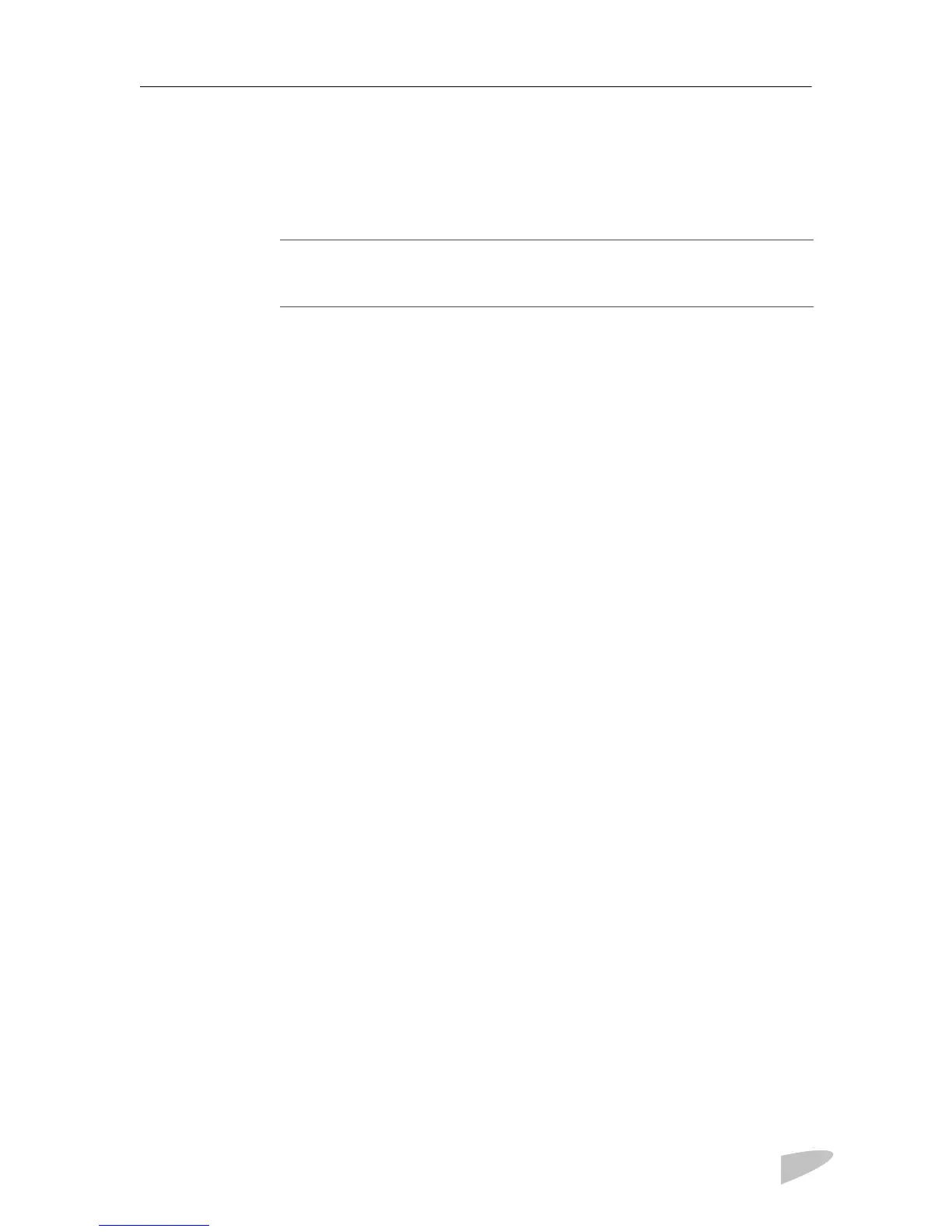SECTION 1 INTRODUCTION
445-0089-01-01
5
Auto Restart After Errors
The PROsine 2.0 protects itself against
numerous conditions (e.g. AC overload or over temperature) by shutting
down. You can program the inverter•charger to restart automatically when the
cause of the shutdown has corrected itself.
Run Without Panel
The
Run Without Panel
configuration setting is an
excellent recovery feature that enables your inverter•charger to continue
running if the display panel is disconnected or if its communication cable is
damaged.
Run Without Panel
is factory-set to
OFF
.
NOTE
Auto Restart After Errors
is factory-set to
OFF
since this feature can cause the
inverter•charger
to start unexpectedly and supply AC.
