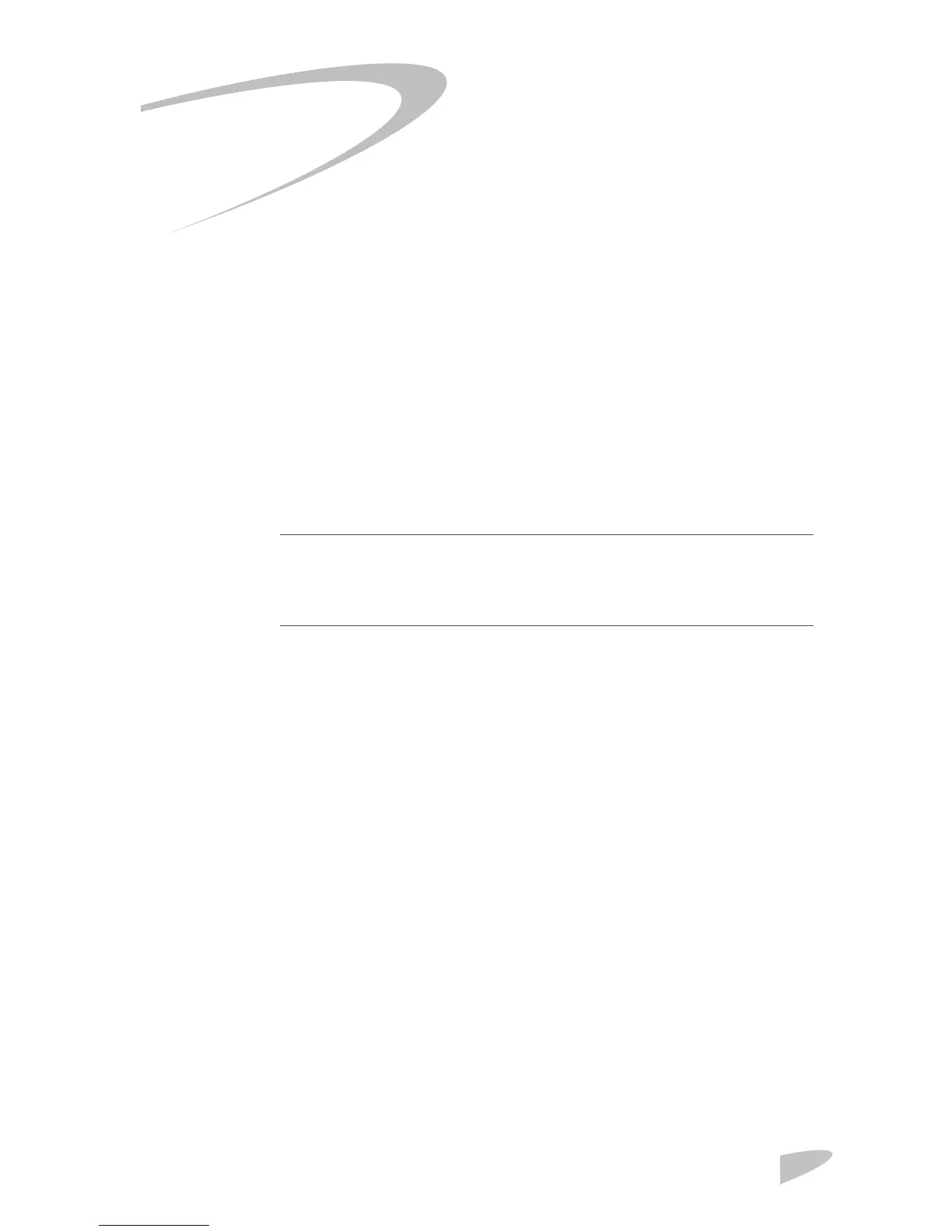445-0089-01-01
41
Section 4 Configuration
This section explains how to configure the PROsine 2.0 Inverter•Charger to
best meet your electrical system requirements. It is divided into three parts:
• Part 1: General Configuration Information. (See page 42 and following.)
Tells you how to enter Configure mode and Installer mode, how to scroll
through the configuration screens, and how to change configuration
settings.
• Part 2: Configuration Screens. (See page 44 and following.)
Shows how the configuration menus and screens are organized.
• Part 3: Configuration Options. (See page 46 and following.)
Lists all the configuration options as well as the available configuration
values or settings. Refer to Part 3 when you want to set specific
configuration values.
NOTE
The
Quick Reference Guide
supplied with your PROsine 2.0 Inverter•Charger
provides an overview of the configuration menus and options as well as a list of
selected default settings.
