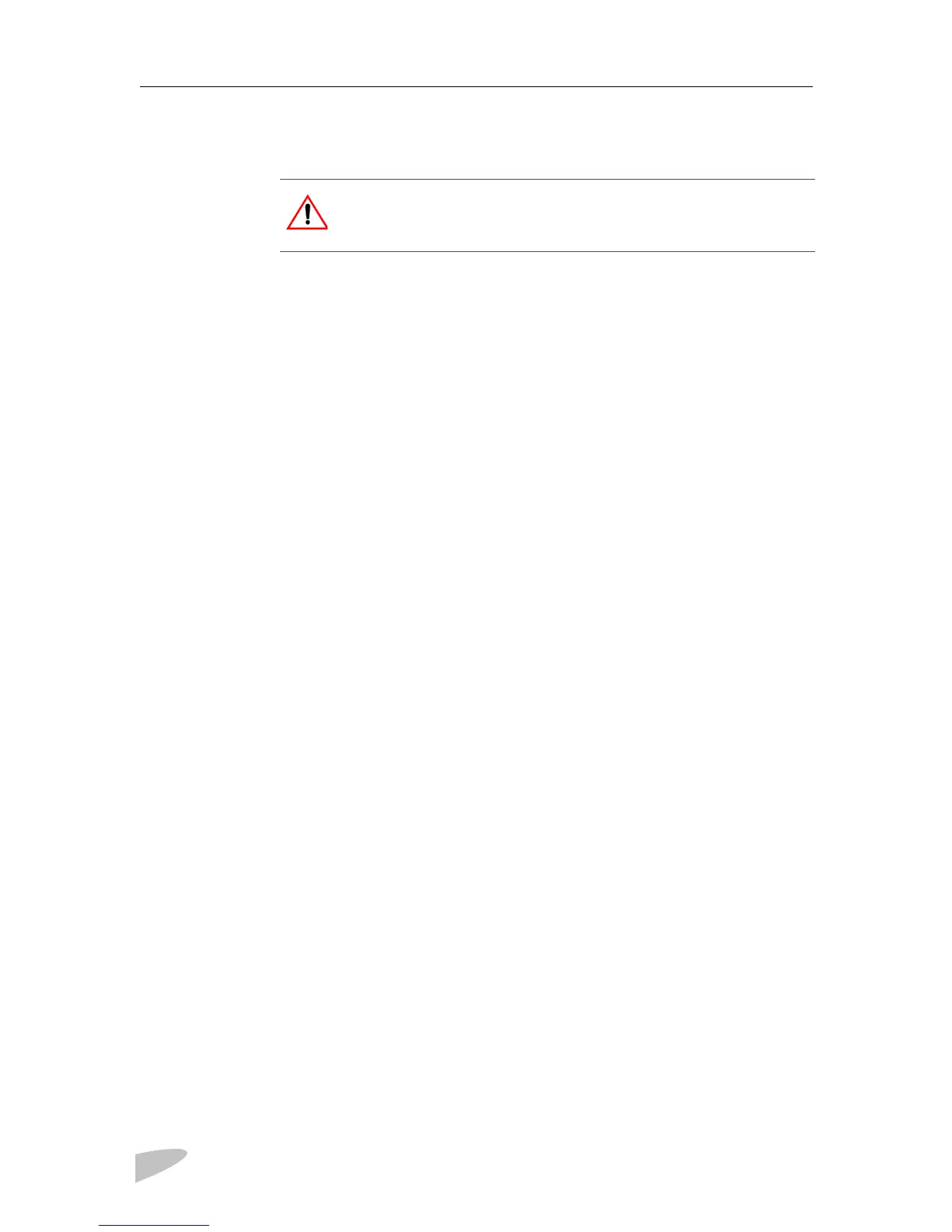PROSINE 2.0 INVERTER•CHARGER USER’S MANUAL
62
445-0089-01-01
PART 1: SYSTEM STARTUP CHECK
➢
➢➢
➢
To test the charging and inverting functions
1. Close the battery disconnect and turn on the inverter•charger’s ON/OFF/
REM switch.
2. To test the inverter, set the INVERTER switch to ENABLE and
disconnect the AC input source breaker.
3. Place a load on the inverter (e.g. plug a light into an outlet that the inverter
is powering) and make sure it works. The INVERTING LED should
come on and the inverter should run the load using battery power.
4. To test the charger, connect the AC input source breaker. Set the display’s
CHARGER switch to ENABLE. After a short delay, the CHARGING
LED should come on. Any AC loads powered by the inverter will also
work at this time.
5. Remove the AC shorepower. The inverter•charger should transfer to
Inverter mode immediately. (The transfer relay will make a clicking
sound and the INVERTING
LED will come on.) Loads should continue to
operate uninterrupted.
If any part of this procedure fails, determine the cause before using the
inverter•charger. Consult the “Troubleshooting” section starting on page 71.
WARNING
Review the
“Important Safety Instructions”
on
page xv
before operating
the inverter•charger.
