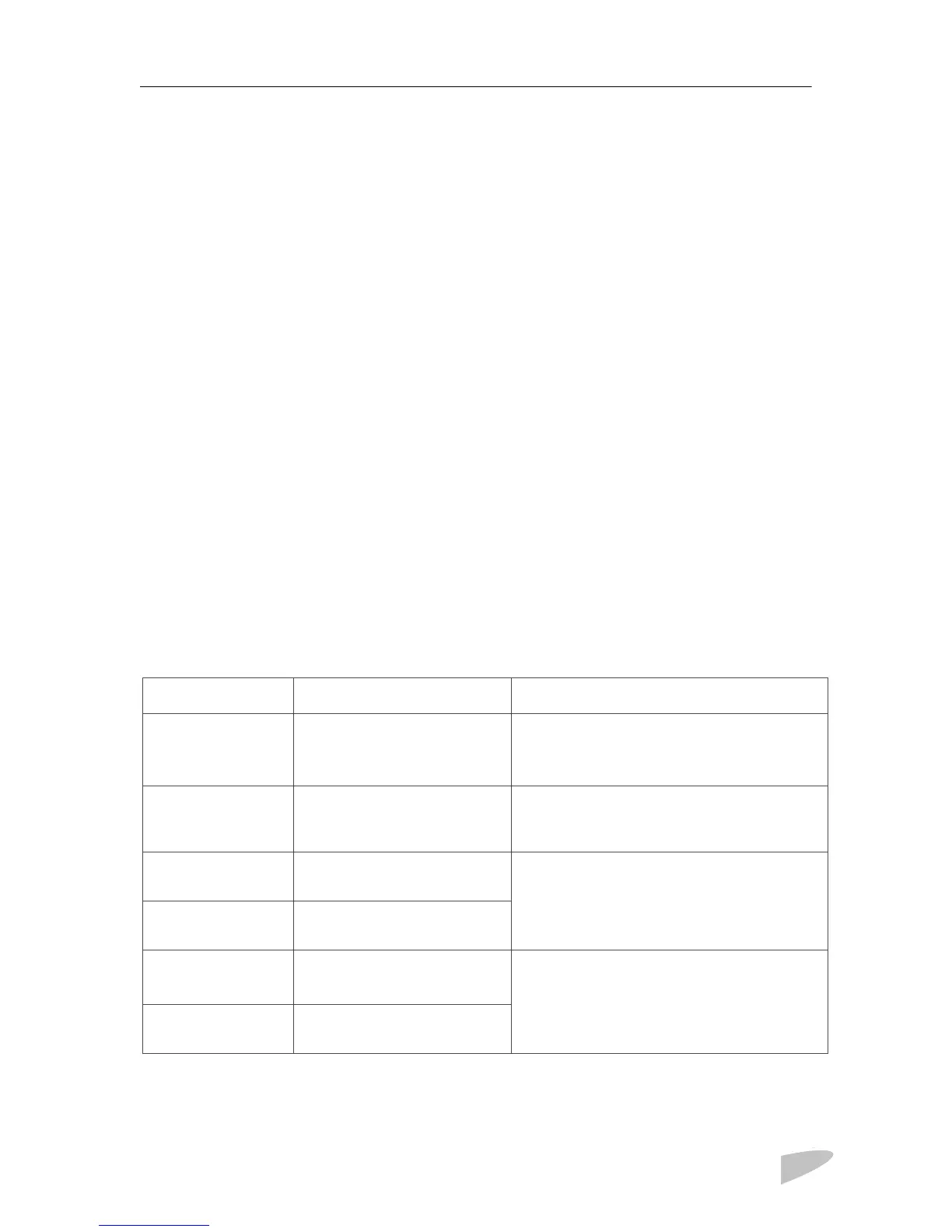SECTION 6 TROUBLESHOOTING
445-0089-01-01
75
Warning Messages
Warning messages appear on the display panel LCD to alert you to an
impending system change. Warnings do not affect operation.
• You can retrieve the previous twenty Warning and/or Error messages by
placing the unit in Configure mode and then selecting View Last 20
PROsine Faults from the Diagnostics menu. Warnings end with the
characters -W (e.g. Batt too hot -W).
• To clear a Warning message, press the ESCAPE key.
• If the audible alarm is enabled, press ESCAPE twice. The first key press
deactivates the alarm and the second removes the message from the
screen. (The warning is not cleared from the system, however.)
Some Warning messages appear as
Internal Error nnnn
where nnnn is the number of the error.
If one of these errors occurs, call Xantrex.
Other warnings are listed in Table 8. The text in the Warning Message
column appears as the second line on the LCD; the first line displays the text:
PROsine Warning.
Table 8 Warning Messages
Warning Message Details Action
Battery too hot PROsine battery temperature
too high.
Check the tightness of all connections.
Check electrolyte level.
Check charger and battery settings.
Battery too cold PROsine battery temperature
too low.
Extreme cold may require a battery heater. If
the battery is frozen, thaw it gradually to
avoid damage.
Int Tmp1 Too Hot PROsine internal temperature
1 too high.
Reduce loads on the system.
Ensure that the PROsine is being adequately
ventilated.
Int Tmp2 Too Hot PROsine internal temperature
2 too high.
Int Tmp1 TooCold
PROsine internal
temperature 1 too low.
Raise the ambient temperature.
Int Tmp2 TooCold PROsine internal temperature
2 too low.
