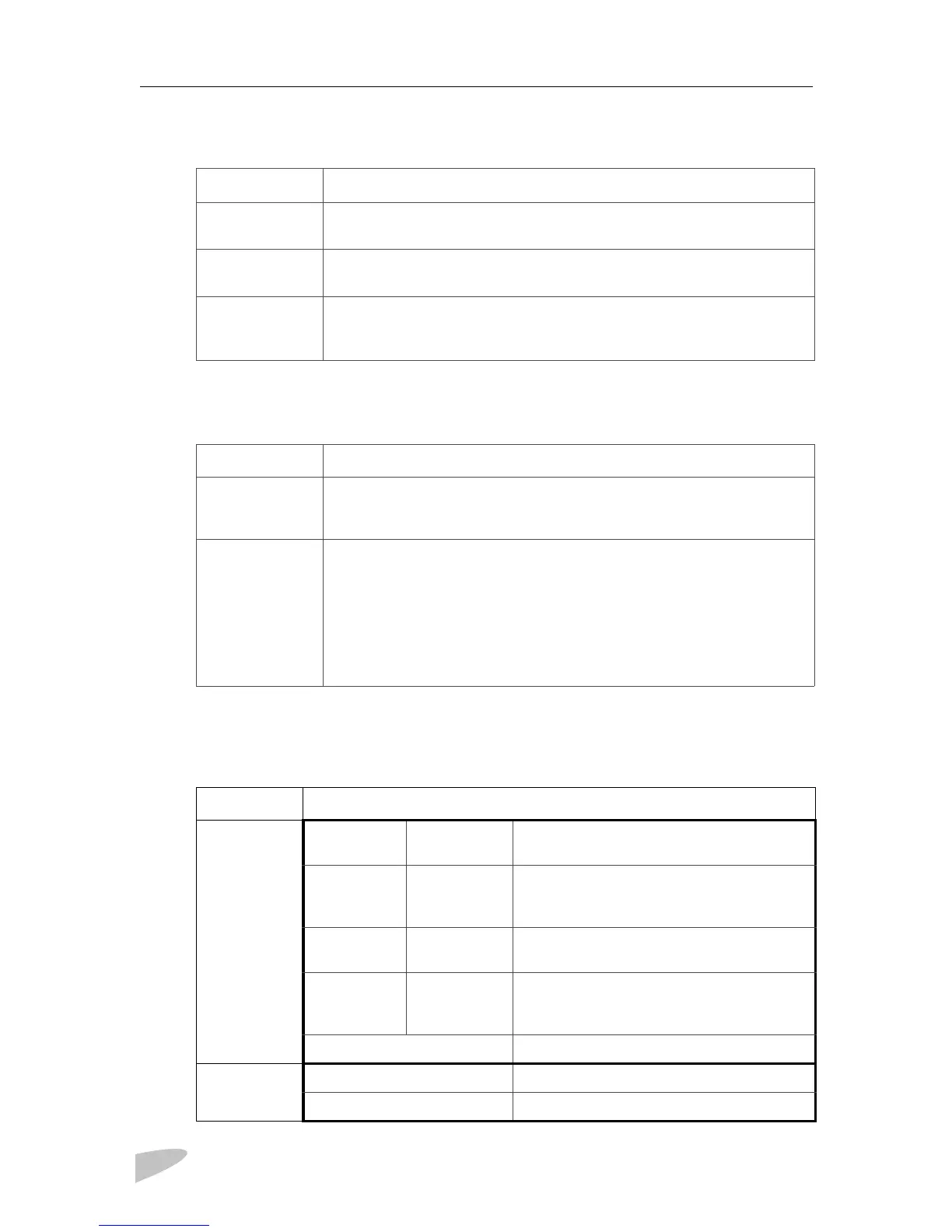PROSINE 2.0 INVERTER•CHARGER USER’S MANUAL
12
445-0089-01-01
DISPLAY Mode Switch
INVERTER Switch
This switch is active in all Display modes: ON, OFF, CONFIGURE.
INVERTER LEDs
The LEDs are continuously updated whenever the Display Mode switch is set
to ON or CONFIGURE.
Switch Position Description
ON Puts the unit in Display mode. Data Display screens are shown so you
can monitor system performance.
OFF Power continues to be available to the panel so vital data like system
errors and warning statuses can be checked.
CONFIGURE Puts the inverter in Configure mode. Configuration screens are available,
and you can configure the system without turning on the inverter and
charger functions.
Switch Position Description
ENABLE The inverter is enabled and will run if there is no shorepower. (
NOTE:
Throughout this manual, the term “shorepower” refers to AC input
power from a utility grid, generator, or other source.)
DISABLE When the AC power does not meet configuration parameters (i.e. is
“bad”), the inverter is off and will consume minimal power.
When the AC power is good, the inverter is off and will consume
minimal power. The inverter•charger’s transfer relay is in the “Pass
Through” position. (The transfer relay allows shorepower to pass
through the inverter•charger to the AC output terminals whenever AC is
connected unless there is an error, or the PROsine is turned Off with the
inverter•charger ON/OFF/REM switch.)
LED Description
STANDBY
and
STANDBY
LED Status
INVERTING
LED Status
OFF OFF Inverter is not running because it has not
been enabled or a system error has
occurred.
OFF ON The unit is inverting.
INVERTING
ON OFF Invert is enabled, but the unit is not
inverting because of an error or because
shorepower is “good.”
INVERT FLASHING Unit is searching in Load Sense mode.
AC IN
OFF “Good” shorepower has not been detected.
ON “Good” shorepower has been detected.
