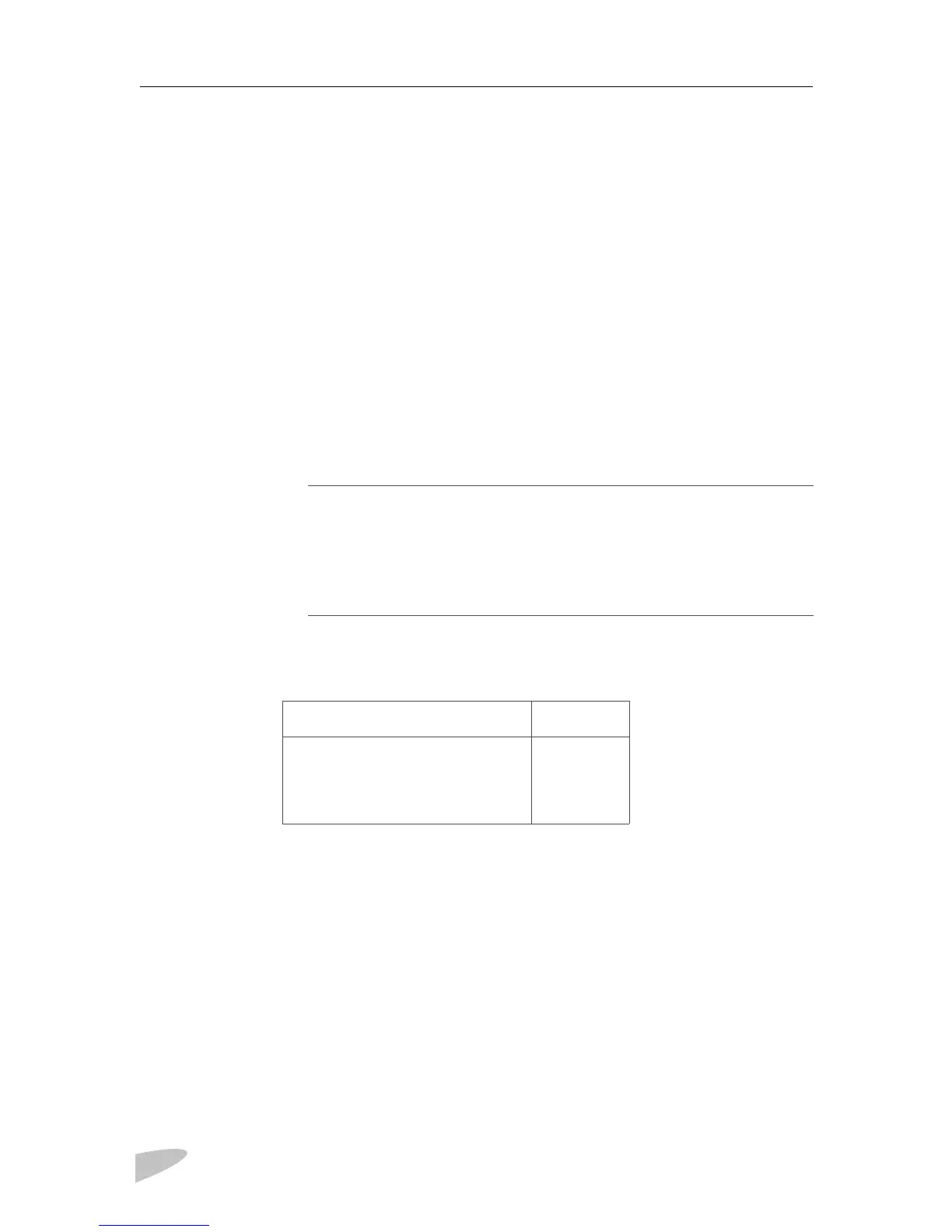PROSINE 2.0 INVERTER•CHARGER USER’S MANUAL
46
445-0089-01-01
PART 3: CONFIGURATION OPTIONS
This section gives you information about the options on each configuration
menu. Refer to this section when you are changing system settings.
The information in this section is arranged as follows:
• Each configuration menu is identified by a heading (e.g.
Configure
PROsine—Basic Menu
).
• The heading is followed by a two-column table that gives you a “thumb
nail” overview of the menu.
• The left column lists the items on this menu.
• The right column indicates whether the access mode is: User,
Installer-Only, or Read-Only.
• The menu items or information displayed is explained after the table.
Clear Errors in PROsine
Menu Choices or Information Displayed
When an error has occurred, you can select:
■ Yes
■ No
This acknowledges the error and tells the inverter•charger that you have
attempted to clear the error condition and it should attempt a restart.
Whichever action you choose, the last twenty faults are recorded, and you
can view them for diagnostic or troubleshooting purposes. For
information about Warnings, Errors, and Panel Faults, see the
“Troubleshooting” section that starts on page 71.
NOTE
If you try to change data on a screen that contains read-only data, the
following message appears for one second:
Read-Only Data
Press any key to remove this message.
Menu Item Access
Clear Errors
Note:
This configuration menu
only appears when an error is
active in the PROsine.
User
