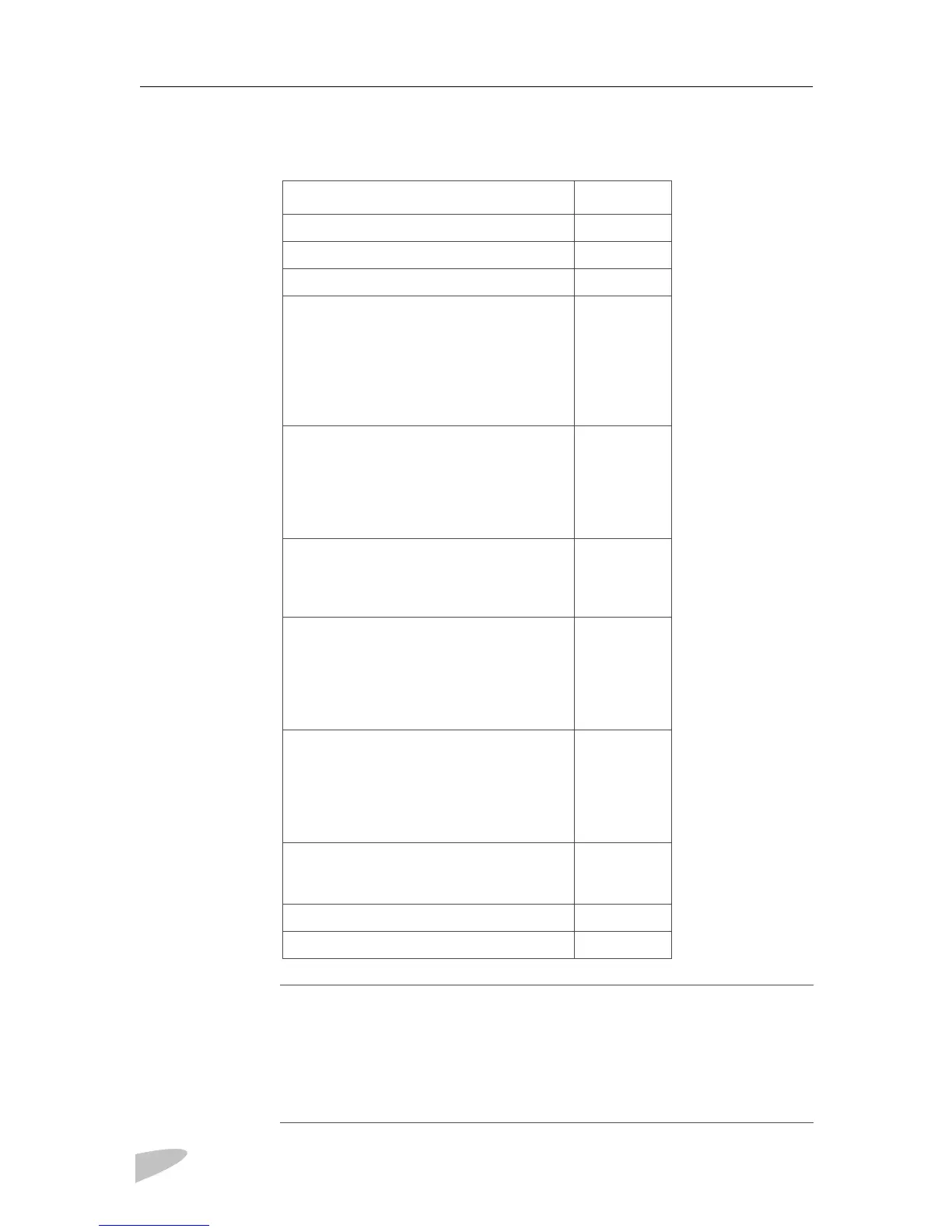PROSINE 2.0 INVERTER•CHARGER USER’S MANUAL
52
445-0089-01-01
Configure Battery Menu
Menu Items Access
Battery Size
Installer
Default Batt Temp
User
Battery Type
Installer
View / Change Battery Details:
• Battery Temp. Coefficient
• Bulk Charge Mode Settings
• Max Voltage
• Max Current (%C)
• Exit Voltage
• Exit Timeout
Installer
Installer
Installer
Installer
Installer
• Absorption Mode Settings:
• Max Voltage
• Max Current (%C)
•Max Time
• Exit Current (%C)
• Exit Timeout
Installer
Installer
Installer
Installer
Installer
• Overcharge Mode Settings:
• Max Voltage
• Max Current (%C)
•Max Time
Installer
Installer
Installer
• Float Mode Settings:
• Max Voltage
• Max Current (%C)
•Max Time
• Exit Voltage
• Exit Timeout
Installer
Installer
Installer
Installer
Installer
• Equalize Mode Settings:
• Max Voltage
• Max Current (%C)
•Max Time
• Exit Change
• Exit Timeout
Installer
Installer
Installer
Installer
Installer
• Constant Mode Settings:
• Voltage Setpoint
• Current Setpoint
Installer
Installer
Charger Mode
Installer
Charger Type
Installer
NOTE: Explanation of %C
%C is used as the unit of measure for the current setpoints in the Configure
Battery menu. The meaning of %C is as follows:
Charging current generally varies with battery bank size. Therefore, current
setpoints are generally expressed as %C where C is the capacity (Ah) of the
battery bank. For example, to charge a 200Ah battery bank at 40A, a setting
of 20% should be used.
