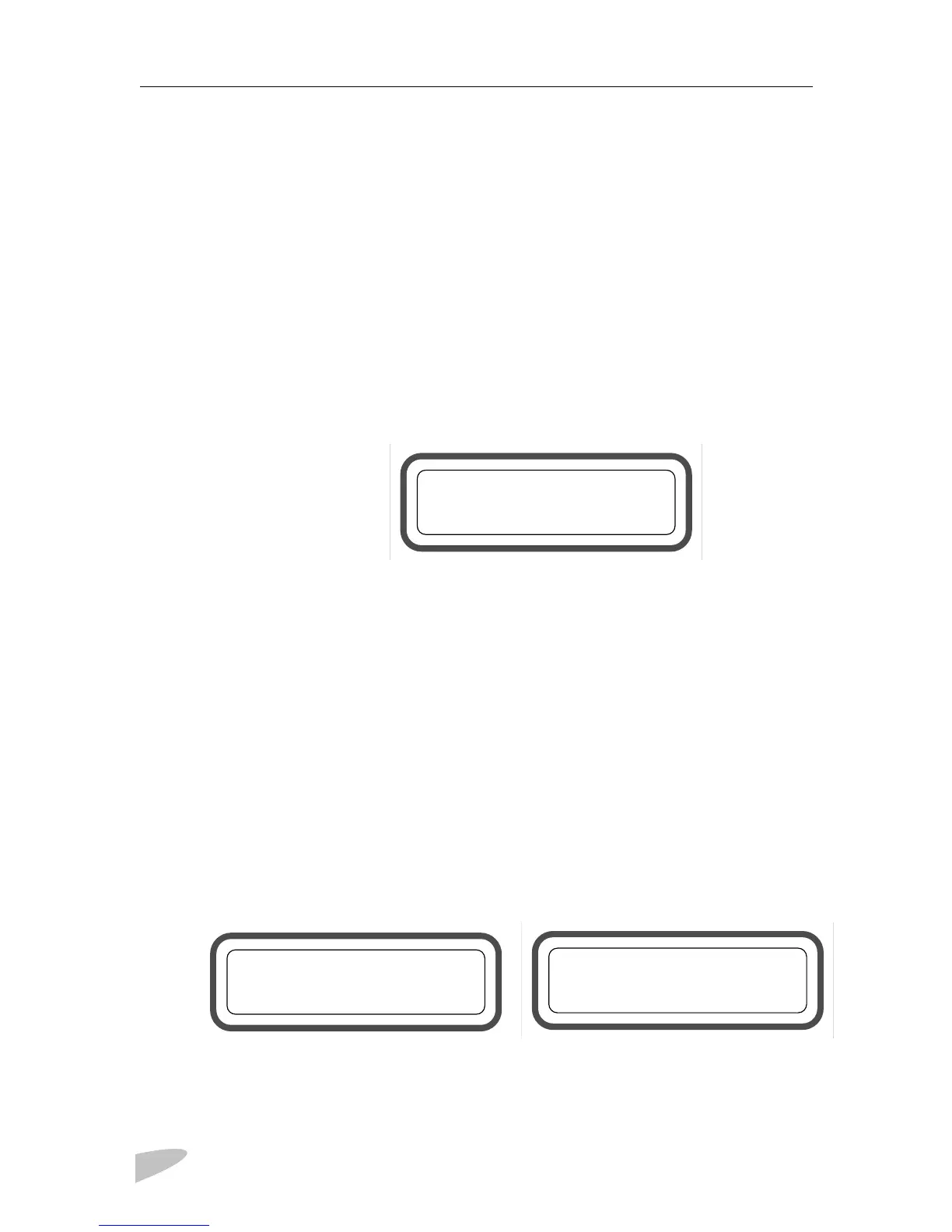PROSINE 2.0 INVERTER•CHARGER USER’S MANUAL
14
445-0089-01-01
LCD Panel
The LCD panel lets you monitor the PROsine 2.0 system and change its
configuration settings. It operates in two basic modes: Data Display and
Configuration.
Data Display Mode
• In Data Display mode the screens provide information about PROsine 2.0
system performance.
• You can cycle through them by pressing the Up
V
and
Down
W
Menu
buttons. (In Data Display mode, the other buttons have no function.)
• Typically, the top line indicates the type of data being displayed and the
actual data appears on the bottom line. A sample screen is shown below:
• Examples of all the Display screens are shown on page 69.
Configuration Mode
• In Configuration mode, the screens show data that can be changed as well
as read-only data. (For details about each Configuration screen, see
Section 4, “Configuration”.) Using these screens, you can:
• Define the operating parameters of the PROsine 2.0 (including AC
breaker size, battery size, battery type, types of charge, load sense
capability, etc.)
• Adjust the display characteristics of the panel (including an audible
alert, screen contrast, and screen backlighting)
• View current operational data, Warning messages, Error messages, and
Panel fault messages in order to monitor and troubleshoot system
performance
• Two samples screens are shown below:
PROsine: Battery
12.0V +10A 22°C
Menu 1: Configure
PROsine—General
AC Breaker Size:
*15A
