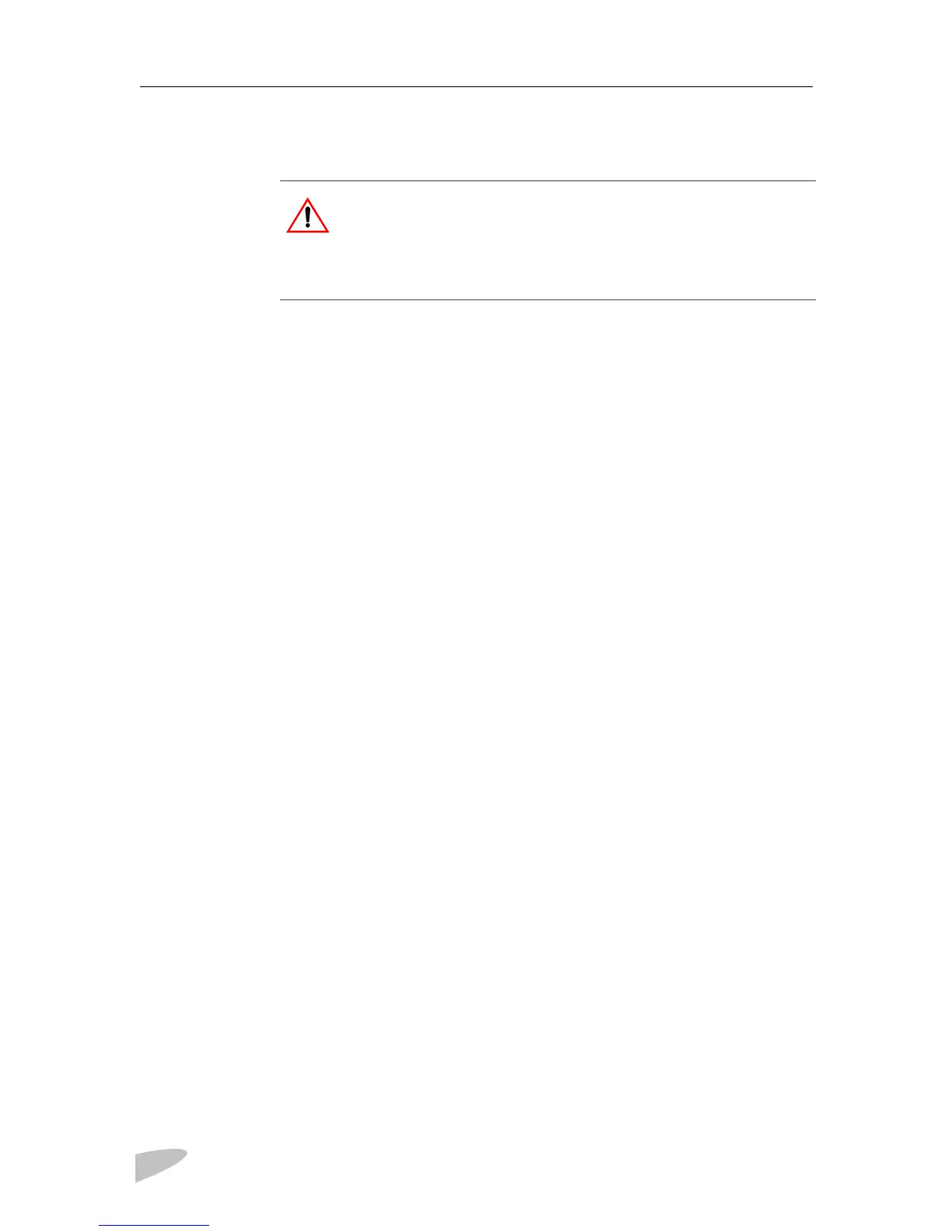PROSINE 2.0 INVERTER•CHARGER USER’S MANUAL
38
445-0089-01-01
Step 10: Connecting the Remote Shutdown
Some installations may require remote shutdown capability. This feature
enables you disable all circuitry in the inverter•charger and remove all power
from the display panel using a remote shutdown switch (e.g. the ignition
switch in a vehicle). This also removes all power (inverter and shorepower)
from the AC loads.
The remote shutdown signal (RS+/RS–) requires a source of 5–18Vdc, which
is capable of supplying 5–18mA, to enable the inverter•charger. This power
source must be limited to Class 2 levels by an approved 1A fuse. The power
source will often be one of the existing system batteries: the vehicle starting
battery or the inverter•charger battery. In this case, the 1A fuse must be
located in the positive (+) side of the circuit, as close as possible to the power
source.
Note that the remote shutdown feature will only function when the ON/OFF/
REM switch is set to REM.
Materials Required
You need two high quality 26AWG, 4-conductor telephone cables with
connectors attached (one 10 feet maximum; one 100 feet maximum), one 1:2
phone line splitter, and a 1A fuse and in-line fuseholder. In addition, you
might require a single pole, single throw switch (or alternatively, you can use
a vehicle ignition-switched circuit). You can obtain these from local hardware,
electronics, and automotive stores.
Installation Steps
See Figure 18 and Figure 19.
➢
➢➢
➢
To connect the remote shutdown feature
1. Select one of the two cables and cut it at a convenient location for
connecting to your Remote Shutdown Switch.
2. See Figure 18 to identify the RS+ and RS– wires.
3. Insulate the two middle wires so they don’t short.
4. Connect RS+ to the positive of a switched, fused voltage source of 5–18V.
5. Connect the RS– to the return of this voltage source.
WARNING: Shock Hazard
This step should only be completed by qualified installers or
technicians who have a knowledge of DC circuits.
Connect only to an isolated Class 2 extra-low voltage power source as
described below.
