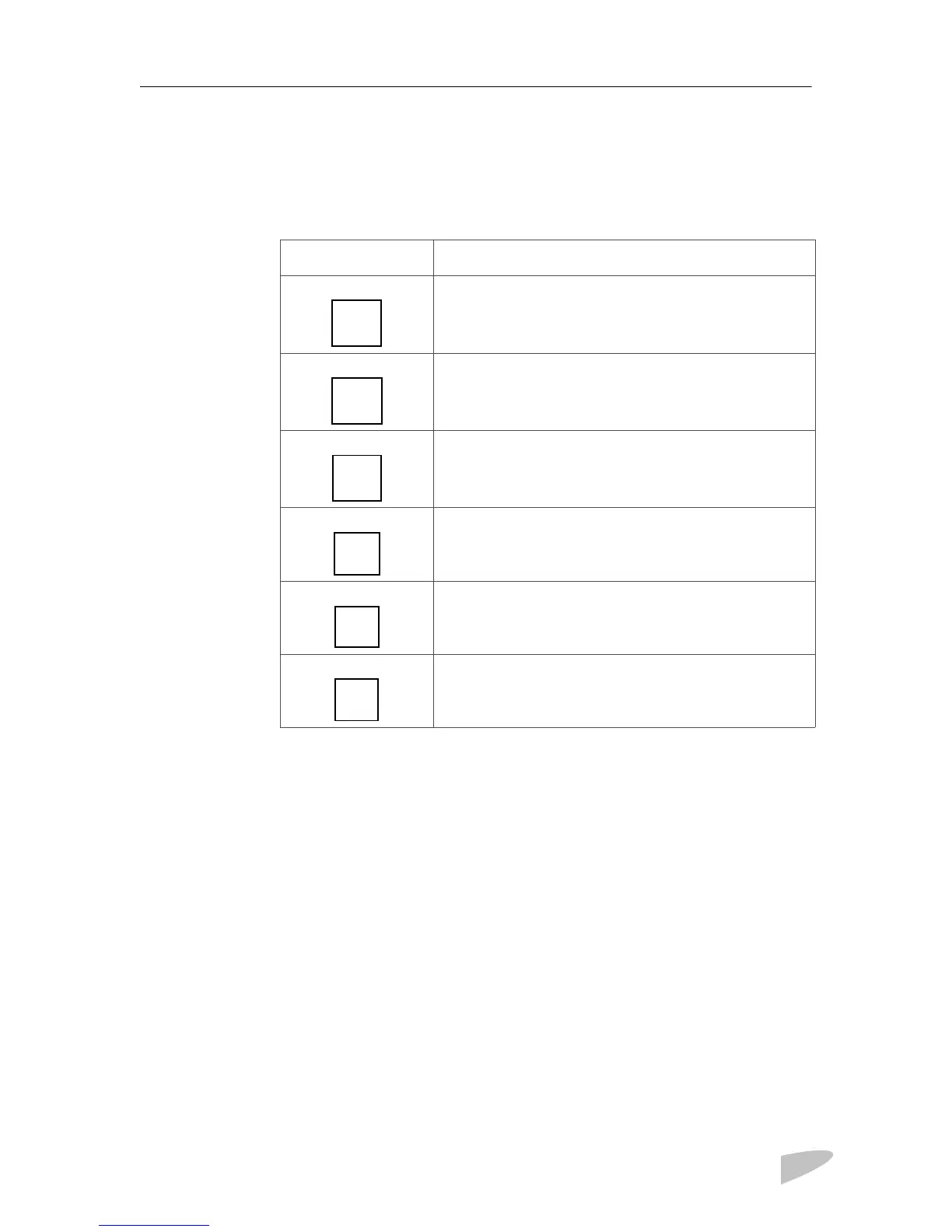SECTION 2 PRODUCT ORIENTATION
445-0089-01-01
15
Menu Navigation and Data Selection Buttons
When the DISPLAY switch is set to CONFIGURE, the menu navigation and
data selection buttons operate as follows:
Examples of how to change configuration settings are given on page 43.
Further information about viewing Display mode screens is provided on
page 69
Press This Button To
ESCAPE
• Cancel changes made to data
• Back up one menu level
MENU Up
Back up one menu item
MENU Down
Proceed to next menu item
DATA Up
Increase data value or cycle through available options
DATA Down
Decrease data value or cycle through available options
ENTER
Save changes or proceed to next menu level
V
V
V
V
V
V
