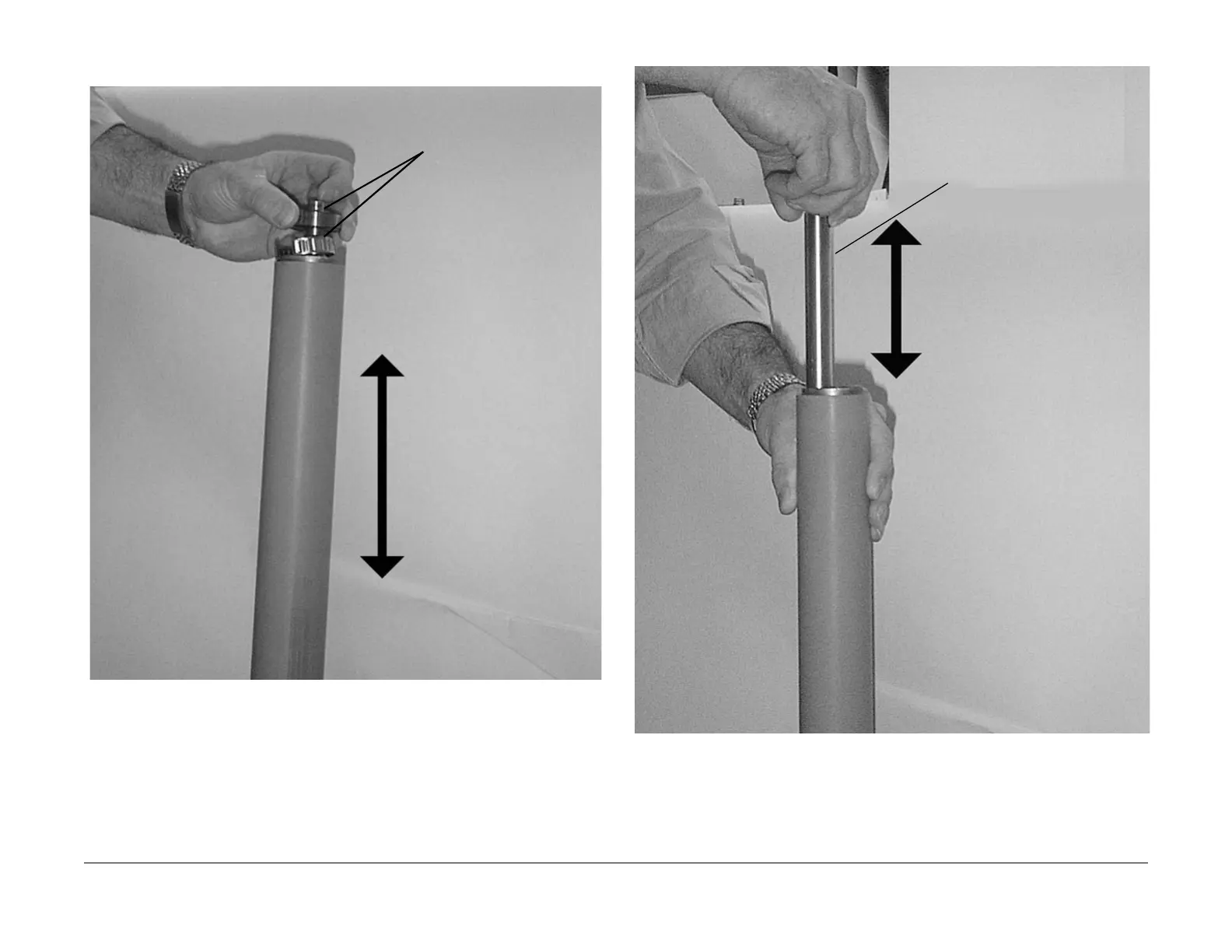03/2003
4-132
8850/ 510DP
REP 10.8
Repairs and Adjustments
NOTE: Keep the he Bearings and Spacers they will be installed in the new Pressure Roll.
Figure 6 Removing the Pressure Roll Bearing
7. (Figure 7): Remove the Bearing from the Opposite end.
Figure 7 Removing the Second Bearing
Replacement
1. (Figure 8): Install the Bearing in the new Pressure Roll.
1
Tap the Pressure roll Shaft
on the floor until the bearing
comes out of the Roll
2
Remove the Bearing and
Spacer
1
Use the Shaft to
tap out the sec-
ond bearing
4
Lightly tap the Bearing evenly
around the circumference until
the Bearing is flush with the
edge of the tube
